Viewing user information, Logging out a user – H3C Technologies H3C WX3000E Series Wireless Switches User Manual
Page 896
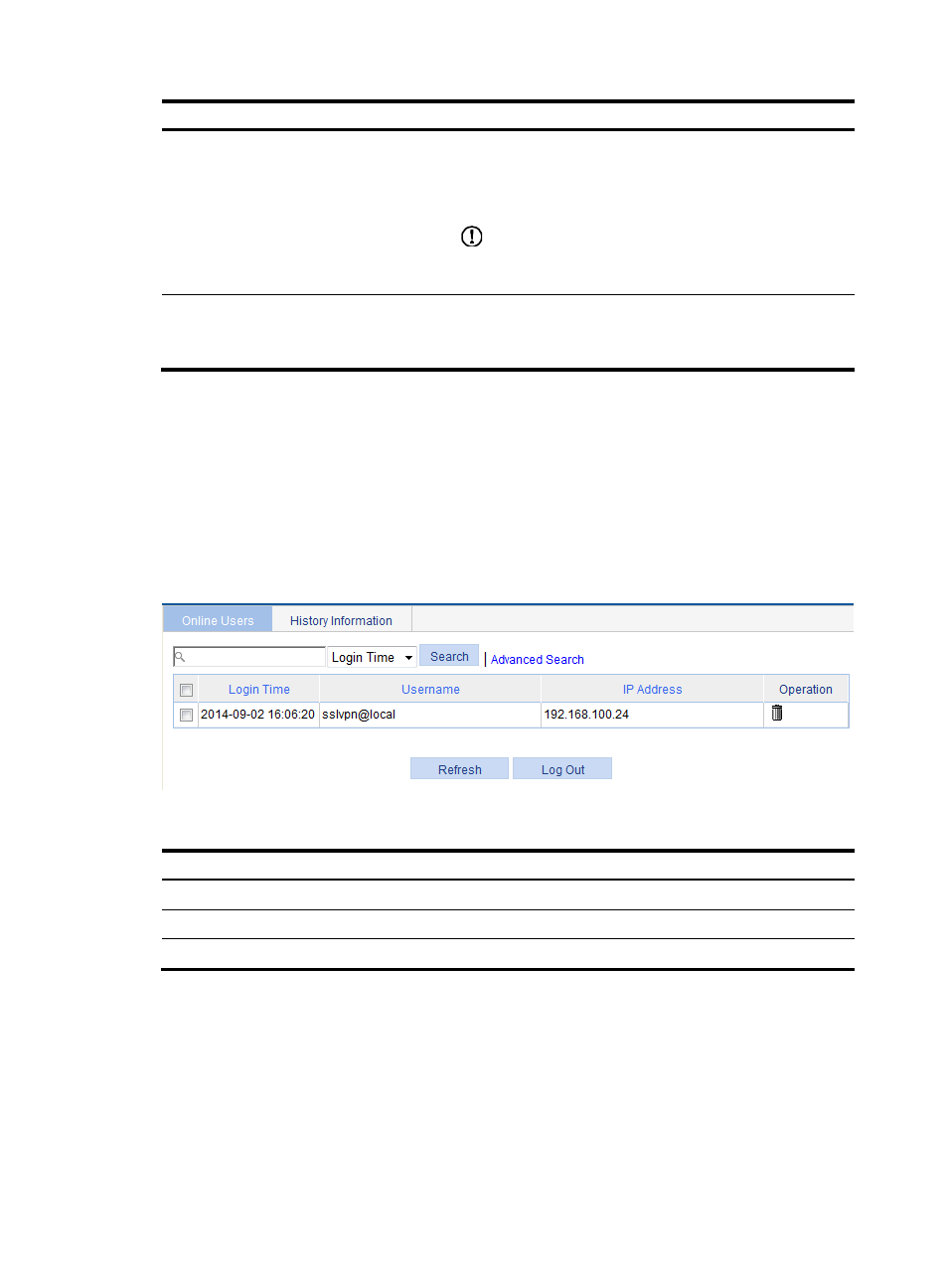
875
Step Remarks
10. Configuring a security policy
Optional.
Configure the check items and protected resources for a security
policy. Only user hosts that pass the security policy's check can
access the configured resources.
IMPORTANT:
To perform security check for user hosts, you must also enable
security check in the domain policy.
11. Configuring the SSL VPN service
Required.
Enable SSL VPN, and configure the port number for the SSL VPN
service and the PKI domain to be used.
Viewing user information
Viewing online user information and logging out an online user
Select SSL VPN > View User Information from the navigation tree. The Online Users tab appears,
showing information for the current online users.
Figure 928 Online users
Table 278 Field description
Field Description
Login Time
Time when the user logged in to the SSL VPN system.
Username
Username of the user, with the domain name.
IP Address
IP address of the user host.
Logging out a user
1.
Select SSL VPN > View User Information from the navigation tree.
The Online Users tab appears, as shown in
.
2.
Select the user that you want to log out.
3.
Click the Log Out button.
4.
Click OK on the dialog box that appears.