Configuring host resources – H3C Technologies H3C WX3000E Series Wireless Switches User Manual
Page 918
Advertising
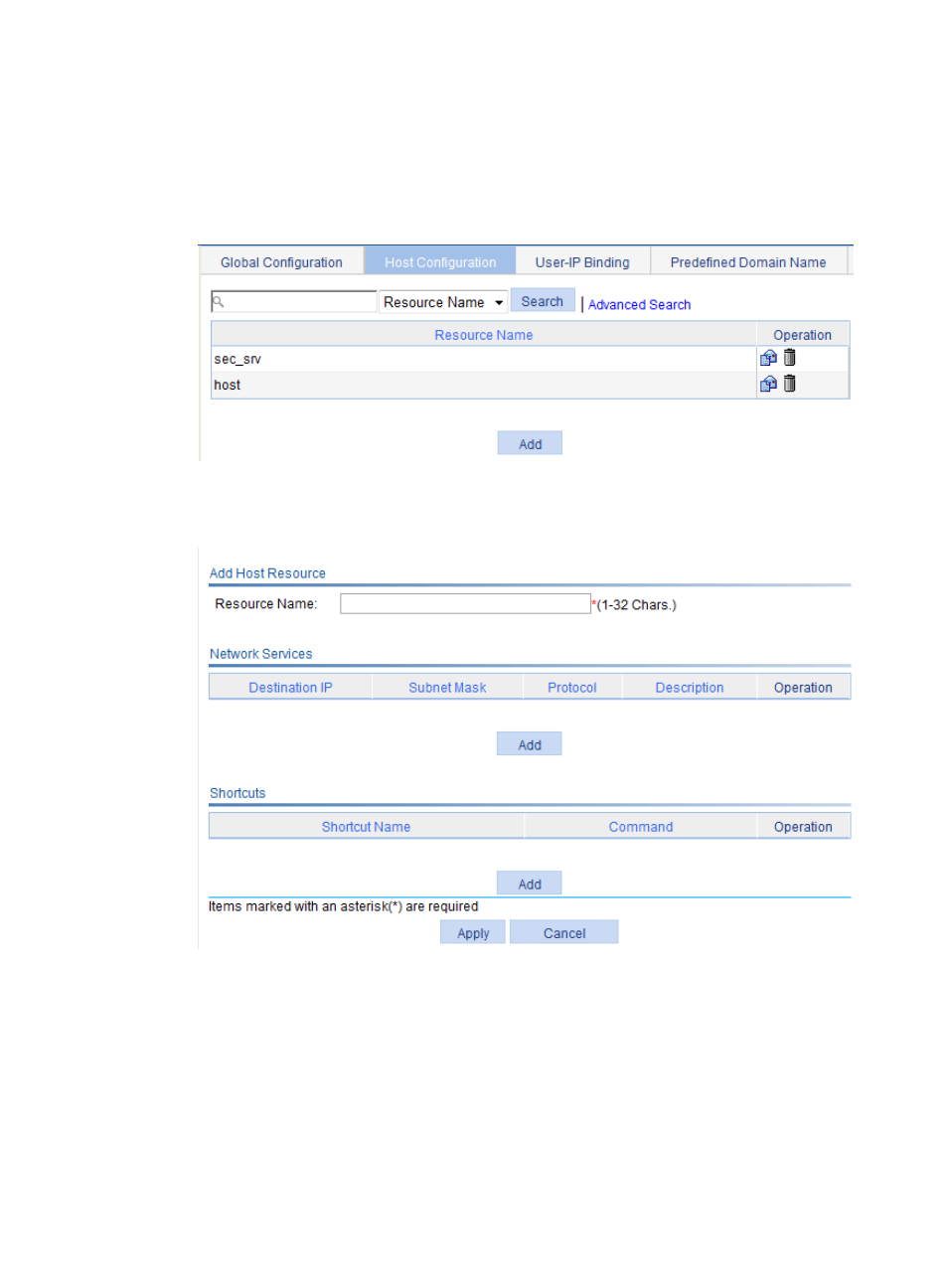
897
Configuring host resources
1.
Select SSL VPN > Manage IP Network from the navigation tree.
2.
Click the Host Configuration tab to view existing host resources, as shown in
Figure 956 Host configuration
3.
Click Add to enter the page for adding a host resource.
Figure 957 Adding a host resource
4.
Enter a name for the host resource.
The resource name must be unique in the SSL VPN system. Resources are uniquely identified by
their names.
5.
Click Add under the Network Services list.
The following dialog box appears:
Advertising
This manual is related to the following products: