H3C Technologies H3C WX3000E Series Wireless Switches User Manual
Page 42
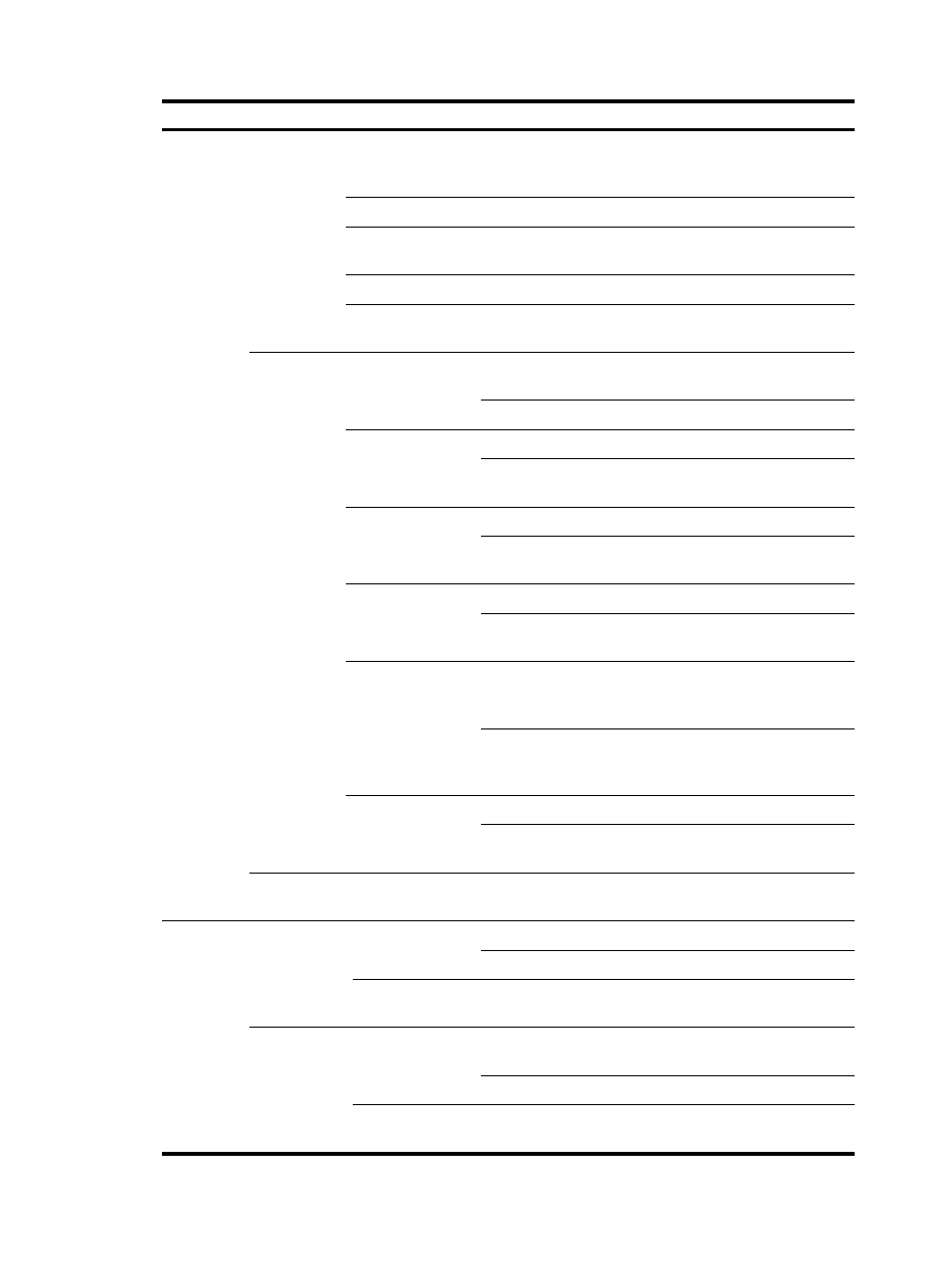
21
Function menu
Description
User level
Super Password
Configure the password for a lower-level
user to switch from the current access level
to the management level.
Configure
Create
Create a Web, FTP, or Telnet user.
Configure
Modify
Modify Web, FTP, or Telnet user
information.
Configure
Remove
Remove a Web, FTP, or Telnet user.
Configure
Switch To
Management
Switch the current user level to the
management level.
Monitor
SNMP
Setup
Display and refresh SNMP configuration
and statistics information.
Management
Configure SNMP.
Management
Community
Display SNMP community information.
Management
Create, modify, and delete an SNMP
community.
Management
Group
Display SNMP group information.
Management
Create, modify, and delete an SNMP
group.
Management
User
Display SNMP user information.
Management
Create, modify, and delete an SNMP
user.
Management
Trap
Display the status of the SNMP trap
function and information about target
hosts.
Management
Enable or disable the SNMP trap
function, or create, modify, and delete a
target host.
Management
View
Display SNMP view information.
Management
Create, modify, and delete an SNMP
view.
Management
Loopback
Perform the loopback test on Ethernet
interfaces.
Monitor
Network
MAC
MAC
Display MAC address information.
Monitor
Create or remove MAC addresses.
Configure
Setup
Display and configure MAC address
aging time.
Configure
VLAN
VLAN
Display all VLANs on the device and
information about their member ports.
Monitor
Create, modify, and delete VLANs.
Configure
Port
Display VLANs to which a port on the
device belongs.
Monitor