Managing licenses, Adding a license – H3C Technologies H3C WX3000E Series Wireless Switches User Manual
Page 106
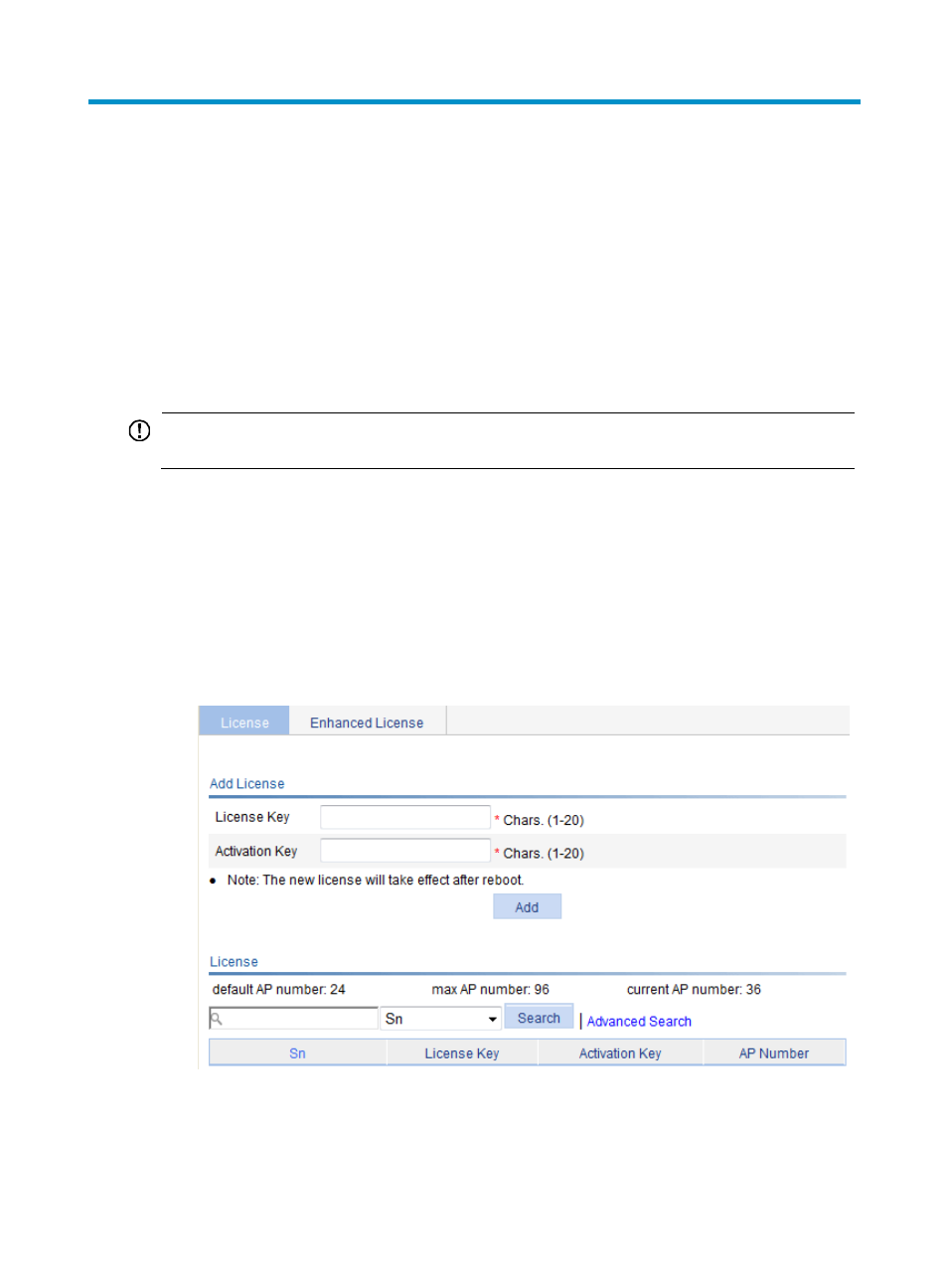
85
Managing licenses
A license controls the maximum number of online APs. You can add a license on a device to increase the
maximum number of online APs that the device supports.
Support for licenses depends on the device model. Meanwhile, the upper limit of online APs that a device
supports varies with device models. For more information, see "
About the H3C Access Controllers
Adding a license
IMPORTANT:
After adding a license successfully, you must reboot the device to validate the newly added license.
Support for adding licenses depends on the device model. For more information, see "
Access Controllers Web-Based Configuration Guide
You can also increase the number of allowed APs by registering an enhanced license. For more
information about enhanced licenses, see "
To add a license:
1.
Select Device > License from the navigation tree.
The License tab appears.
Figure 47 License
2.
Configure license information as described in
.
3.
Click Add.