Configuring a guest – H3C Technologies H3C WX3000E Series Wireless Switches User Manual
Page 609
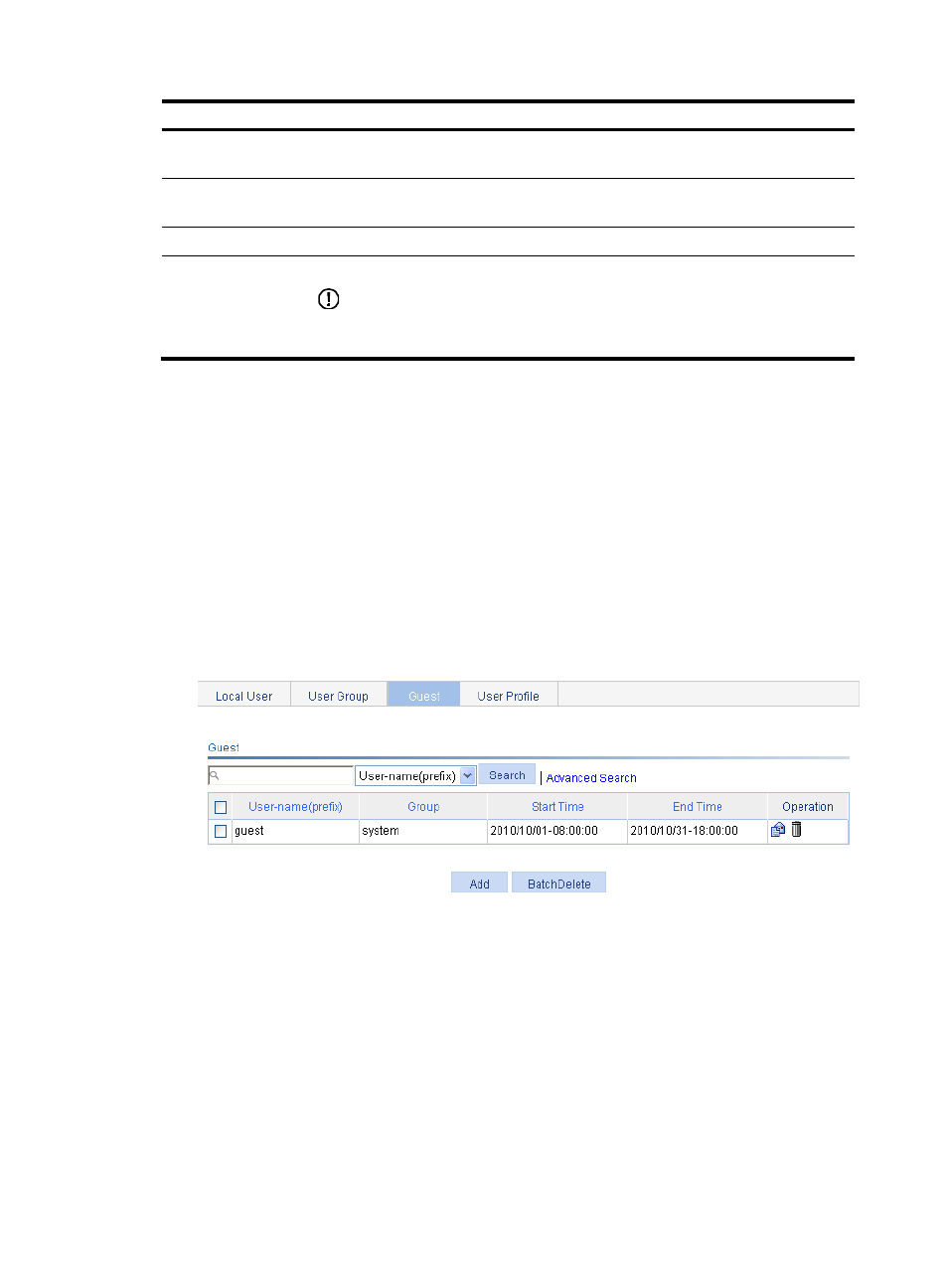
588
Item Description
VLAN
Specify the VLAN to be authorized to a user in the user group after the user passes
authentication.
ACL
Specify the ACL to be used by the access device to restrict the access of a user in the
user group after the user passes authentication.
User-profile
Specify the user profile for the user group.
Allow Guest
Accounts
Specify whether to allow a guest to join the user group.
IMPORTANT:
By default, the system provides a group named system for guest accounts. The group
cannot be modified.
Configuring a guest
Two categories of administrators can configure guests: guest administrators and administrators of the
management level. A guest administrator manages guests through the Web interface. For information
about the user type and authorization level, see
.
Configuring a guest by a management level administrator
1.
From the navigation tree, select Authentication > Users.
2.
Click the Guest tab to display the guest information.
Figure 618 Guest list
3.
Click Add to enter the guest configuration page.