Verifying the configuration – H3C Technologies H3C WX3000E Series Wireless Switches User Manual
Page 490
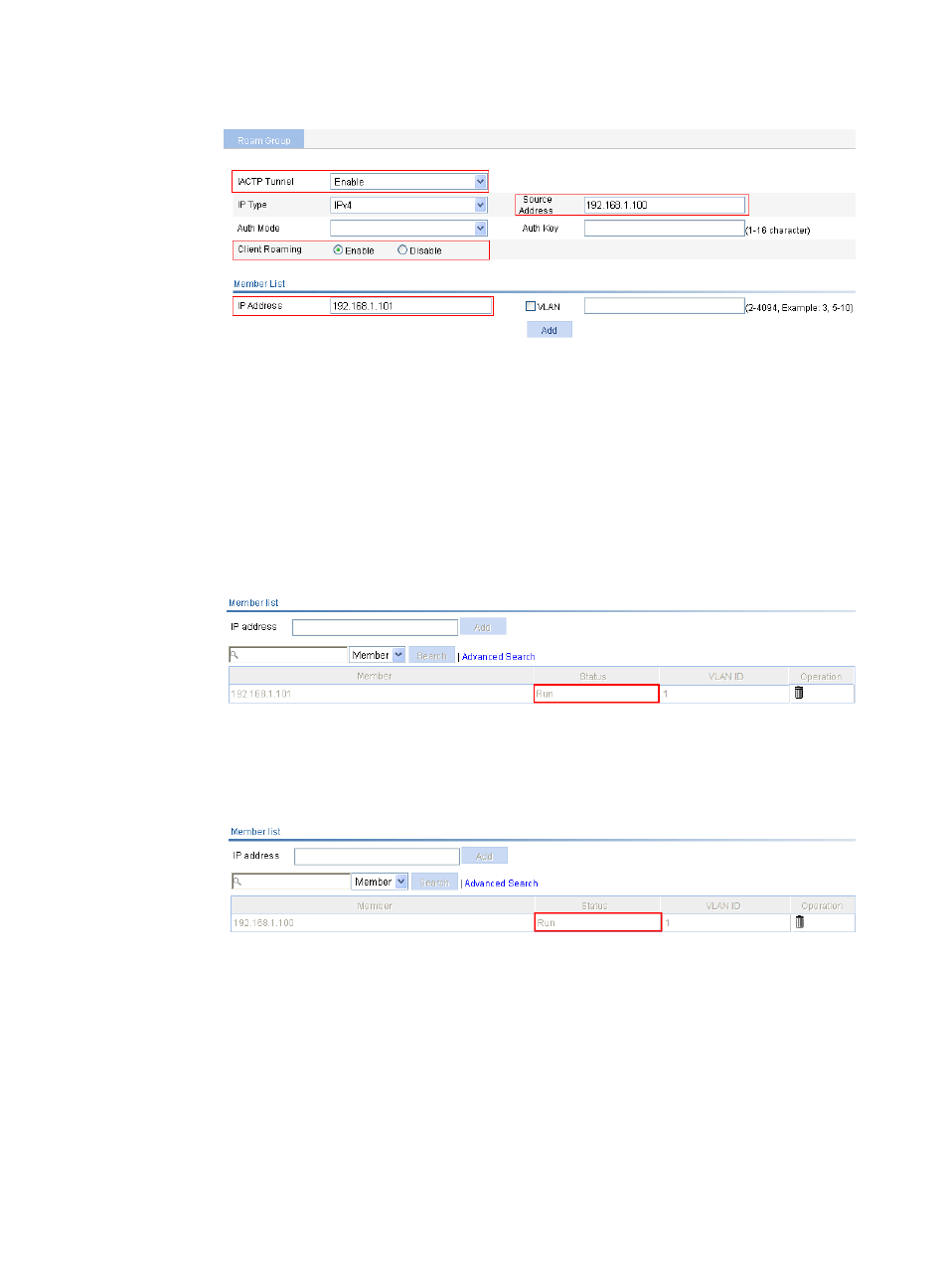
469
Figure 509 Configuring an IACTP tunnel on AC 1
d.
Configure the IACTP tunnel on AC 2.
The source address is the IP address of AC 2, and the member address is the IP address of AC
1. (Details not shown.)
Verifying the configuration
1.
Verify the status of the IACTP tunnel:
a.
On AC 1, select Roam > Roam Client from the navigation tree.
You can see that the group member 192.168.1.101 is in Run state.
Figure 510 Verifying the IACTP tunnel state (1)
b.
On AC 2, select Roam > Roam Client from the navigation tree.
You can see that the group member 192.168.1.100 is in Run state.
Figure 511 Verifying the IACTP tunnel state (2)
2.
Display the client information:
a.
After the client roams from AP 1 to AP 2, select Roam > Roam Client on AC 1.
You can see that the client roams out of 192.168.1.100.