H3C Technologies H3C WX3000E Series Wireless Switches User Manual
Page 721
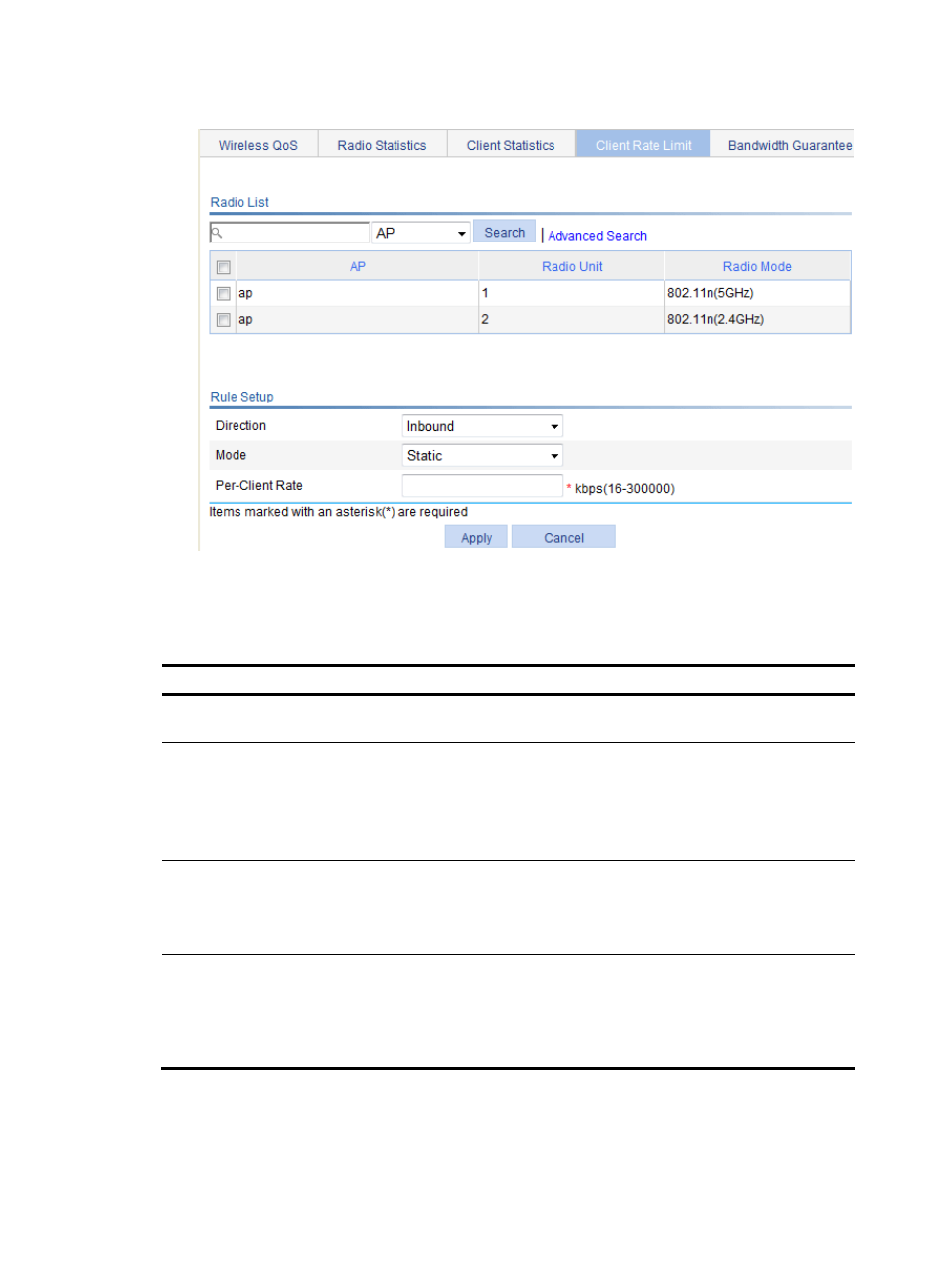
700
Figure 726 Setting radio-based client rate limiting
4.
Configure radio-based client rate limiting, as described in
.
5.
Click Apply.
Table 235 Configuration items
Item Description
Radio List
List of radios available. You can create the rate limiting rules for one or multiple
radios.
Direction
Traffic direction:
•
Inbound—Traffic from clients to the AP.
•
Outbound—Traffic from the AP to clients.
•
Both—Includes inbound traffic (traffic from clients to the AP) and outbound traffic
(traffic from the AP to clients)
Mode
Rate limiting mode:
•
Static—Limits the rate of each client to a fixed value.
•
Dynamic—Limits the rate of a client to the configured total rate/the number of
online clients.
Rate
Set the rate of the clients:
•
If you select the static mode, Per-Client Rate is displayed, and the rate is the rate
of each client.
•
If you select the dynamic mode, Total Rate is displayed, and the rate is the total
rate of all clients.