H3C Technologies H3C WX3000E Series Wireless Switches User Manual
Page 441
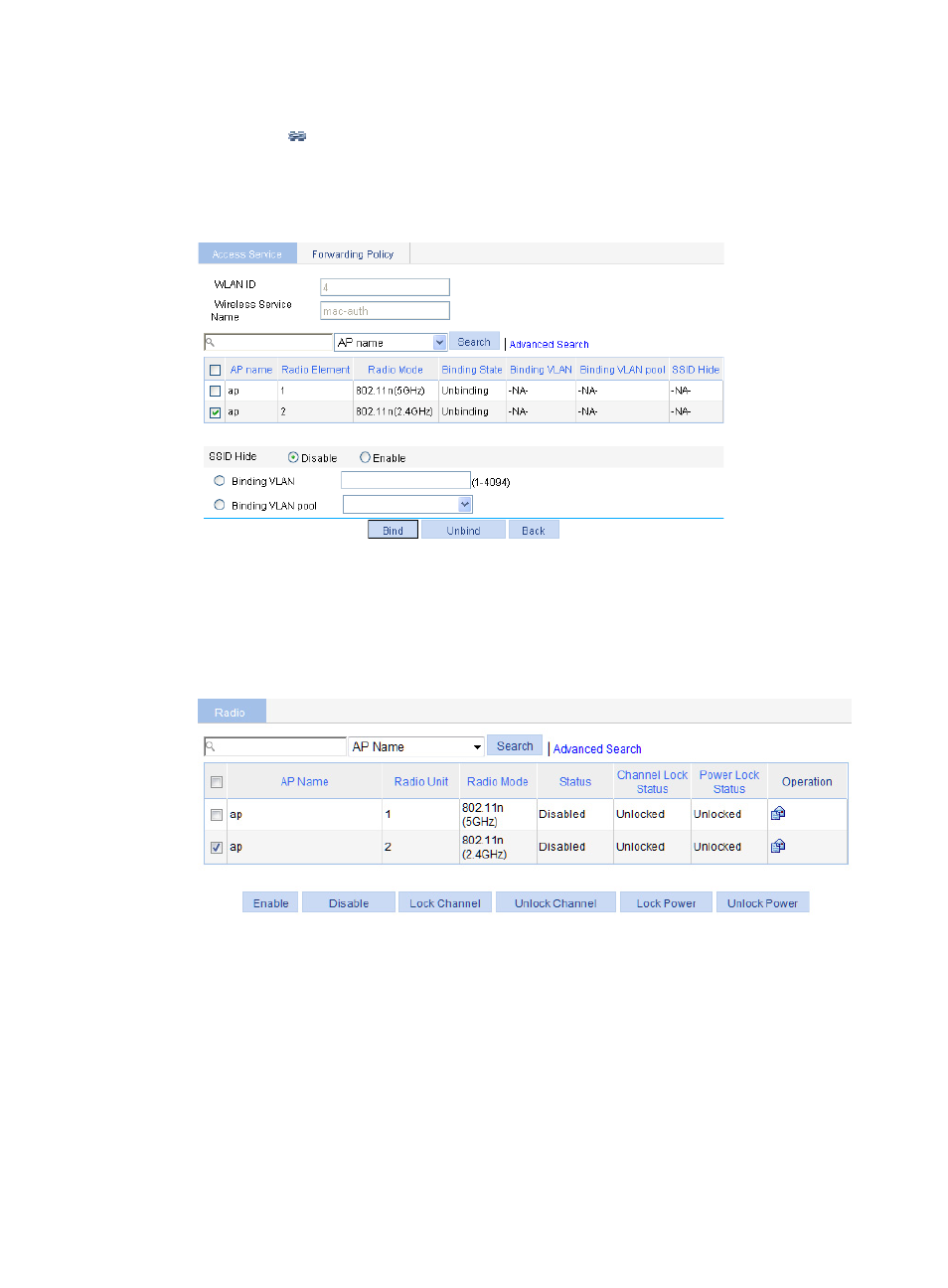
420
a.
Select Wireless Service > Access Service from the navigation tree.
b.
Click the
icon for the wireless service mac-auth.
c.
Select the box to the left of ap with the radio mode 802.11n(2.4GHz).
d.
Click Bind.
Figure 437 Binding an AP radio
10.
Enable 802.11n(2.4GHz) radio:
a.
Select Radio > Radio Setup from the navigation tree.
b.
Select the box to the left of ap with the radio mode 802.11n(2.4GHz).
c.
Click Enable.
Figure 438 Enabling 802.11n(2.4GHz) radio
11.
Verify the configuration:
When the connection between AP and AC is correct, clients associated with the AP can access
the network after passing centralized authentication. Select Summary > Client from the
navigation tree to view detailed client information. The Central field in the output shows that the
AC authenticates the clients.
When the connection between AC and AP fails, clients associated with the AP are not logged
off and the AP authenticates new clients.
When the connection between AC and AP recovers, the AP logs off all associated clients. The
clients can associate with the AP again after authenticated by the AC. Select Summary > Client
from the navigation tree to view detailed client information. The authentication-mode field in the
output displays Central.