Displaying snmp packet statistics, Snmpv1/snmpv2c configuration example, Network requirements – H3C Technologies H3C WX3000E Series Wireless Switches User Manual
Page 162: Configuring the ac (snmp agent)
Advertising
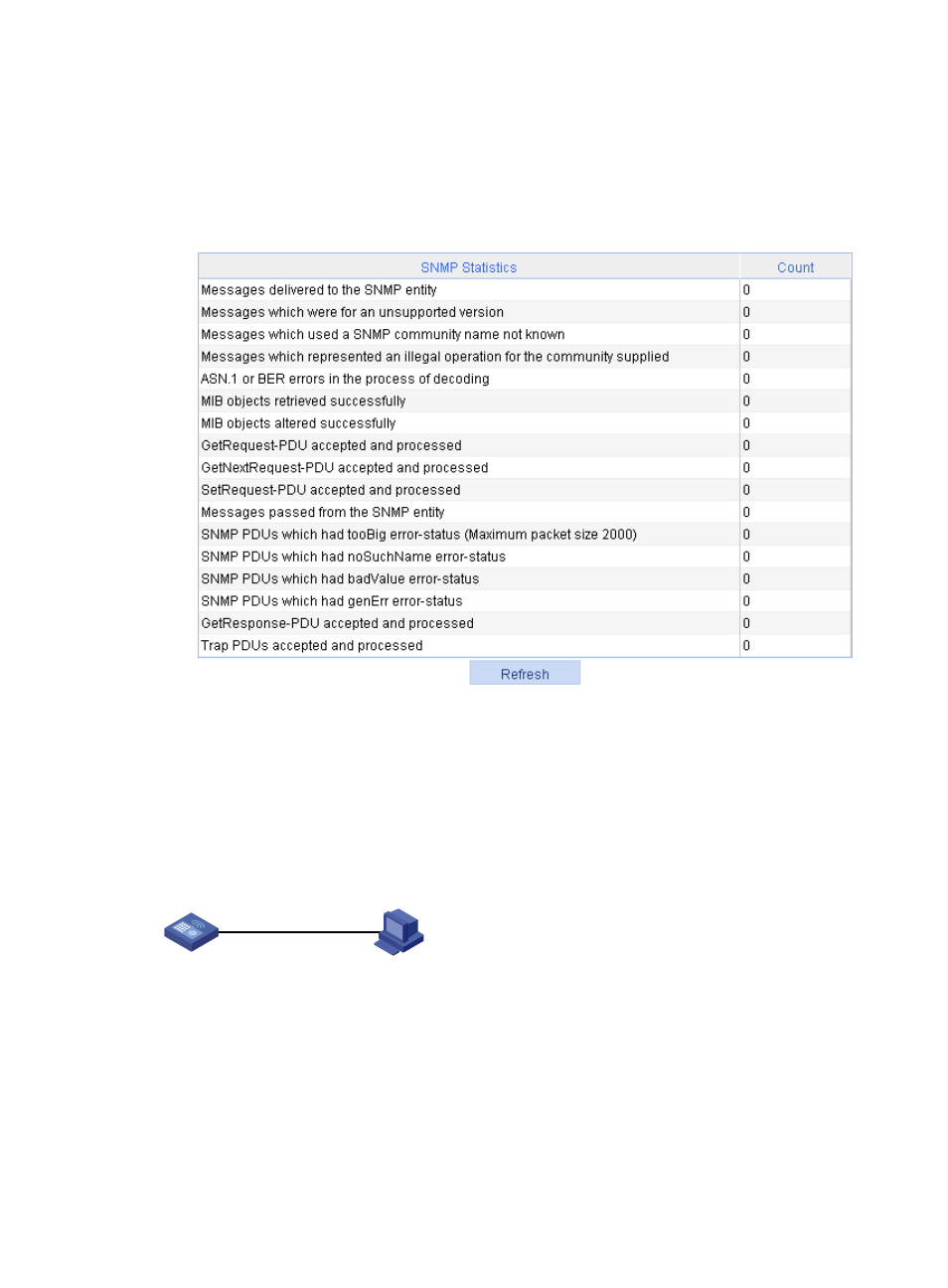
141
Displaying SNMP packet statistics
1.
Select Device > SNMP from the navigation tree.
The page for displaying SNMP packet statistics appears.
Figure 100 SNMP packet statistics
SNMPv1/SNMPv2c configuration example
Network requirements
As shown in
, the NMS (1.1.1.2/24) uses SNMPv1 or SNMPv2c to manage the AC (1.1.1.1/24),
and the AC automatically sends traps to report events to the NMS.
Figure 101 Network diagram
Configuring the AC (SNMP agent)
1.
Enable SNMP agent:
a.
Select Device > SNMP from the navigation tree.
The page in
appears.
b.
Select the Enable option.
c.
Select the v1 and v2c boxes, as shown in
1.1.1.2/24
AC
Agent
NMS
Vlan-int2
1.1.1.1/24
Advertising
This manual is related to the following products: