Configuring client-based wireless sniffer – H3C Technologies H3C WX3000E Series Wireless Switches User Manual
Page 765
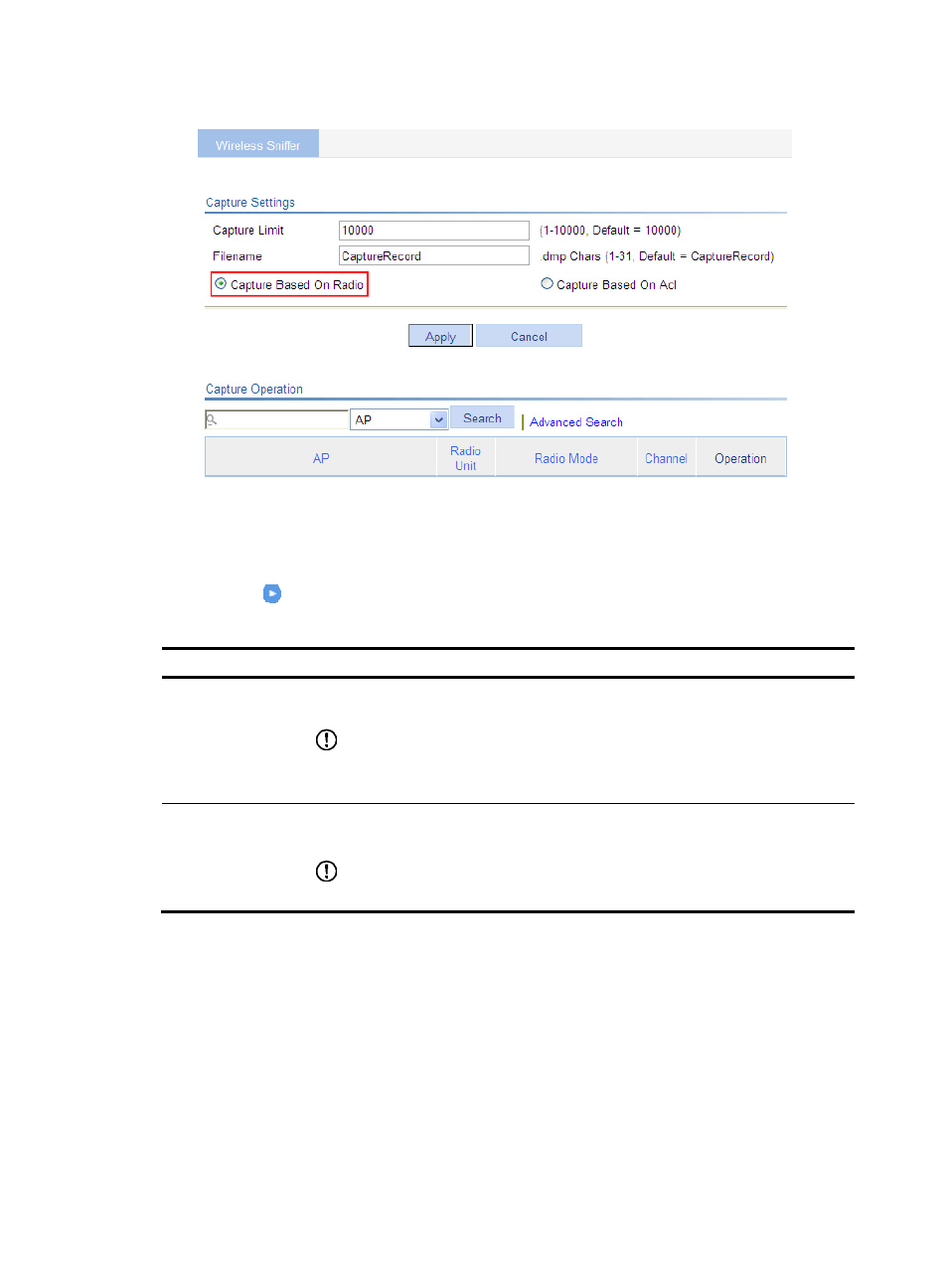
744
Figure 772 Configuring radio-based wireless sniffer
2.
Configure wireless sniffer as described in
.
3.
Select Capture Based On Radio.
4.
Click Apply.
5.
Click the
icon for the target radio.
Table 251 Configuration items
Item Description
Capture Limit
The maximum number of packets that can be captured. If you set a new value for this
option, the packets that have been captured are cleared.
IMPORTANT:
•
You cannot change the value when the device is capturing packets.
•
Once the limit is exceeded, the device stops capturing packets.
Filename
Name of the file to which the packets are saved.
By default, the name is CaptureRecord.
IMPORTANT:
You cannot change the file name when the device is capturing packets.
Configuring client-based wireless sniffer
When configuring client-based wireless sniffer, follow these guidelines:
•
Create an Ethernet frame header ACL and configure ACL rules to match the MAC address of clients
whose packets you need to capture. The match action should be permit.
•
ACL rules only support source MAC address.
•
For more information about ACL, see "
To configure client-based wireless sniffer:
1.
Select Advanced > Wireless Sniffer from the navigation tree.