Creating a dhcp server group – H3C Technologies H3C WX3000E Series Wireless Switches User Manual
Page 228
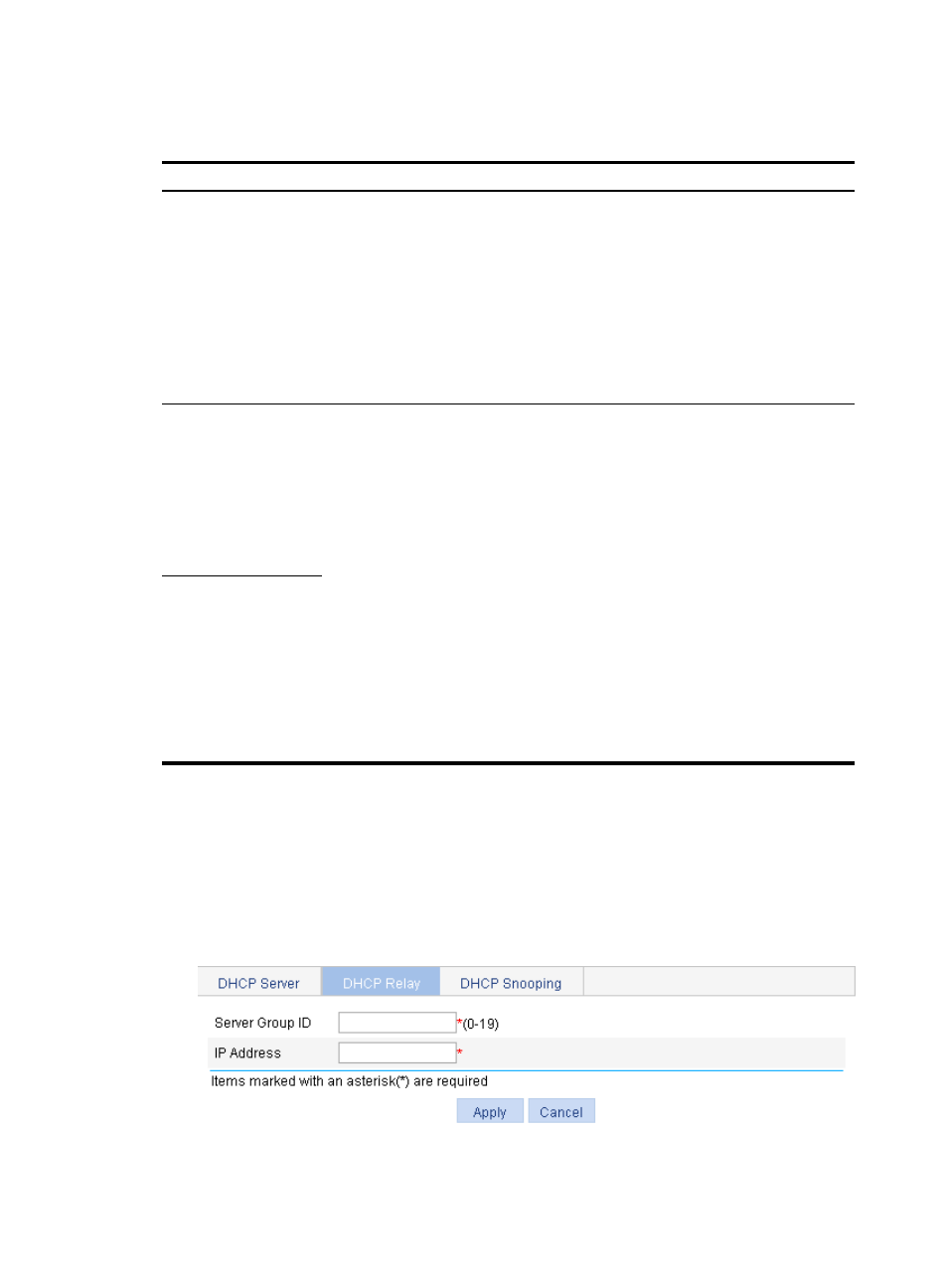
207
6.
Click Apply. You must also click Apply for enabling the DHCP service.
Table 78 Configuration items
Item Description
Unauthorized Server
Detect
Enable or disable unauthorized DHCP server detection.
There are unauthorized DHCP servers on networks, which reply to DHCP clients with
incorrect IP addresses.
When this feature is enabled, the DHCP relay agent will record the IP address of any
DHCP server that assigned an IP address to the DHCP client and the receiving
interface when it receives a DHCP request. The administrator can use this information
to monitor and performs subsequent actions for DHCP unauthorized servers. The
device creates a record once for each DHCP server for the administrator to determine
unauthorized DHCP servers. After the information of recorded DHCP servers is
cleared, the relay agent will record server information again.
Dynamic Bindings
Refresh
Enable or disable periodic refresh of dynamic client entries, and set the refresh
interval.
Through the DHCP relay agent, a DHCP client sends a DHCP-RELEASE unicast
message to the DHCP server to relinquish its IP address. The DHCP relay agent
conveys the message to the DHCP server, but does not remove the IP address from
dynamic client entries. To solve this problem, use the periodic refresh of dynamic
client entries feature.
When this feature is enabled, the DHCP relay agent uses the IP address of a client
and the MAC address of the DHCP relay agent interface to periodically send a
DHCP-REQUEST message to the DHCP server.
•
If the server returns a DHCP-ACK message or does not return any message within
a specified interval, which means that the IP address is assignable, the DHCP
relay agent will age out the client entry.
•
If the server returns a DHCP-NAK message, which means the IP address is still in
use, the relay agent will not age it out.
If the Auto option is selected, the refresh interval is calculated by the relay agent
according to the number of client entries.
Track Timer Interval
Creating a DHCP server group
1.
From the navigation tree, select Network > DHCP.
2.
Click the DHCP Relay tab to enter the page, as shown in
3.
In the Server Group field, click Add to enter the page, as shown in
Figure 175 Creating a server group
4.
Specify the DHCP server group information, as described in