Configuring a mac address entry – H3C Technologies H3C WX3000E Series Wireless Switches User Manual
Page 176
Advertising
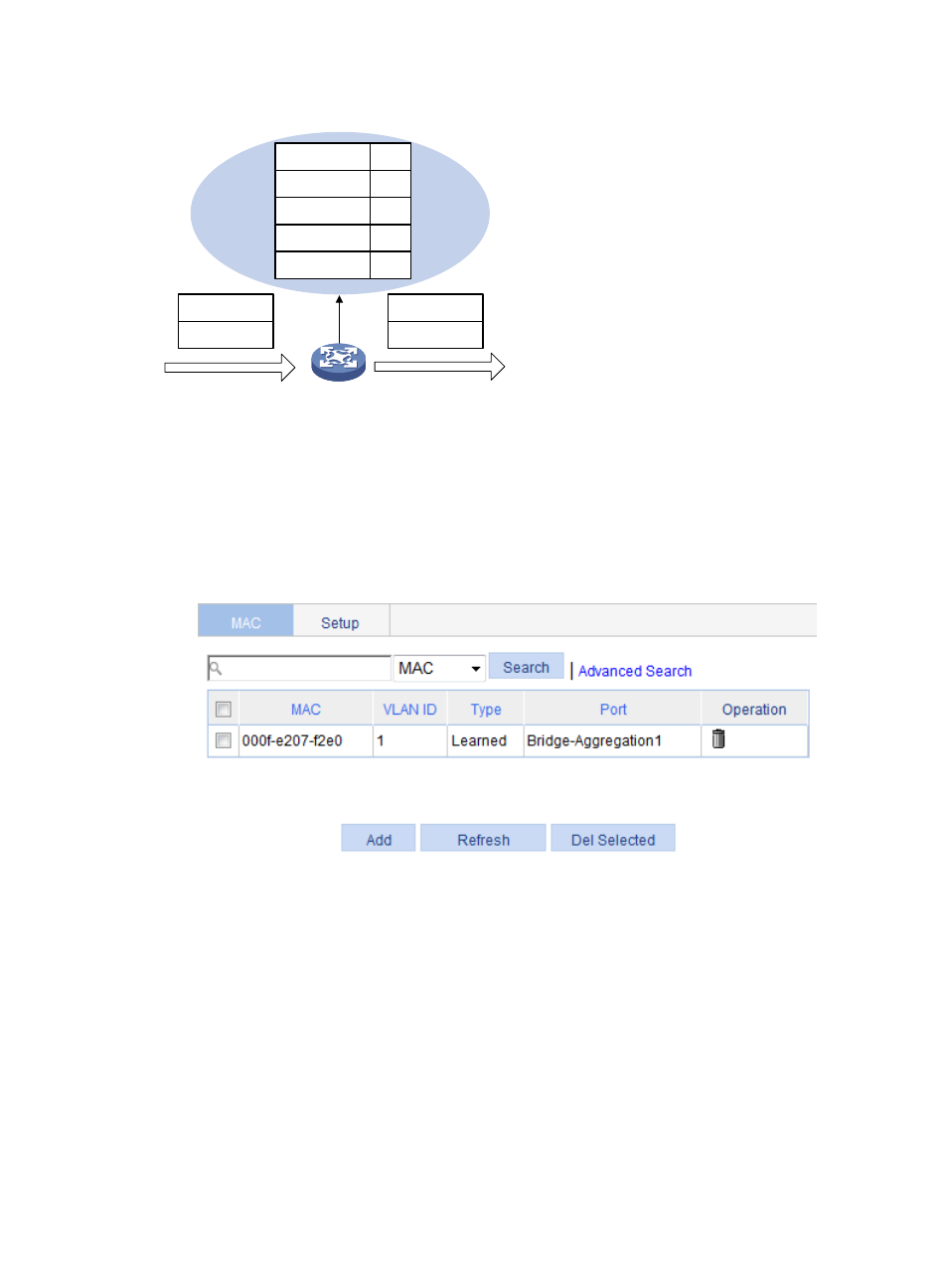
155
Figure 118 MAC address table of the device
Configuring a MAC address entry
1.
From the navigation tree, select Network > MAC.
The system automatically displays the MAC tab, which shows all the MAC address entries on the
device.
Figure 119 MAC tab
2.
Click Add.
The page for creating MAC address entries appears.
Port 1
Port 2
MAC address
Port
MAC A
1
MAC B
1
MAC C
2
MAC D
2
MAC A
MAC B
MAC C
MAC D
Advertising
This manual is related to the following products: