Configuring auto-ap authentication – H3C Technologies H3C WX3000E Series Wireless Switches User Manual
Page 330
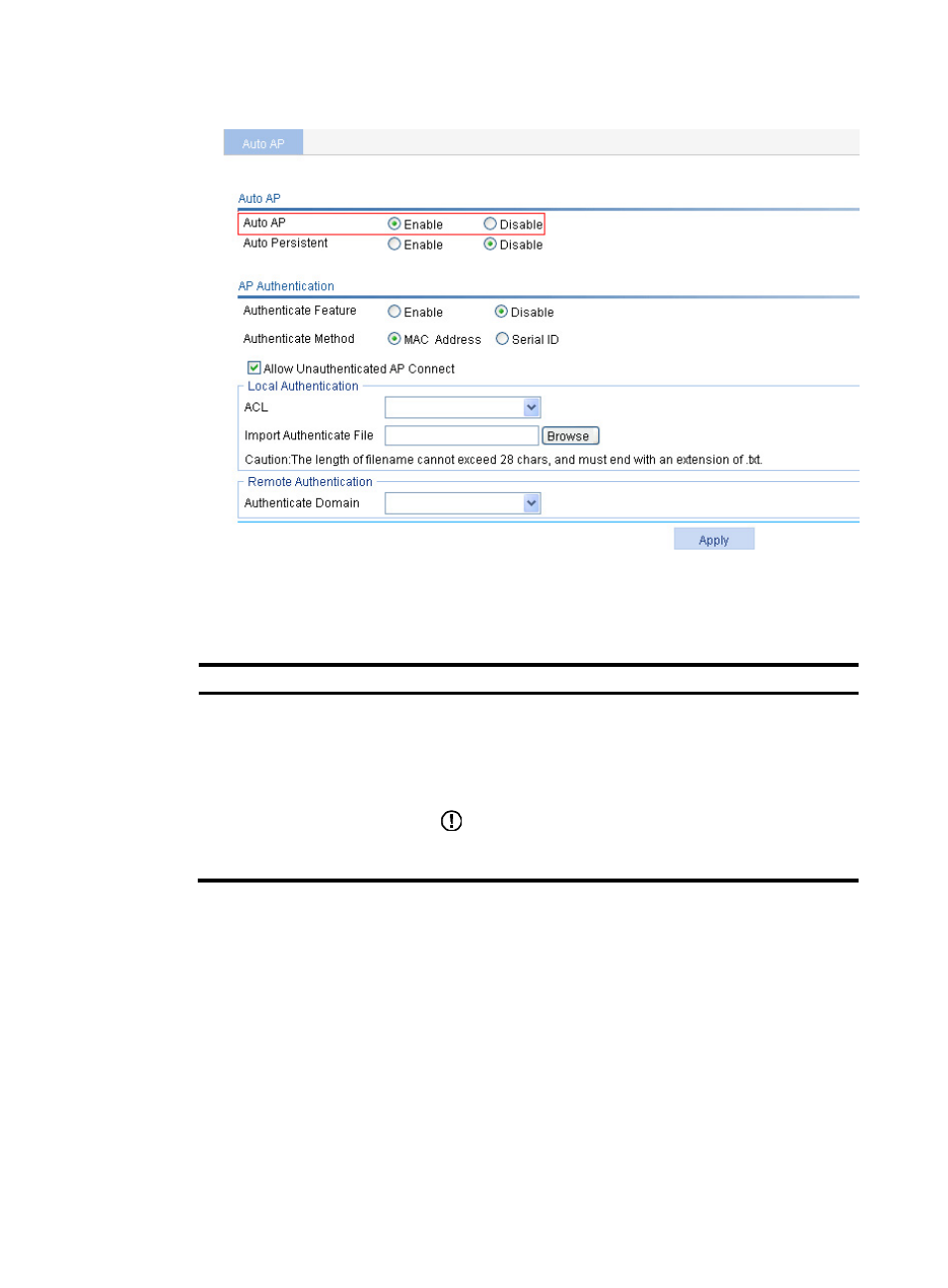
309
Figure 289 Configuring auto AP
b.
Enable auto AP as described in
.
c.
Click Apply.
Table 110 Configuration items
Item Description
Auto AP
•
Enable—Enable the auto AP function. You must also select Auto
from the Serial ID list on the AP setup page to use the auto AP
function.
•
Disable—Disable the auto AP function.
By default, the auto AP function is disabled.
IMPORTANT:
For network security, disable the auto-AP function when all APs have
connected to the AC.
Clients can associate with the auto APs, but you cannot change the configuration of an auto AP.
Configuring auto-AP authentication
The auto-AP authentication function enables you to control and manage auto APs. It only takes effect for
auto APs. APs in this section refer to auto APs.
Configuring auto-AP authentication
Auto-AP authentication has two modes:
•
Local auto-AP authentication
In local authentication mode, the AC directly authenticates APs by serial ID or by MAC address,
and uses the ACL option to specify the ACL rules for authenticating auto APs.