Configuring ac 2, Verifying the configuration, Bonjour gateway configuration example – H3C Technologies H3C WX3000E Series Wireless Switches User Manual
Page 830: Network requirements
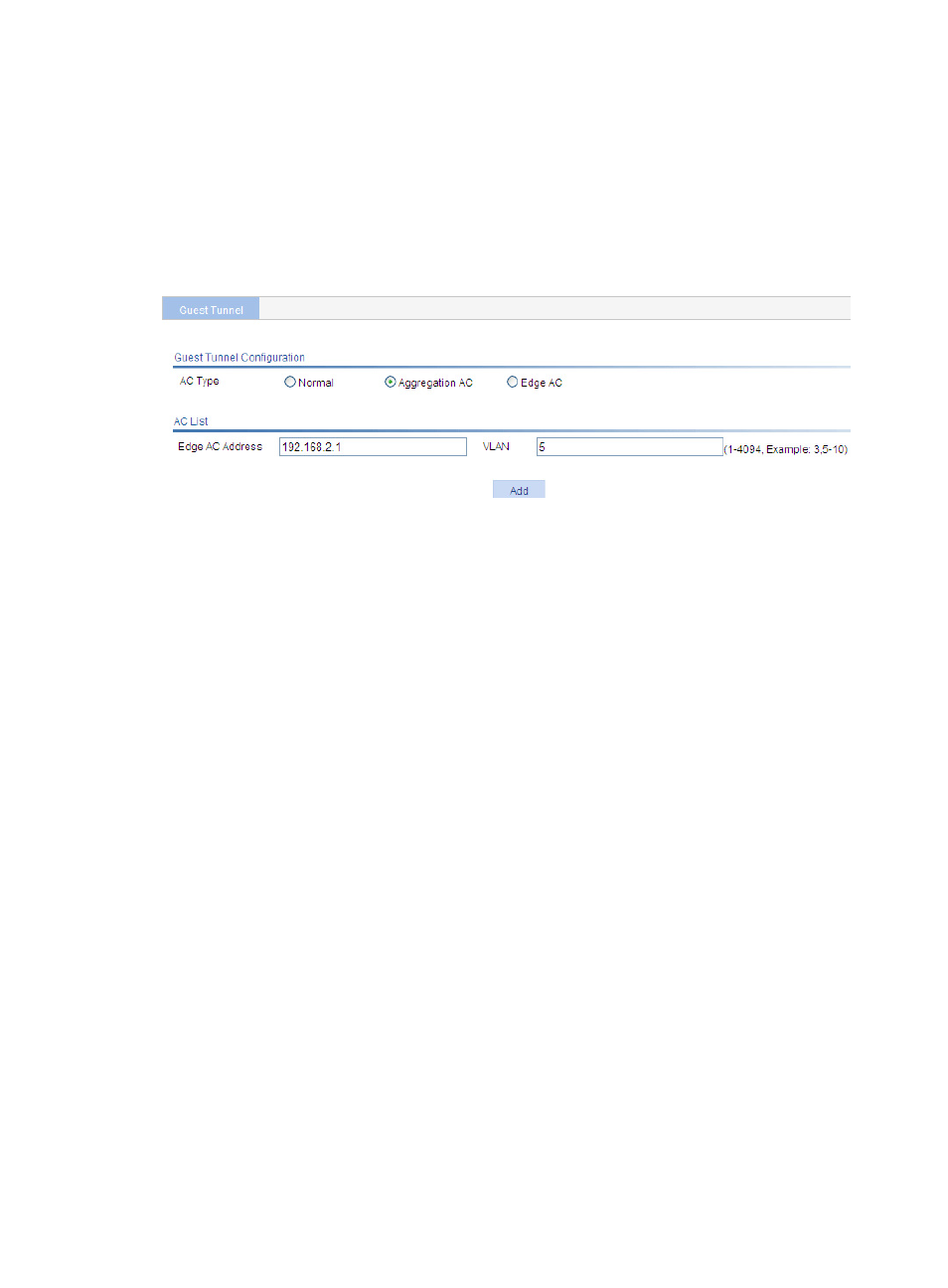
809
Configuring AC 2
1.
Select Advanced > Guest Tunnel from the navigation tree.
2.
On the page that appears, select Aggregation AC, enter 192.168.2.1 as the Aggregation AC
Address, and specify VLAN 5 as the guest VLAN.
3.
Click Add.
4.
Click Apply.
Figure 858 Configuring the aggregation AC
Verifying the configuration
•
Select Advanced > Guest Tunnel from the navigation tree. You can see that the guest access tunnel
is in Up state.
•
Select Summary > Client from the navigation tree. You can see that guests get online through VLAN
5.
Bonjour gateway configuration example
Network requirements
As shown in
, Apple TV, Print, iPad 1, and iPad 2 associate with the AP through service
templates with SSIDs apple_tv, print, student, and teacher, respectively. Apple TV, Print, iPad 1, and iPad
2 belong to VLANs 3, 4, 10, and 20, respectively.
Configure Bonjour gateway to make sure iPad 2 can query the services of both Apple TV and Print and
iPad 1 can only query the service of Print.