H3C Technologies H3C WX3000E Series Wireless Switches User Manual
Page 901
Advertising
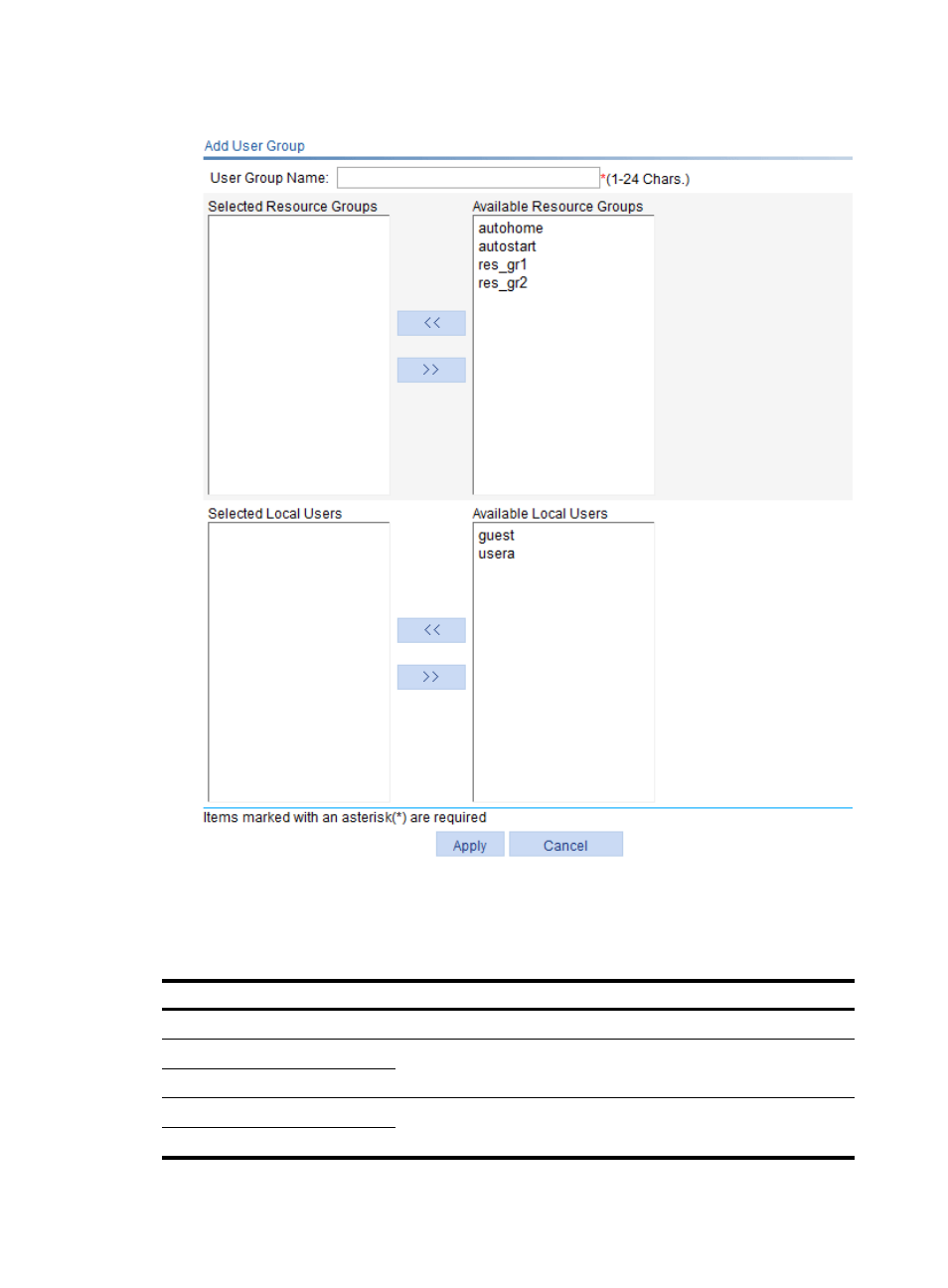
880
Figure 934 Adding a user group
3.
Configure the user group as described in
4.
Click Apply.
Table 280 Configuration items
Item Description
User Group Name
Enter a name for the user group.
Selected Resource Groups
Select resource groups for the user group. Users in the user group are
able to access the resources in the selected resource groups.
Available Resource Groups
Selected Local Users
Select local users for the user group.
Available Local Users
Advertising
This manual is related to the following products: