Configuring band navigation, Configuration prerequisites – H3C Technologies H3C WX3000E Series Wireless Switches User Manual
Page 771
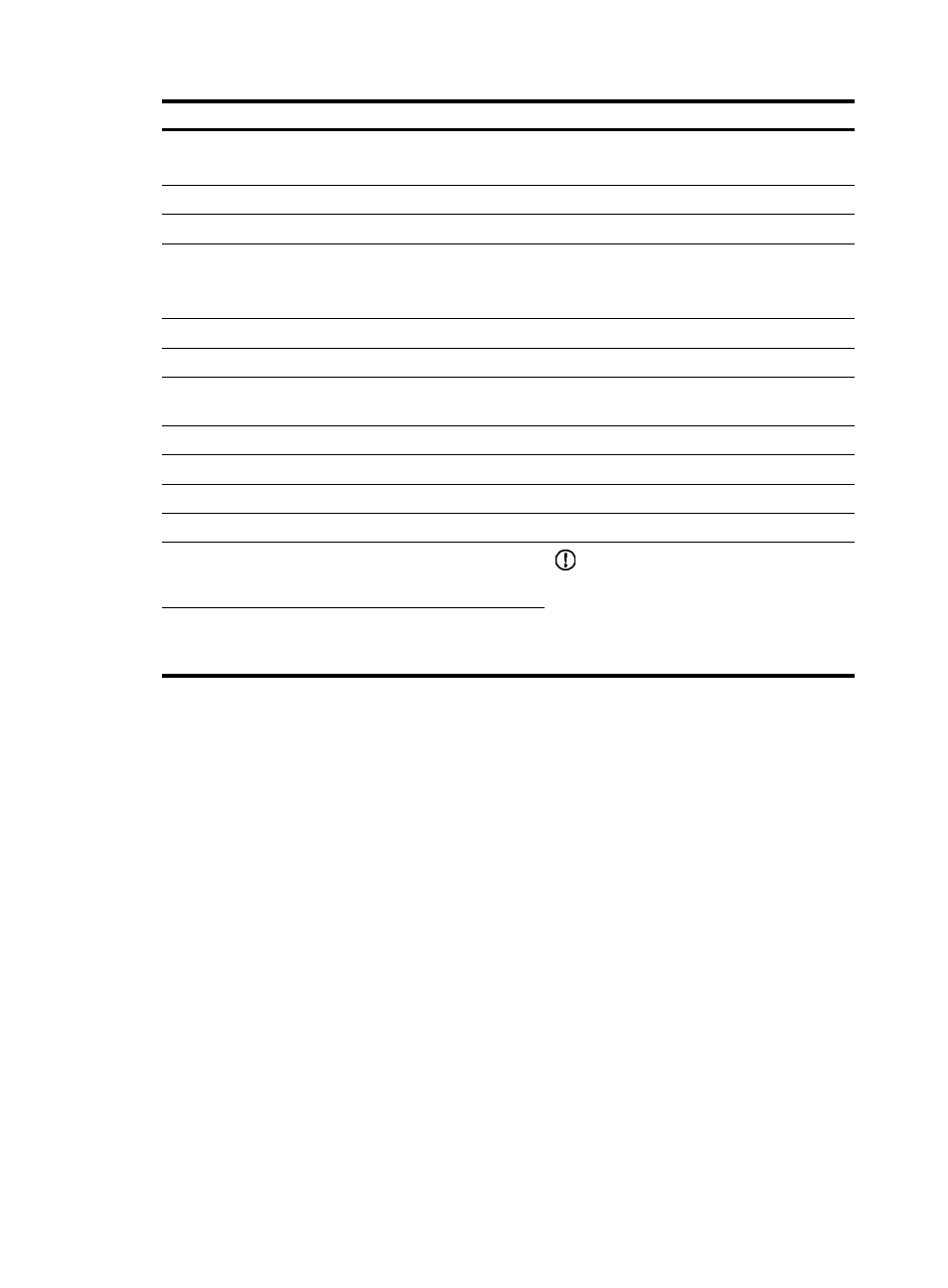
750
Item Description
Data Tunnel Encryption
Enable the AP to encrypt the data tunnel by using IPsec.
By default, the AP does not encrypt the data tunnel.
IPsec Key
Select this option to configure the IPsec key used by the AP.
Initial Country Code
Initial country code used by the AP.
802.1X Client Function
•
Disable.
•
Enable.
By default, the 802.1X client function is disabled.
802.1X Client Username Configure the username for the AP when it operates as an 802.1X client.
802.1X Client Password
Configure the password for the AP when it operates as an 802.1X client.
802.1X Client
EAPMethod
Select the authentication method for the AP when it operates as an 802.1X client.
AC IPv4 Address
IPv4 address of the AC so that the AP can discover the AC.
AC IPv6 Address
IPv6 address of the AC so that the AP can discover the AC.
AC Host Name
Host name of the AC.
Default VLAN ID
Default VLAN ID of the Layer 2 Ethernet interface of the AP.
Tagged VLAN
Tagged VLAN IDs on the Layer
2 Ethernet interface of the AP.
IMPORTANT:
The total number of tagged and untagged VLANs
cannot exceed 256. If a VLAN is specified as a
tagged VLAN and an untagged VLAN at the
same time, the untagged VLAN setting overwrites
the tagged VLAN setting.
Untagged VLAN
Untagged VLAN IDs on the
Layer 2 Ethernet interface of
the AP.
Configuring band navigation
When band navigation is enabled, client association efficiency is reduced, so this feature is not
recommended in a scenario where most clients use 2.4 GHz.
Band navigation is not recommended in a delay-sensitive network.
Band navigation and load balancing can be used simultaneously.
Configuration prerequisites
To enable band navigation to operate correctly, make sure of the following:
•
The fast association function is disabled. By default, the fast association function is disabled. For
more information about fast association, see "
•
Band navigation is enabled for the AP. By default, band navigation is enabled for the AP.
•
The SSID is bound to the 2.4 GHz and 5 GHz radios of the AP.
Configuring band navigation
1.
Select Advance > Band Navigation from the navigation tree.