Configuring a venue – H3C Technologies H3C WX3000E Series Wireless Switches User Manual
Page 340
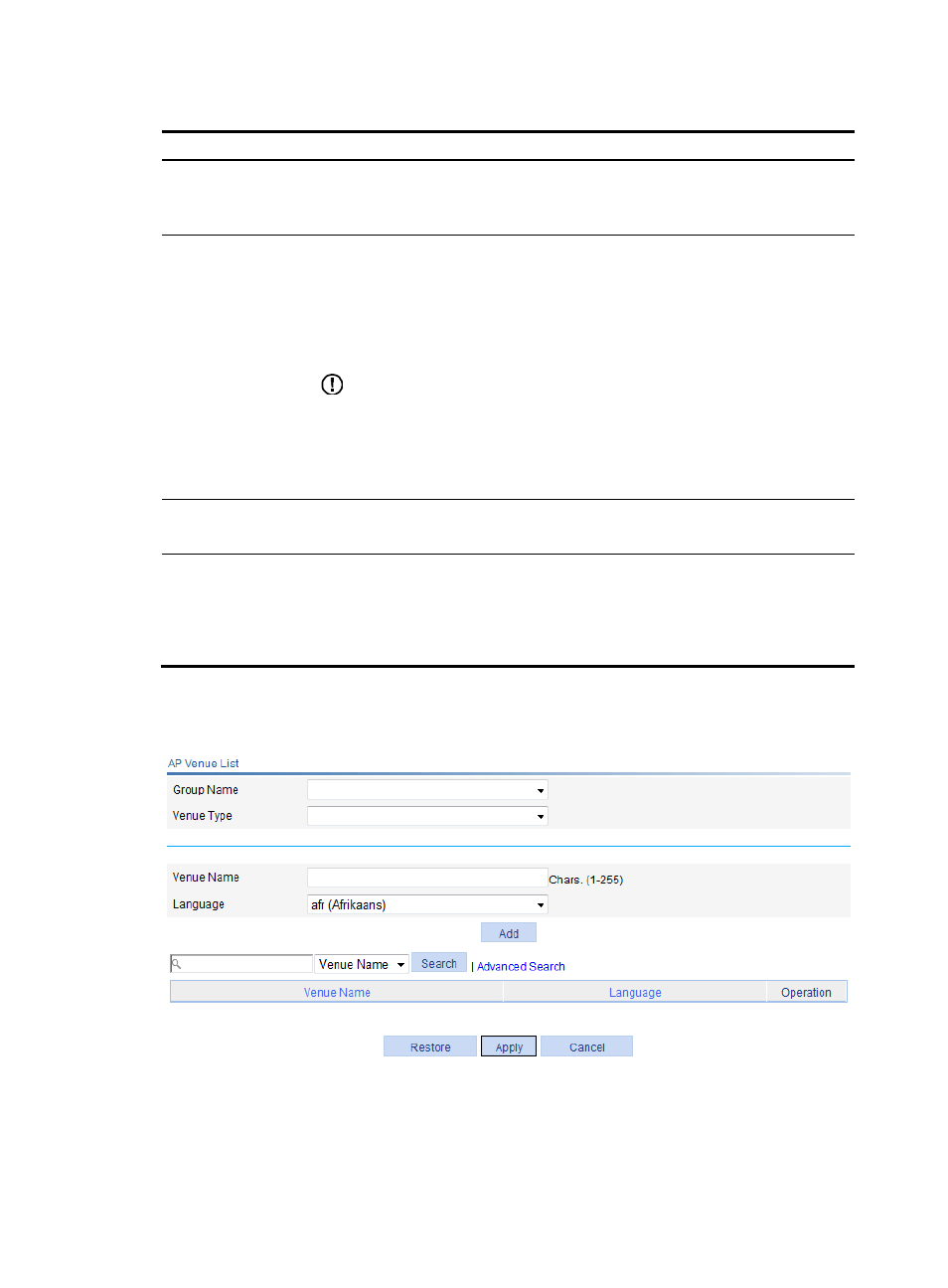
319
Table 116 Configuration items
Item Description
For more information about the configurations of items not listed in the table, see
A member AP uses the country/region code of the AP group even if the AP does not support the code. In such
cases, the AP uses the global country/region code.
Work Mode
Configure the work mode.
•
Normal—An AP operating in normal mode transmits but does not monitor user
data.
•
Monitor—The AP operates as a monitoring AP but not access AP. An AP in monitor
mode disables all WLAN services, and monitors all 802.11 frames.
•
Hybrid—An AP in hybrid mode transmits and monitors user data.
IMPORTANT:
Support for the number of APs supporting the monitor mode varies with device models.
The number of APs operating in monitor mode cannot exceed the upper limit for the AC.
For example, if an AC supports 32 APs to operate in monitor mode and there has existed
30 APs in the monitor mode, only the first two APs in an AP group can be configured to
operate in the monitor mode.
Statistics Interval
Configure the interval at which an AP sends statistics reports.
The statistics report covers radio decryption error, radio statistics, and so on.
Firmware Update
Configure the AP firmware update function.
You can configure the AP firmware update function on the Advanced > AP, AP > AP
Group, or AP > AP Setup page. You can update specified APs by configuring AP
firmware update functions on different pages. For more information, see "
."
Configuring a venue
Figure 301 Configuring a venue