Configuring the blacklist and whitelist functions, Configuring dynamic blacklist – H3C Technologies H3C WX3000E Series Wireless Switches User Manual
Page 645
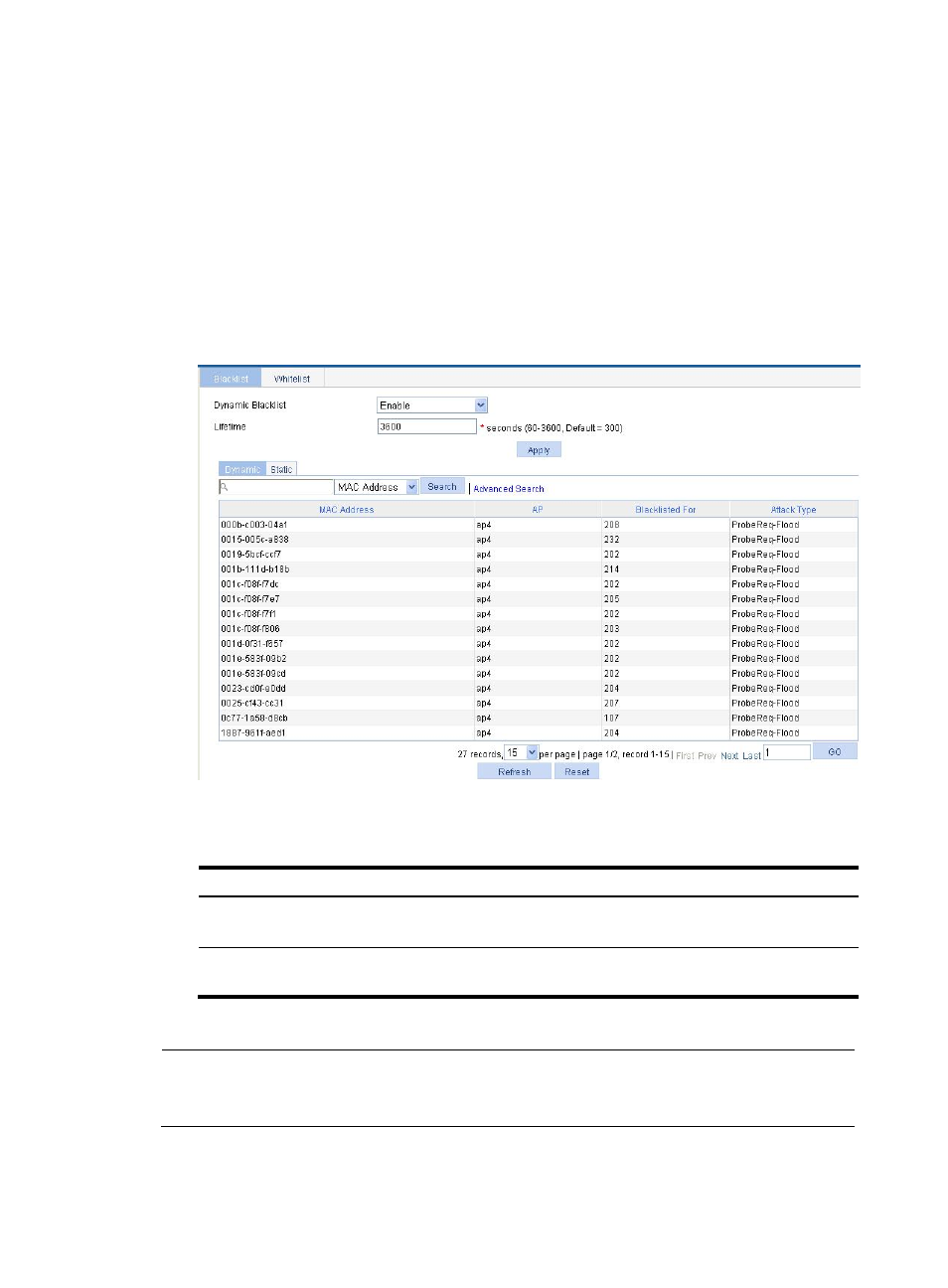
624
Configuring the blacklist and whitelist functions
A static blacklist or whitelist configured on an AC applies to all APs connected to the AC, while a
dynamic blacklist applies to APs that receive attack frames. For more information, see "
Configuring dynamic blacklist
1.
Select Security > Filter from the navigation tree.
Figure 662 Configuring a dynamic blacklist
2.
On the Blacklist tab, configure the dynamic blacklist as described in
.
Table 200 Configuration items
Item Description
Dynamic Blacklist
•
Enable—Enable dynamic blacklist.
•
Disable—Disable dynamic blacklist.
Lifetime
Configure the lifetime of the entries in the blacklist. When the lifetime of an
entry expires, the entry is removed from the blacklist.
3.
Click Apply.
NOTE:
These attacks can be detected through a dynamic blacklist: Assoc-Flood, Reassoc-Flood, Disassoc-Flood,
ProbeReq-Flood, Action-Flood, Auth-Flood, Deauth-Flood, and Null data-Flood.