User isolation configuration example, Network requirements, Configuration procedure – H3C Technologies H3C WX3000E Series Wireless Switches User Manual
Page 656
Advertising
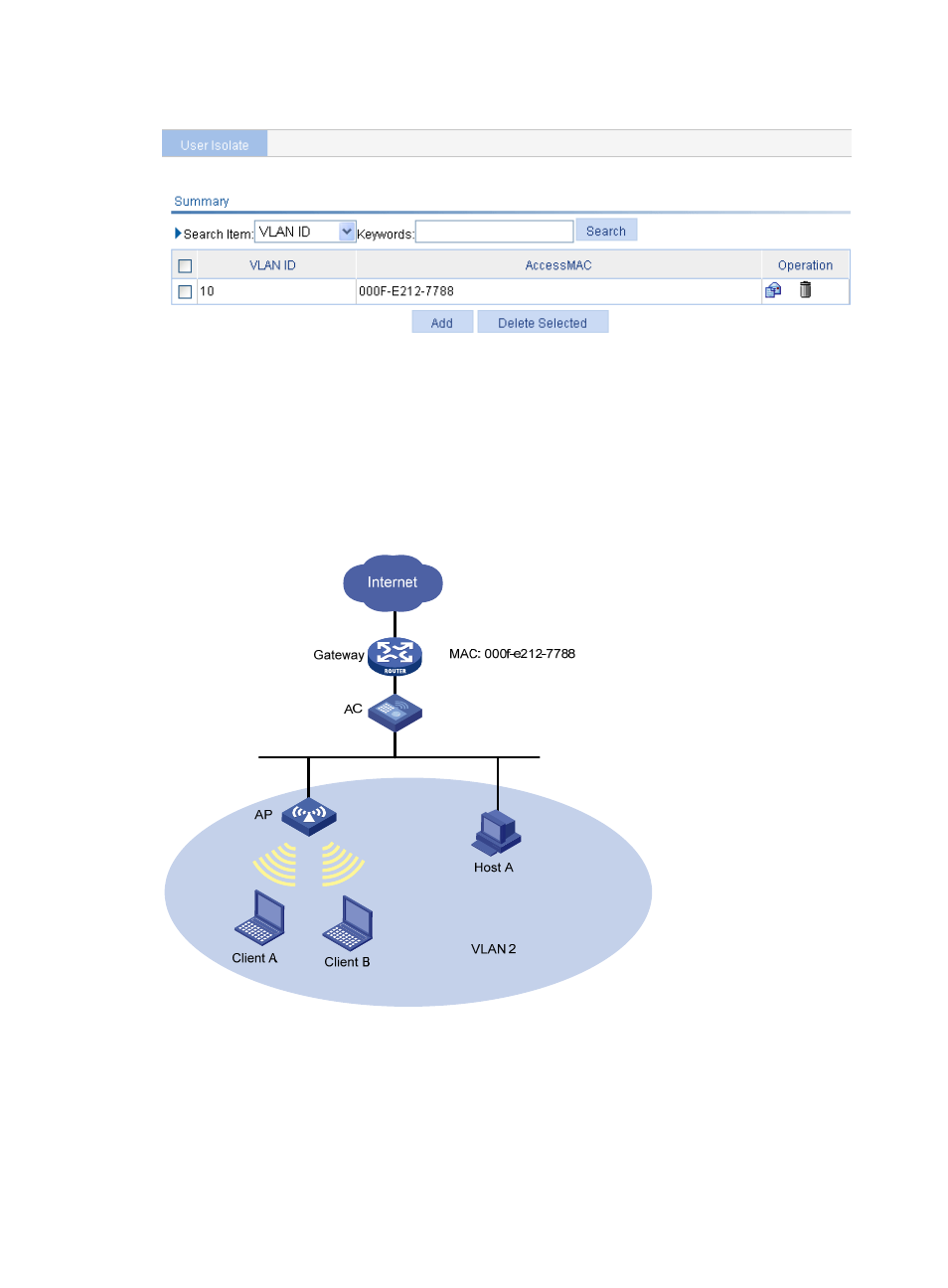
635
Figure 677 Displaying user isolation summary
User isolation configuration example
Network requirements
As shown in
, isolate Client A, Client B, and Host A in VLAN 2 from one another while
allowing them to access the Internet. The MAC address of the gateway is 000f-e212-7788.
Figure 678 Network diagram
Configuration procedure
1.
Configure wireless service:
For information about how to configure wireless service, see "
."
2.
Configure user isolation:
a.
Select Security > User Isolation from the navigation tree.
Advertising
This manual is related to the following products: