Configuring a guest access tunnel, Configuration restrictions and guidelines, Configuring the edge ac – H3C Technologies H3C WX3000E Series Wireless Switches User Manual
Page 779
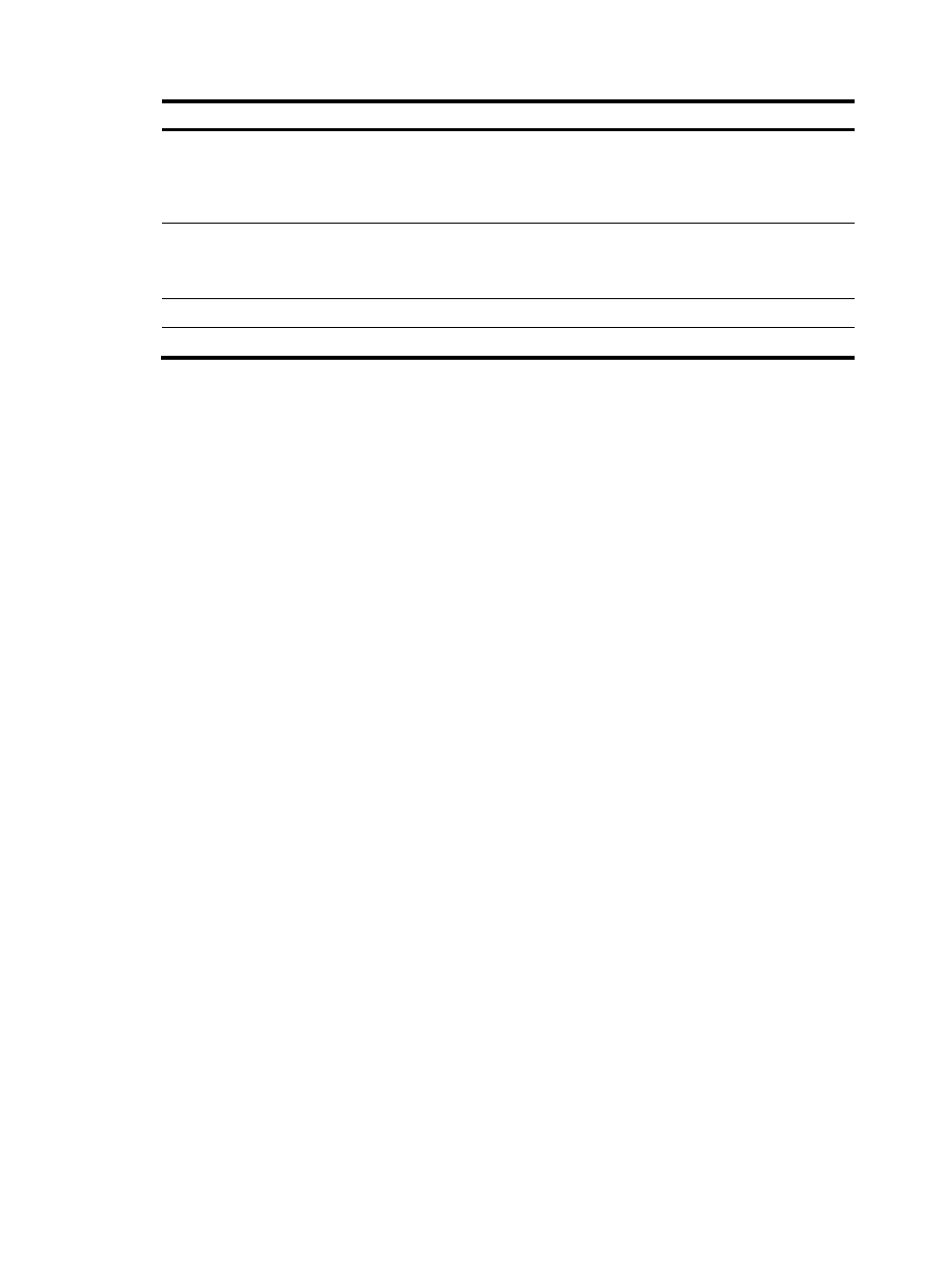
758
Field Description
Total Clients
Total number of clients served by multicast optimization.
If a client joins multiple multicast groups, the client is counted as multiple
clients. For example, if a client has joined two multicast groups through a
radio, the client is counted as two clients by multicast optimization.
Action
Operating status of the multicast optimization function:
•
Optimize—The multicast optimization function is operating.
•
Halt—The multicast optimization function has been halted.
Multicast Address
Address of the multicast group that the clients have joined.
MAC Address
MAC addresses of the clients that have joined the multicast group.
Configuring a guest access tunnel
After you complete the configuration, the aggregation AC and edge AC communicate with each other
by following these steps:
1.
The edge AC sends a keep-alive request to the aggregation AC.
2.
Upon receiving the request, the aggregation AC determines whether the source IP address of the
request belongs to one of the edge ACs configured on it. If it does, the aggregation AC sends a
response and a guest access tunnel is established.
3.
The edge AC sends keep-alive requests to the aggregation AC at a specific interval.
If the edge AC does not receive any responses from the aggregation AC after three successive
attempts, the edge AC terminates the guest access tunnel.
If the aggregation AC does not receive any keep-alive requests three times the interval, it
terminates the guest access tunnel.
Configuration restrictions and guidelines
When you configure a guest access tunnel, follow these restrictions and guidelines:
•
If there are multiple guest access tunnels, each of them must belong to a different VLAN.
•
The device supports at most 512 guest access tunnels. You can only establish a guest access tunnel
with IPv4 addresses.
•
Configure the same guest VLAN on both the edge AC and the aggregation ACs. For example, if
you configure VLAN 1, VLAN 2, VLAN 3, and VLAN 4 on the edge AC, and configure VLAN 2 and
VLAN 3 on the aggregation AC, you must configure VLAN 2 or VLAN 3 as the guest VLAN.
VLANs that can be configured as guest VLANs include:
VLAN specified by the WLAN-ESS interface.
VLANs specified when you bind a service template.
VLANs assigned by the VLAN pool.
VLANs authorized by the authentication server.
The priorities of these VLANs are in ascending order. A VLAN specified when you bind a service
template and a VLAN assigned by the VLAN pool have the same priority.
Configuring the edge AC
1.
Select Advanced > Guest Tunnel from the navigation tree.
- H3C WX5500E Series Access Controllers H3C WX3500E Series Access Controllers H3C WX2500E Series Access Controllers H3C WX6000 Series Access Controllers H3C WX5000 Series Access Controllers H3C LSUM3WCMD0 Access Controller Module H3C LSUM1WCME0 Access Controller Module H3C LSRM1WCM2A1 Access Controller Module