Configuring a guest by a guest administrator – H3C Technologies H3C WX3000E Series Wireless Switches User Manual
Page 610
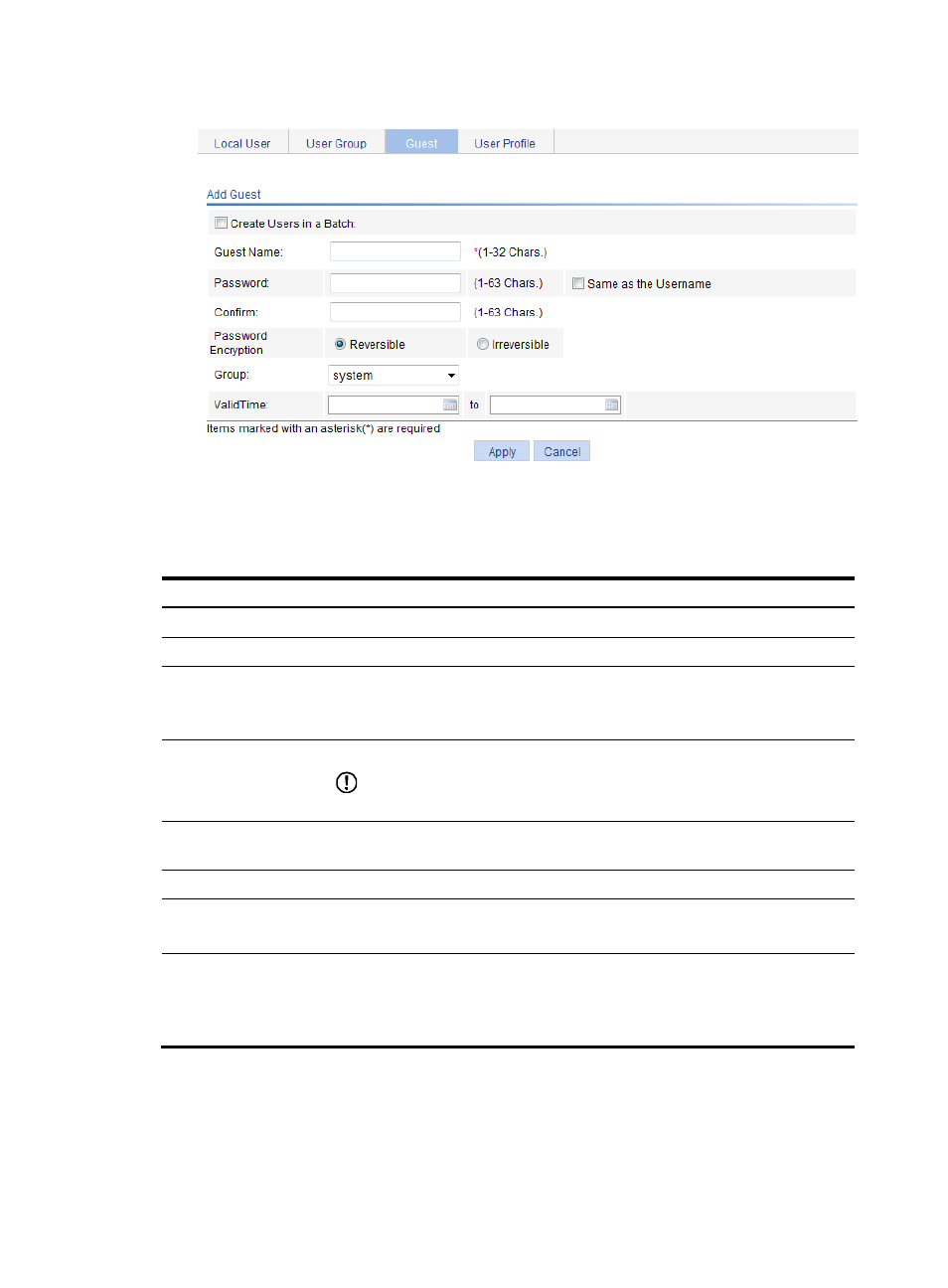
589
Figure 619 Guest configuration page
4.
Configure a single guest or a batch of guests as described in
.
5.
Click Apply.
Table 188 Configuration items
Item Description
Create Users in a Batch Specify whether to create guests in a batch.
Username
Specify a name for the guest when users are not created in a batch.
User-name(prefix)
Specify the username prefix and number for guests to be created in a batch.
For example, if you specify the username prefix as abc and number as 50, 50 guests
will be created, with the usernames abc0 through abc49.
Password
Confirm
Enter and confirm the password of the guest.
IMPORTANT:
Leading spaces in the password are ignored.
Same as the Username
Select this option if you want to set the password the same as the guest account
name instead of configuring a password in the Password and Confirm fields.
Password Encryption
Select a password encryption method: Reversible or Irreversible.
Group
Select a user group for the guest.
For information about user group configuration, see "
."
ValidTime
Specify a valid time range for the guest, including the start time and end time.
When authenticating a local user with the valid time configured, the access device
checks whether the valid time has elapsed. If it is not, the device permits the user to
log in.
Configuring a guest by a guest administrator
1.
Log in to the AC as a guest administrator, and then select Authentication > User from the
navigation tree.