Configuration procedure – H3C Technologies H3C WX3000E Series Wireless Switches User Manual
Page 236
Advertising
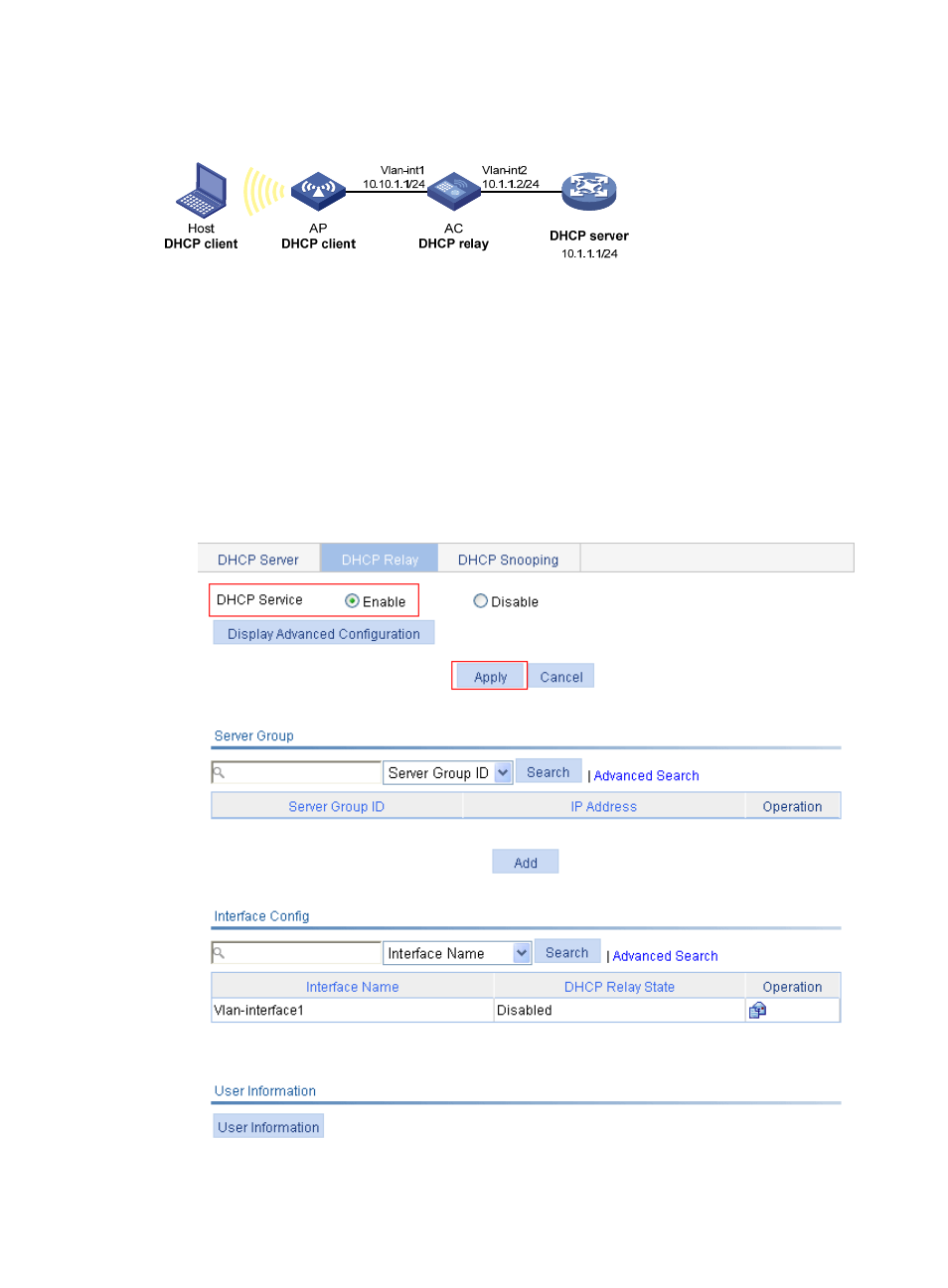
215
The AC forwards messages between DHCP clients and the DHCP server.
Figure 186 Network diagram
Configuration procedure
Because the DHCP relay agent and server are on different subnets, you must configure a static route or
dynamic routing protocol so they can communicate.
1.
Enable DHCP:
a.
Select Network > DHCP from the navigation tree.
b.
Click the DHCP Relay tab.
c.
Select the Enable option for DHCP Service.
d.
Click Apply.
Figure 187 Enabling DHCP
2.
Configure a DHCP server group:
Advertising
This manual is related to the following products: