Configuring the portal service – H3C Technologies H3C WX3000E Series Wireless Switches User Manual
Page 549
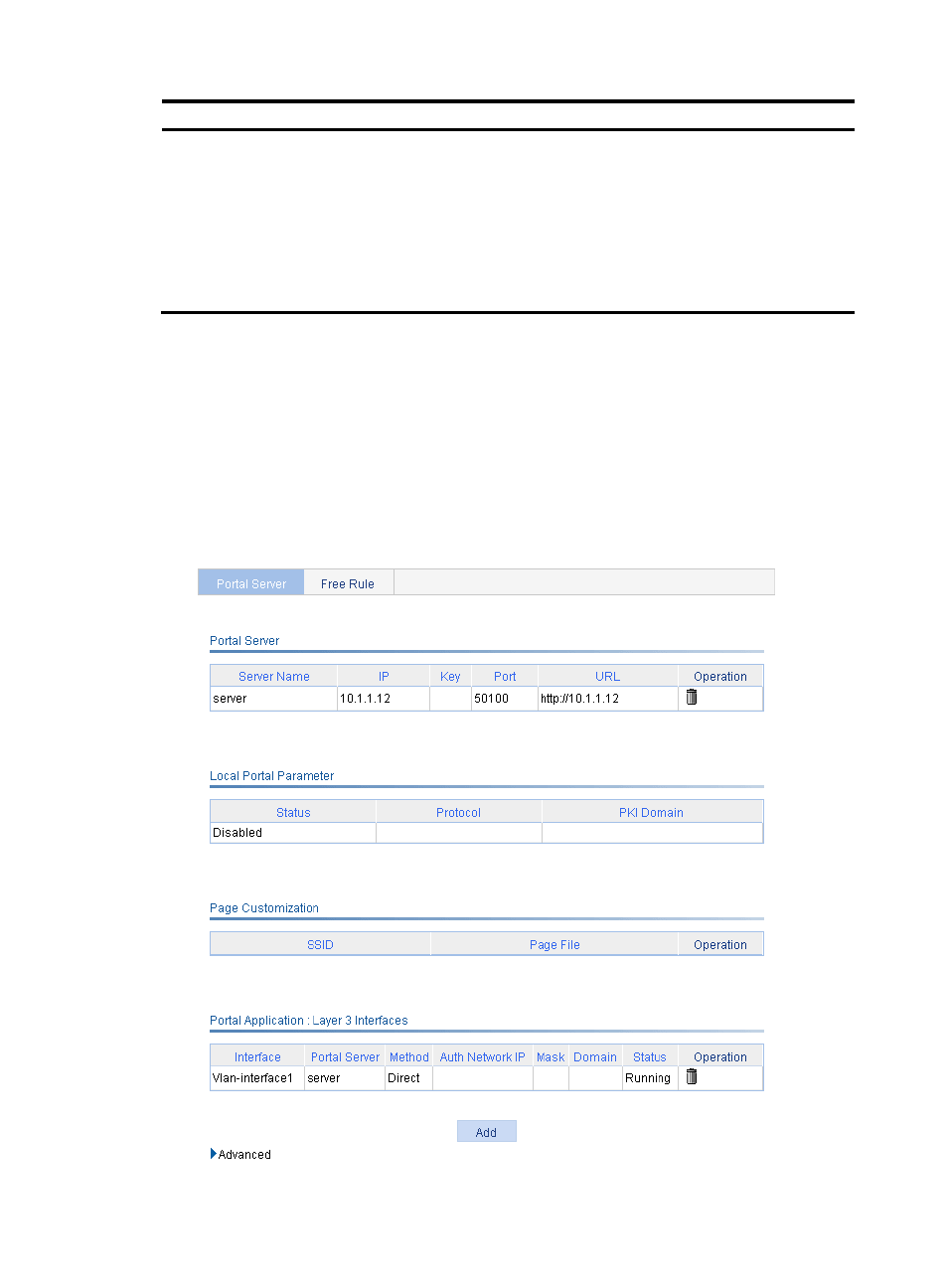
528
Step Remarks
3. Configuring a portal-free rule
Optional.
Configure a portal-free rule, specifying the source and destination
information for packet filtering.
A portal-free rule allows specified users to access specified external
websites without portal authentication. Packets matching a portal-free
rule will not trigger portal authentication and the users can directly
access the specified external websites.
By default, no portal-free policy is configured.
Configuring the portal service
1.
From the navigation tree, select Authentication > Portal.
The portal server configuration page appears.
The portal service on a Layer 3 interface can be in either of the following states:
Running—Portal authentication has taken effect on the interface.
Enabled—Portal authentication is enabled on the interface, but it does not take effect.
Figure 557 Portal server configuration