Configuring group-based load balancing, Configuring parameters that affect load balancing, Configuring group-based load – H3C Technologies H3C WX3000E Series Wireless Switches User Manual
Page 759: Balancing, Configuring parameters that affect, Load balancing
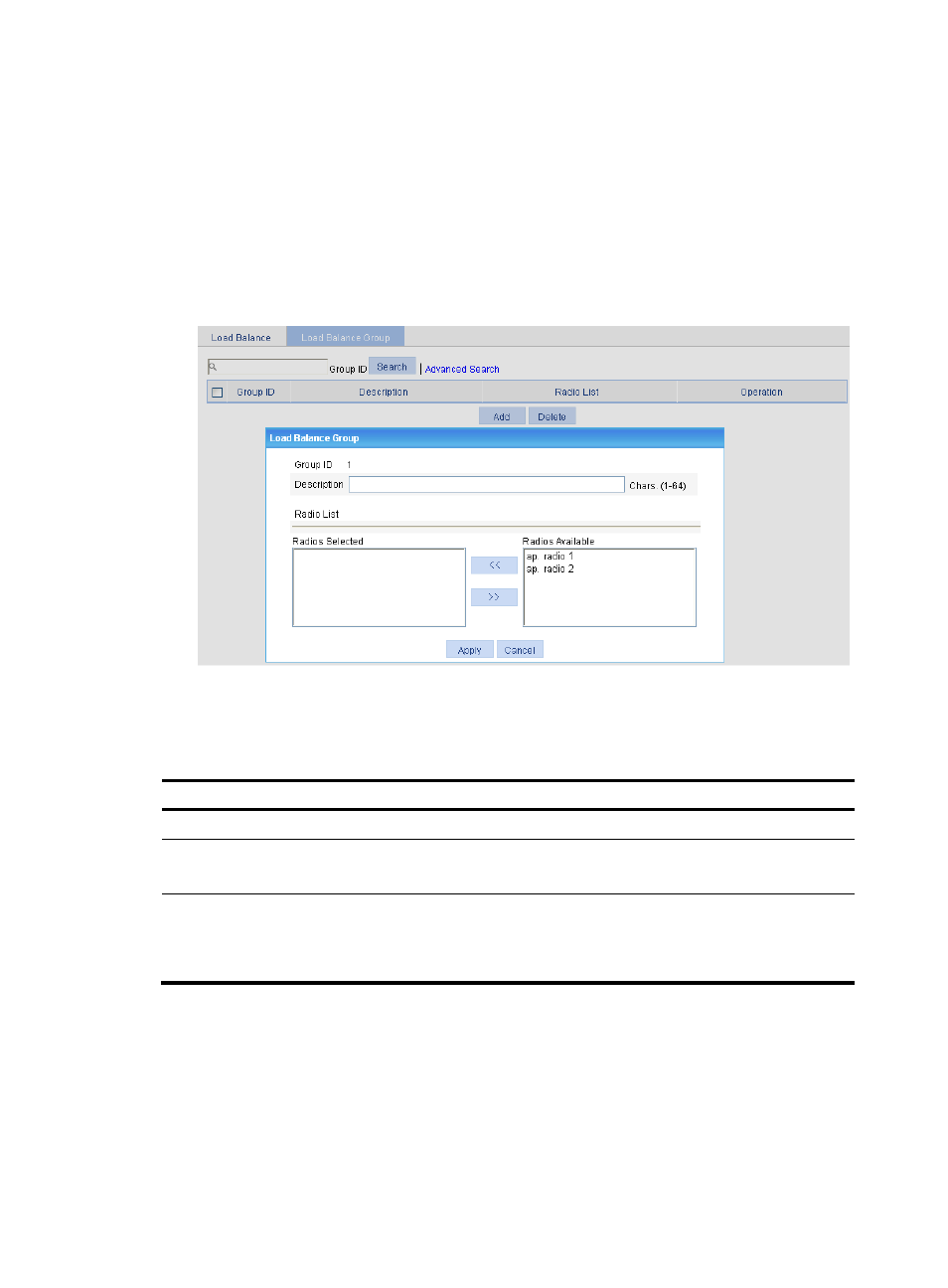
738
Configuring group-based load balancing
H3C recommends that you complete
Configuring a load balancing mode
on the Load Balance tab. A
load balancing group takes effect only when a load balancing mode is configured.
To configure group-based load balancing:
1.
Select Advanced > Load Balance from the navigation tree.
2.
Click the Load Balance Group tab.
3.
Click Add.
Figure 769 Configuring a load balancing group
4.
Configure a load balancing group as described in
5.
Click Apply.
Table 247 Configuration items
Item Remarks
Group ID
Display the ID of the load balancing group.
Description
Configure a description for the load balancing group.
By default, the load balancing group has no description.
Radio List
•
In the Radios Available area, select the target radios, and then click << to add them to
the Radios Selected area.
•
In the Radios Selected area, select the radios to be removed, and then click >> to remove
them from the load balancing group.
Configuring parameters that affect load balancing
1.
Select Advanced > Load Balance from the navigation tree. See
2.
Configure parameters that affect load balancing as described in
.
3.
Click Apply.