Configuration guidelines, Configuration procedure – H3C Technologies H3C WX3000E Series Wireless Switches User Manual
Page 335
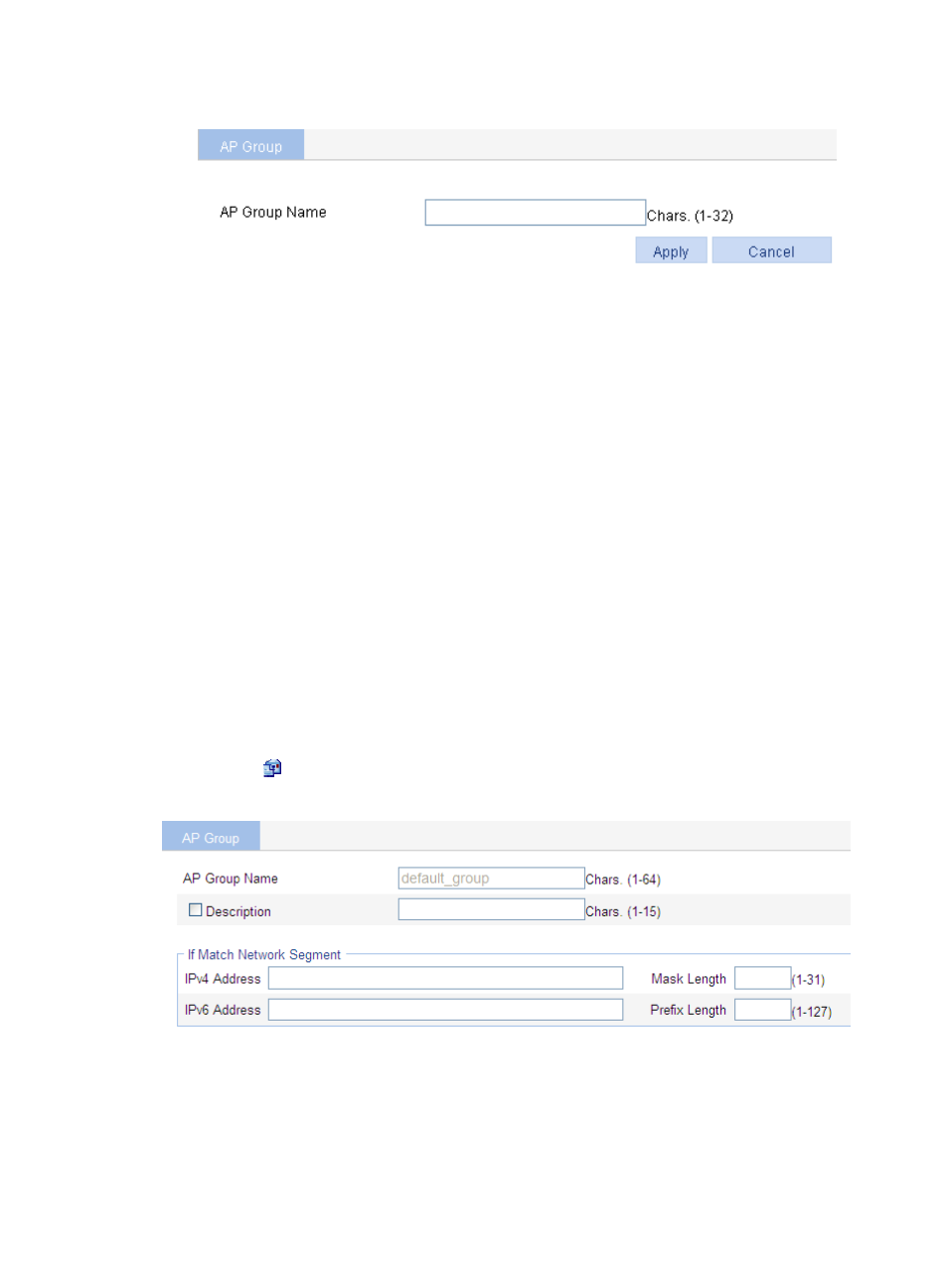
314
Figure 296 Creating an AP group
3.
Enter an AP group name, which cannot be a, al, or all.
4.
Click Apply.
Configuring IP address match criteria for an AP group
Perform this task to manage APs by matching IP addresses.
Configuration guidelines
•
The IP address match criteria take effect when an AP requests to associate with the AC. Any change
of the criteria does not affect associated APs.
•
An AP that associates with the AC by matching IP address does not support VRRP even if it
disassociates and then associates with the AC again. To enable the AP to support VRRP, manually
add it to another AP group where the members are not in the same subnet as the AP.
•
An AP (configured or auto) that has been manually added to an AP group is always in the group
even if its IP address matches the subnet of another AP group.
•
For an auto AP that is already in the default group default_group, if its IP address matches the
subnet of a non-default AP group, the AC adds it to this AP group.
Configuration procedure
1.
Select AP > AP Group from the navigation tree.
2.
Click the
icon for the target AP group.
Figure 297 Configuring the IP address match criteria for an AP group
3.
Configure the IP address match criteria as described in
.
4.
Click Apply.