Displaying lacp-enabled port information – H3C Technologies H3C WX3000E Series Wireless Switches User Manual
Page 248
Advertising
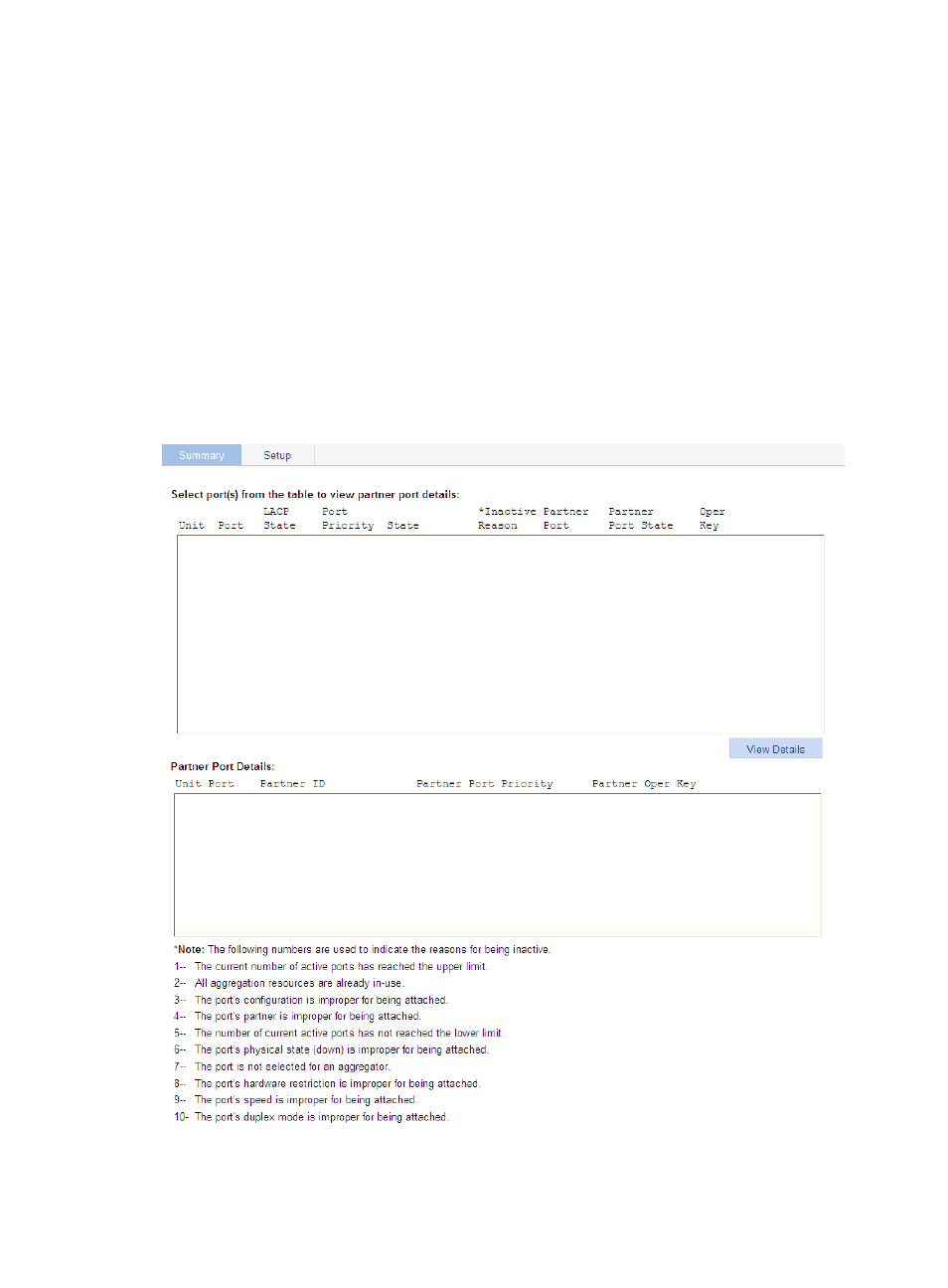
227
5.
In the Set global LACP parameters area, set the system priority.
6.
Click Apply in the area.
Displaying LACP-enabled port information
1.
From the navigation tree, select Network > LACP.
The Summary tab is displayed by default. The upper part of the page displays a list of all
LACP-enabled ports on the device and information about them.
describes the fields.
2.
From the port list, select a port.
3.
Click View Details.
Detailed information about the peer port appears on the lower part of the page.
describes the fields.
Figure 197 Displaying LACP-enabled port information
Advertising
This manual is related to the following products: