Ddns configuration example, Network requirements – H3C Technologies H3C WX3000E Series Wireless Switches User Manual
Page 264
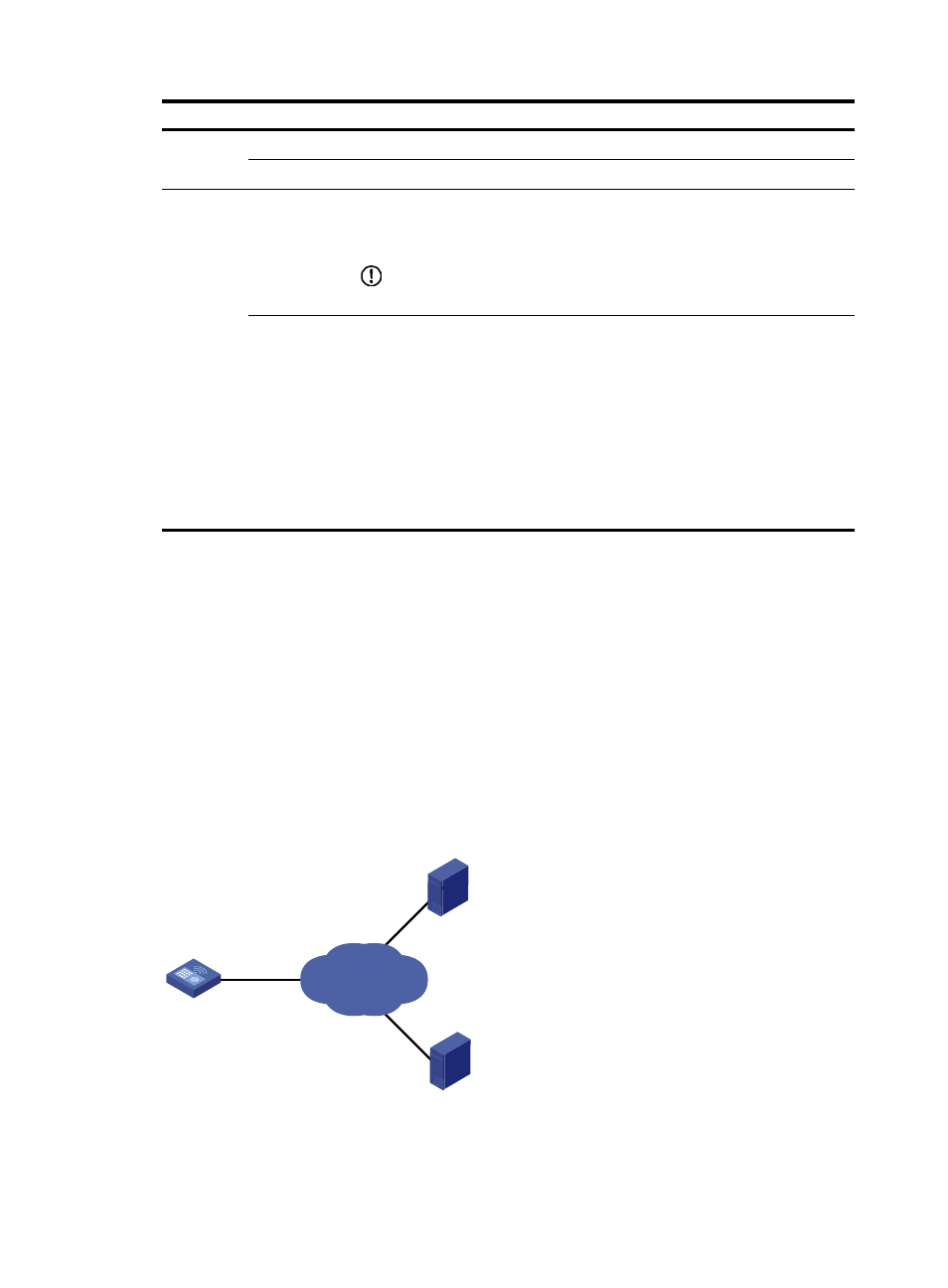
243
Item Description
Account
settings
Username
Specify the username used for logging in to the DDNS server.
Password
Specify the password used for logging in to the DDNS server.
Other
settings
Associated
Interface
Select an interface to which the DDNS policy is applied.
The IP address in the host name-to-IP address mapping for update is the primary
IP address of the interface.
IMPORTANT:
You can bind up to four DDNS entries to an interface.
FQDN
Specify the FQDN in the IP-to-FQDN mapping for update.
The FQDN is the only identification of a node in the network. An FQDN consists
of a local host name and a parent domain name and can be translated into an
IP address.
•
If the DDNS service is provided by www.3322.org, the FQDN must be
specified. Otherwise, DDNS update might fail.
•
If the DDNS server is a PeanutHull server and no FQDN is specified, the
DDNS server updates all the corresponding domain names of the DDNS
client account. If an FQDN is specified, the DDNS server updates only the
specified IP-to-FQDN mapping.
DDNS configuration example
Network requirements
The AC is a Web server with the domain name whatever.3322.org.
The AC acquires its IP address through DHCP. Through DDNS service provided by www.3322.org, the
AC informs the DNS server of the latest mapping between its domain name and IP address.
The IP address of the DNS server is 1.1.1.1. the AC uses the DNS server to translate www.3322.org into
the corresponding IP address.
Figure 217 Network diagram
AC
DDNS client
www.3322.org
DDNS server
DNS server
IP network
Dialer 1
1.1.1.1