Displaying ap connection records – H3C Technologies H3C WX3000E Series Wireless Switches User Manual
Page 97
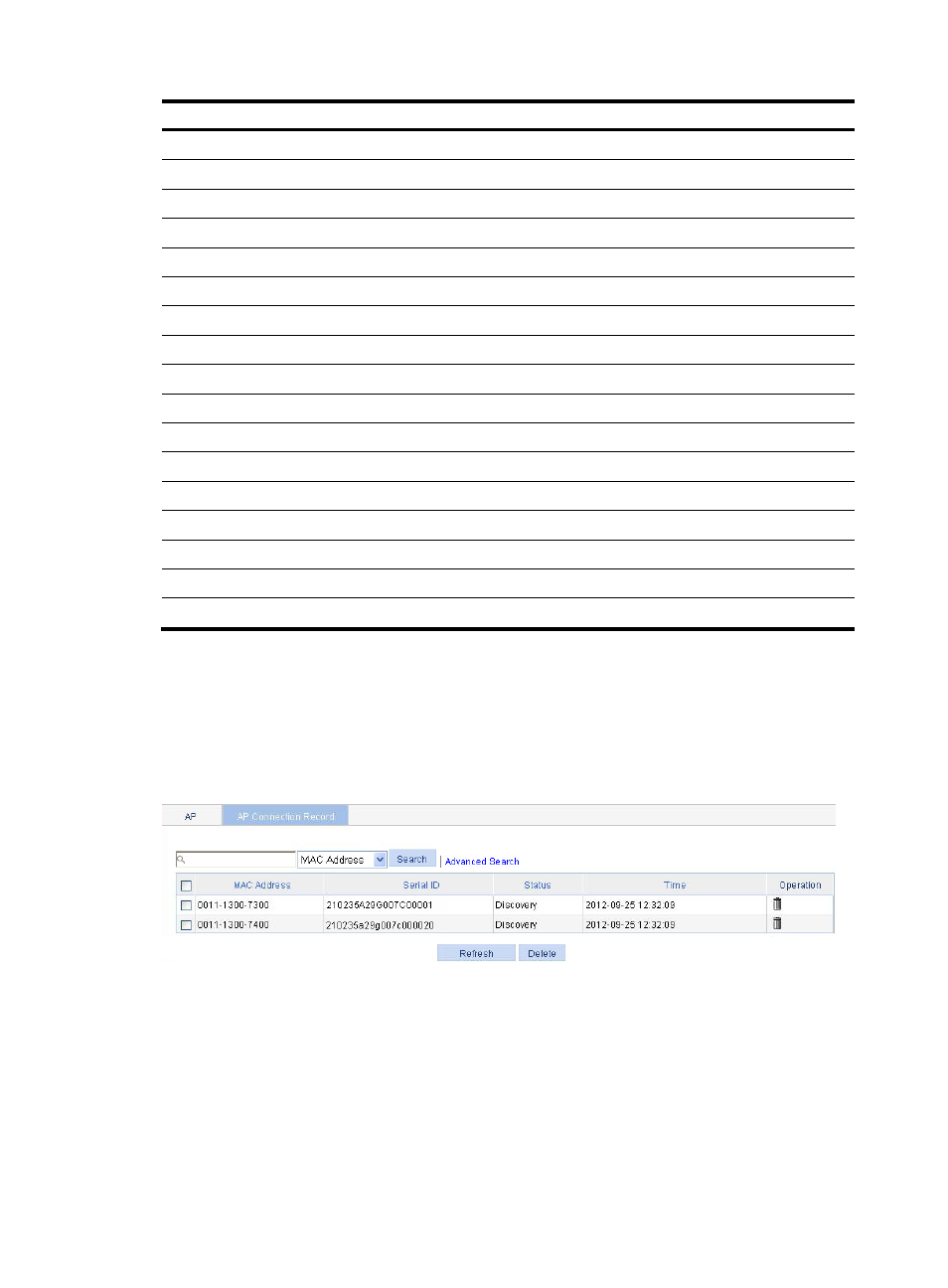
76
Field Description
Co-channel Neighbor Count
Number of neighbors found on the operating channel.
Channel Health
Status of the channel.
Preamble Type
Type of preamble that the AP can support: short or long.
Radio Policy
Radio policy used.
Service Template
Service template number.
SSID
SSID for the ESS.
Port
WLAN-DBSS interface associated with the service template.
Mesh Policy
Mesh policy adopted.
ANI Support
ANI (Adaptive Noise Immunity) status: enable or disable.
11g Protection
802.11g protection status: enable or disable.
Admin State
Administrative state of the radio.
Physical State
Physical state of the radio.
Operational Rates (Mbps)
Operational rates in Mbps.
Radar detected Channels
Channels on which radar signals are detected.
Antenna Type
Antenna type of the radio.
Resource Using Ratio
Resource utilization of the radio.
Noise Floor
Noise floor of the radio.
Displaying AP connection records
1.
Select Summary > AP from the navigation tree.
2.
Click the AP Connection Record tab to view the connection records.
Figure 40 Displaying AP connection records