Managing the configuration, Backing up the configuration, Restoring the configuration – H3C Technologies H3C WX3000E Series Wireless Switches User Manual
Page 125
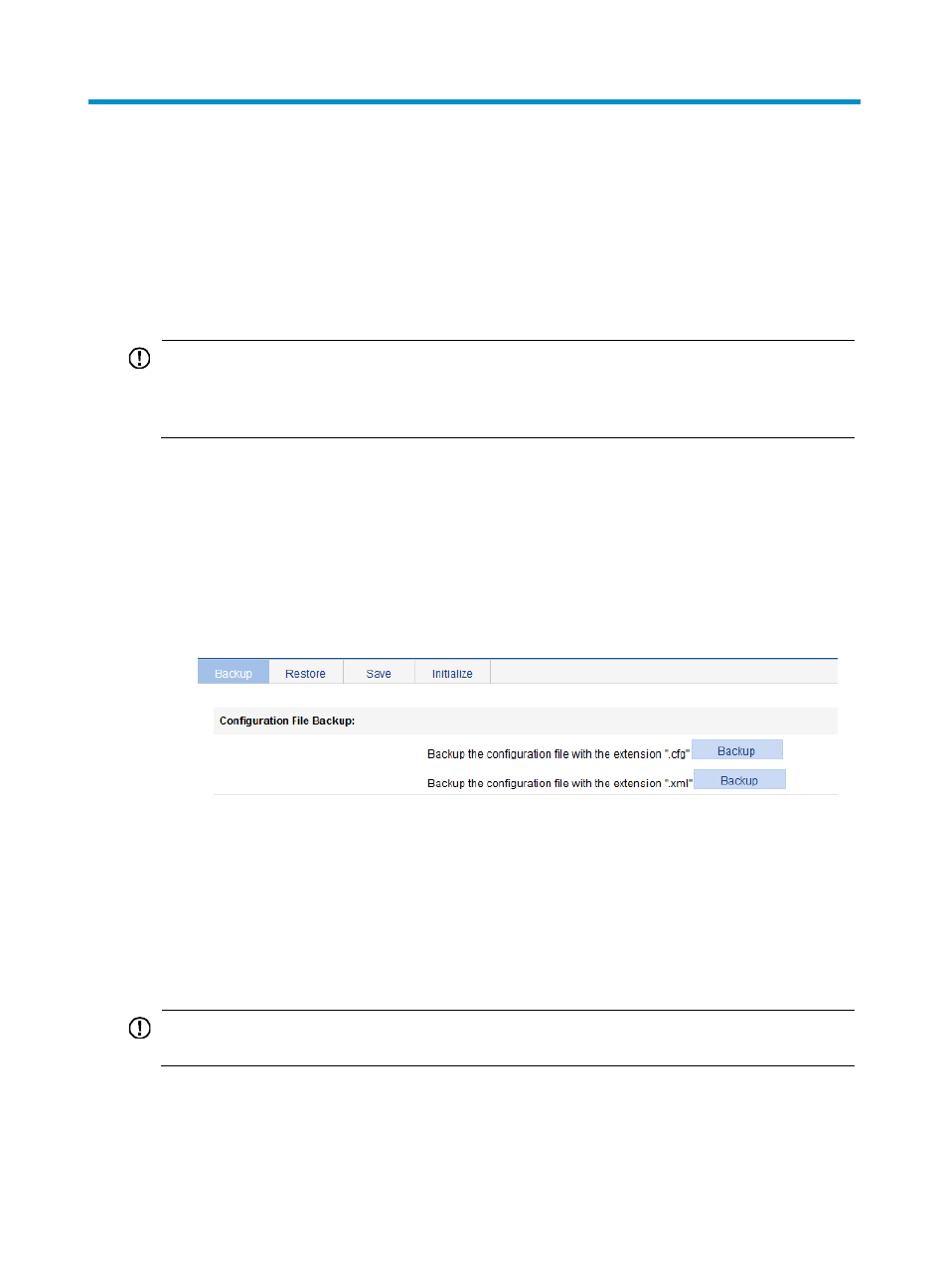
104
Managing the configuration
Support for configuration management depends on the device model. For more information, see "
the H3C Access Controllers Web-Based Configuration Guide
Backing up the configuration
IMPORTANT:
When you back up configuration files, back up both the .cfg configuration files and .xml configuration
files. Otherwise, some configuration information might fail to be restored if the configuration is deleted
accidentally.
Configuration backup allows you to perform the following operations:
•
Open and view the configuration file for the next startup.
•
Back up the configuration file for the next startup to the host of the current user.
To back up the configuration:
1.
Select Device > Configuration from the navigation tree.
The page for backing up configuration appears.
Figure 65 Backing up the configuration
2.
Click the Backup button after Backup the configuration file with the extension ".cfg."
A file download dialog box appears. You can select to view the .cfg file or to save the file locally.
3.
Click the Backup button after Backup the configuration file with the extension ".xml."
A file download dialog box appears. You can select to view the .xml file or to save the file locally.
Restoring the configuration
IMPORTANT:
The restored configuration file takes effect at the next device reboot.
Configuration restoration allows you to perform the following tasks:
•
Upload the .cfg file on the host of the current user to the device for the next startup.
•
Upload the .xml file on the host of the current user to the device for the next startup, and delete the
previous next-startup .xml file.