Applying a forwarding policy to a user profile, Wireless service configuration example, Network requirements – H3C Technologies H3C WX3000E Series Wireless Switches User Manual
Page 396
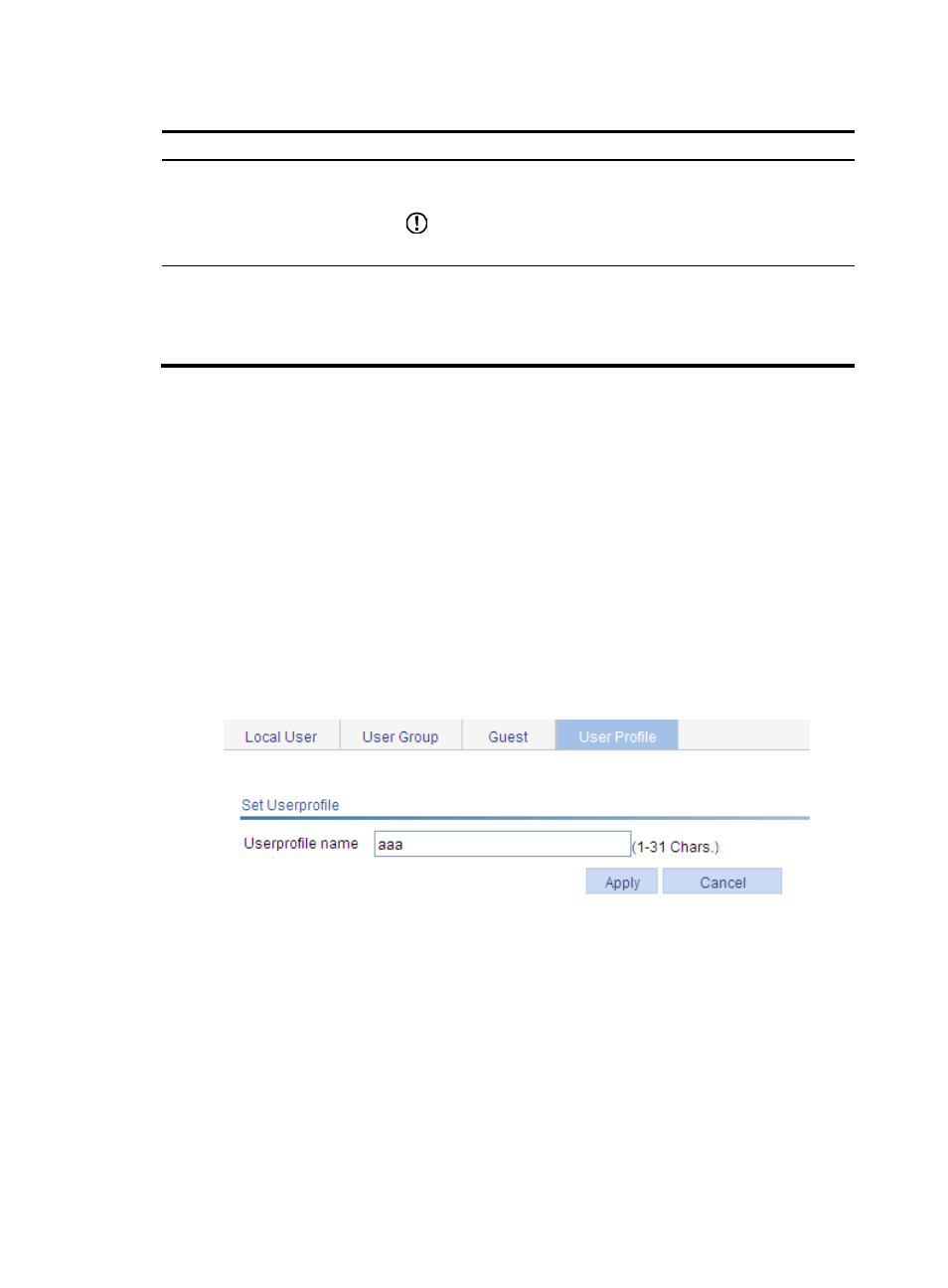
375
Table 135 Configuration Items
Item Description
Forwarding Mode
Select Forwarding Policy Based from the list to enable policy-based
forwarding.
IMPORTANT:
Forwarding policies are only available to packets sent by clients.
Forwarding Policy
Forwarding policy name.
NOTE:
The name field can be null when you apply the forwarding policy to a
user profile.
Applying a forwarding policy to a user profile
1.
Enable the policy-based forwarding mode (see "
Applying a forwarding policy to an access
").
2.
Configure the user profile.
a.
On the AC, create and activate the user profile that will be applied to the AP.
Make sure the user profile on the AC, user scheme in the configuration files and user profile
sent by the authentication server have the same name.
b.
Select Authentication > User from the navigation tree.
c.
Click the User Profile tab.
d.
Click Add.
Figure 356 Specify the name of the user profile
e.
Enter a name of the user profile.
f.
Click Apply.
g.
Select User Profile, and click Enable.
Wireless service configuration example
Network requirements
As shown in
, enable the client to access the internal network resources at any time. The
manually entered serial ID of the AP is 210235A29G007C000020. The AP adopts 802.11n (2.4 GHz)
and provides plain-text wireless access service with SSID service1.