D in, Table 102 – H3C Technologies H3C WX3000E Series Wireless Switches User Manual
Page 295
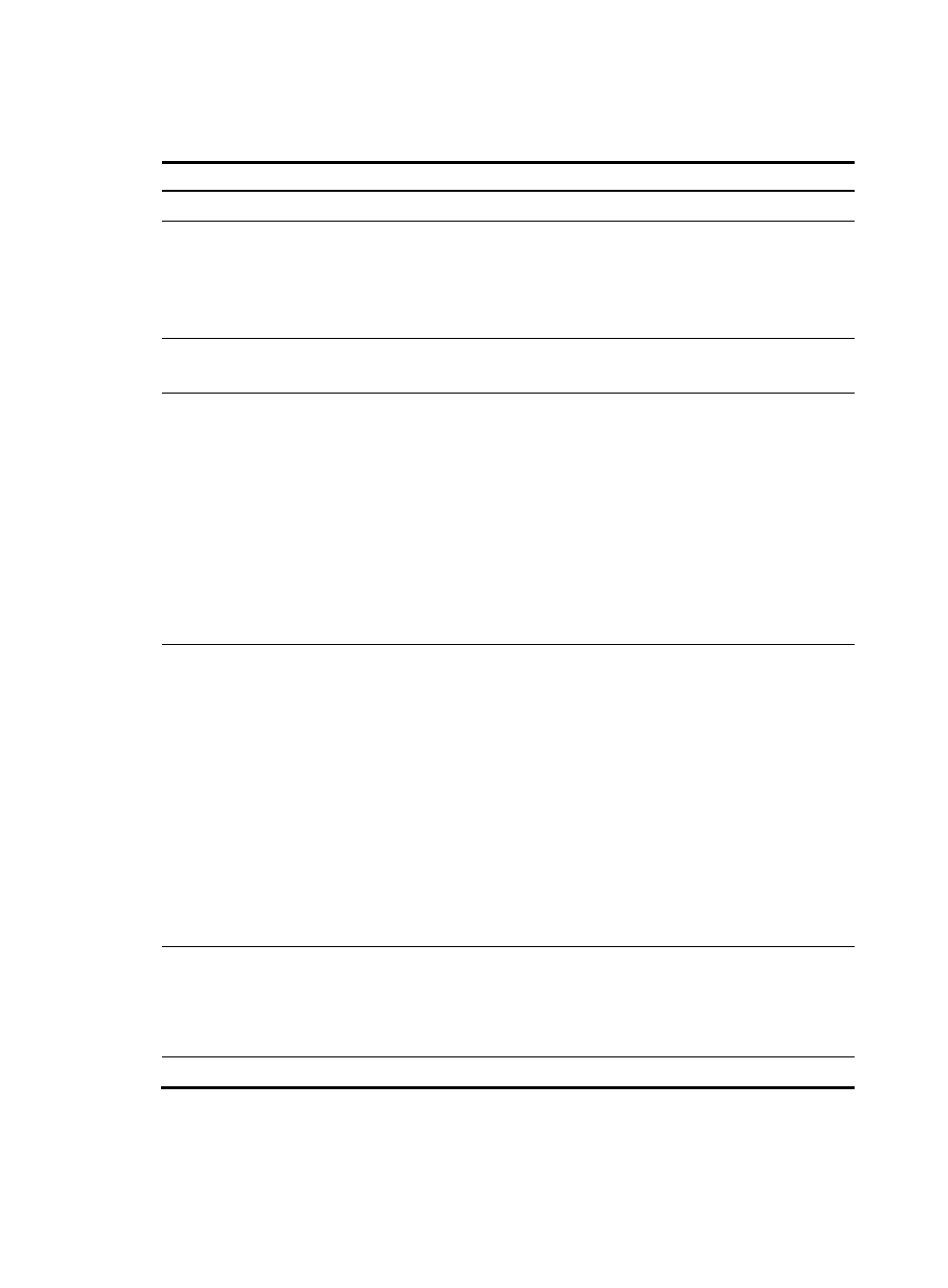
274
3.
Click Apply.
Table 102 Configuration items
Item Description
Interface
Specify an interface to which the internal server policy is applied.
Protocol Type
Select the protocol to be carried by IP (Only available in advanced configuration).
Select from the drop-down list.
For advanced configuration, if the selected protocol type is neither 6(TCP) nor 17(UDP),
you can only specify a mapping between an internal IP address and an external IP
address. Configuration items for internal and the global ports are not available.
External IP Address
Specify the public IP address for the internal server.
You can enter an IP address, or use the IP address of an interface.
Global Port
Specify the global port numbers for the internal server.
This option is available when 6(TCP) or 17(UDP) is selected as the protocol type. You
can:
•
For basic configuration: Use the single box to specify a global port. The value of 0
represents the default port of the specified service type. If the selected service type is
any(TCP) or any(UDP), the global port is any port. Use the double boxes to specify a
range of global ports, which have a one-to-one correspondence with the specified
range of internal IP addresses.
•
For advanced configuration: Set the global port only when the protocol type is 6(TCP)
or 17(UDP). Use the single box to specify a fixed port and 0 represents the specified
internal port. Use the double boxes to specify a range of global ports that have a
one-to-one correspondence with the specified range of internal IP addresses.
Internal IP
Specify the internal IP addresses for the internal server.
•
For basic configuration: Use the single box to specify a fixed internal IP address if
you use the single box for Global Port to set a global port. Use the double boxes to
specify a range of internal IP addresses if you use the double boxes for Global Port
to set a range of global ports. The specified range of internal IP addresses has a
one-to-one correspondence with the specified range of global ports. The number of
internal IP addresses must be identical to the number of specified global ports.
•
For advanced configuration: When the protocol type is neither 6(TCP) nor 17(UDP),
or you specify a fixed global port in the single box for Global Port, specify a fixed
internal IP address in the single box. When the protocol type is 6(TCP) or 17(UDP),
and you set a range of global ports in the double boxes for Global Port, specify a
range of internal IP addresses in the double boxes. The specified range of internal IP
addresses has a one-to-one correspondence with the specified range of global ports.
The number of internal addresses must be identical to the number of specified global
ports.
Internal Port
Specify the internal port number of the internal server. (Only available in advanced
configuration.)
This option is available when 6(TCP) or 17(UDP) is selected for the protocol type. If you
enter 0 in the field, all types of services are provided. This configuration indicates a
static connection between internal addresses and external addresses.
ACL
Specify the ACL ID for the internal server.