Configuring the ac – H3C Technologies H3C WX3000E Series Wireless Switches User Manual
Page 259
Advertising
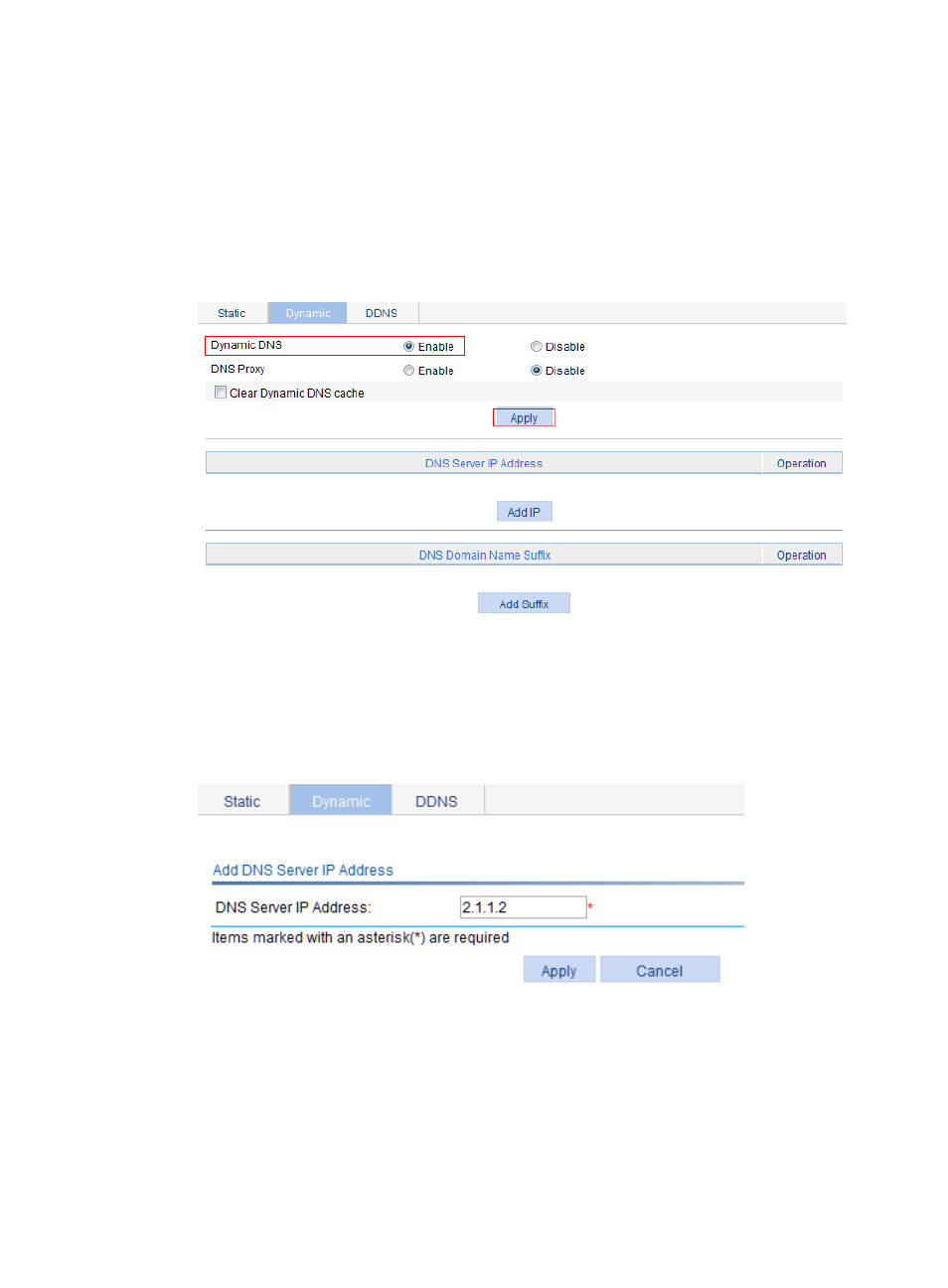
238
Configuring the AC
1.
Enable dynamic domain name resolution.
a.
Select Network > DNS from the navigation tree.
b.
Click the Dynamic tab
c.
Select the Enable option for Dynamic DNS.
d.
Click Apply.
Figure 210 Enabling dynamic domain name resolution
2.
Configure the DNS server address:
a.
Click Add IP in
to enter the page for adding a DNS server IP address.
b.
Enter 2.1.1.2 for DNS Server IP Address.
c.
Click Apply.
Figure 211 Adding a DNS server address
3.
Configure the domain name suffix:
•
Click Add Suffix in
.
•
Enter com for DNS Domain Name Suffix.
•
Click Apply.
Advertising
This manual is related to the following products: