Enabling static nat on an interface – H3C Technologies H3C WX3000E Series Wireless Switches User Manual
Page 292
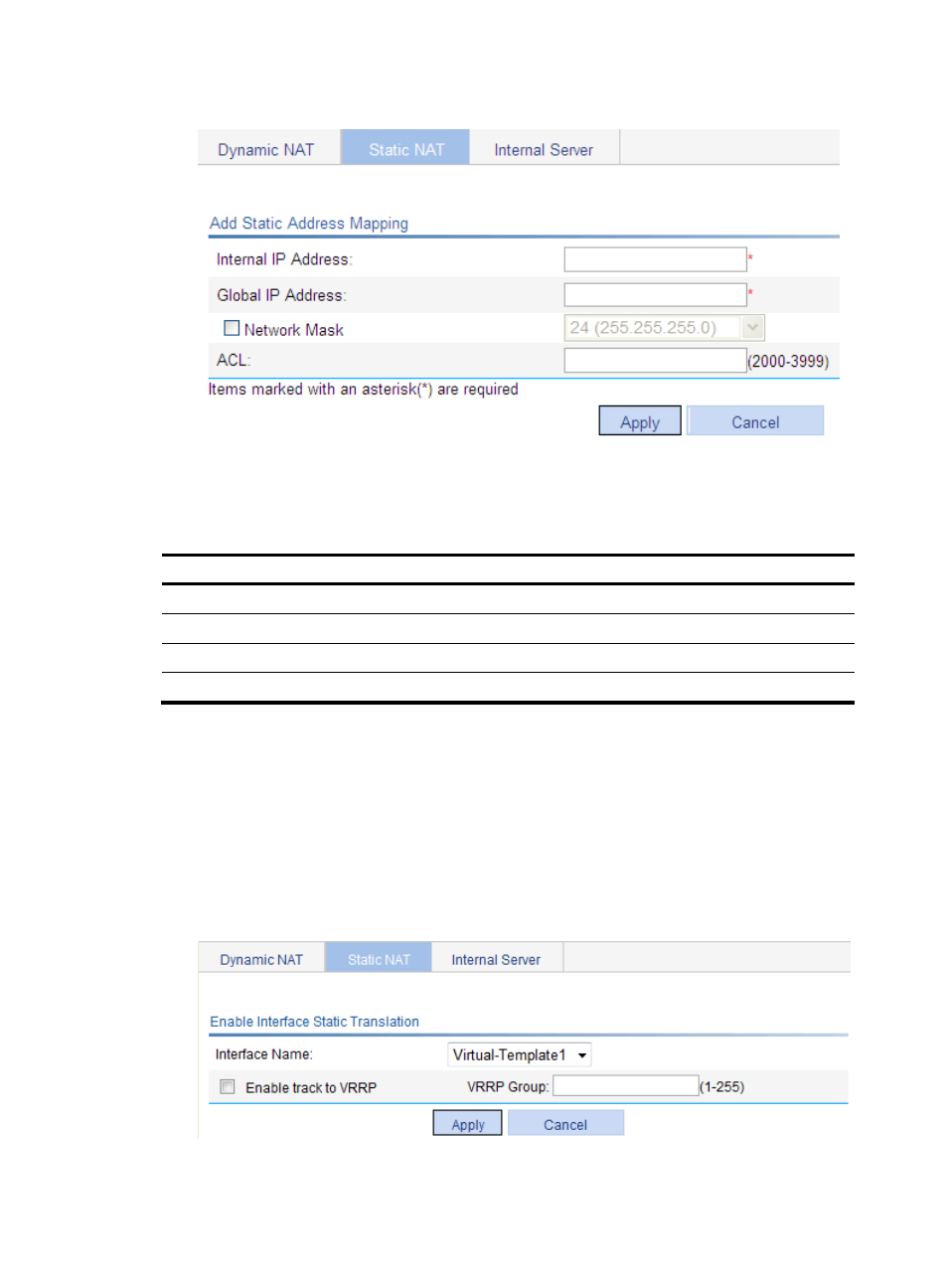
271
Figure 244 Adding static address mapping
3.
Configure a static address mapping, as described in
.
4.
Click Apply.
Table 100 Configuration items
Item Description
Internal IP Address
Enter an internal IP address for the static address mapping.
Global IP Address
Enter a public IP address for the static address mapping.
Mask
Enter a mask for the IP address.
ACL
Enter an ACL ID for the static address mapping.
Enabling static NAT on an interface
1.
From the navigation tree, select Network > NAT, and click Static NAT.
The Static NAT page appears, as shown in
2.
In the Interface Static Translation area, click Add.
The page for enabling interface static translation appears.
Figure 245 Enabling interface static translation
3.
Enable static NAT on an interface, as described in
.