Configuring an ap group, Configuring basic settings – H3C Technologies H3C WX3000E Series Wireless Switches User Manual
Page 337
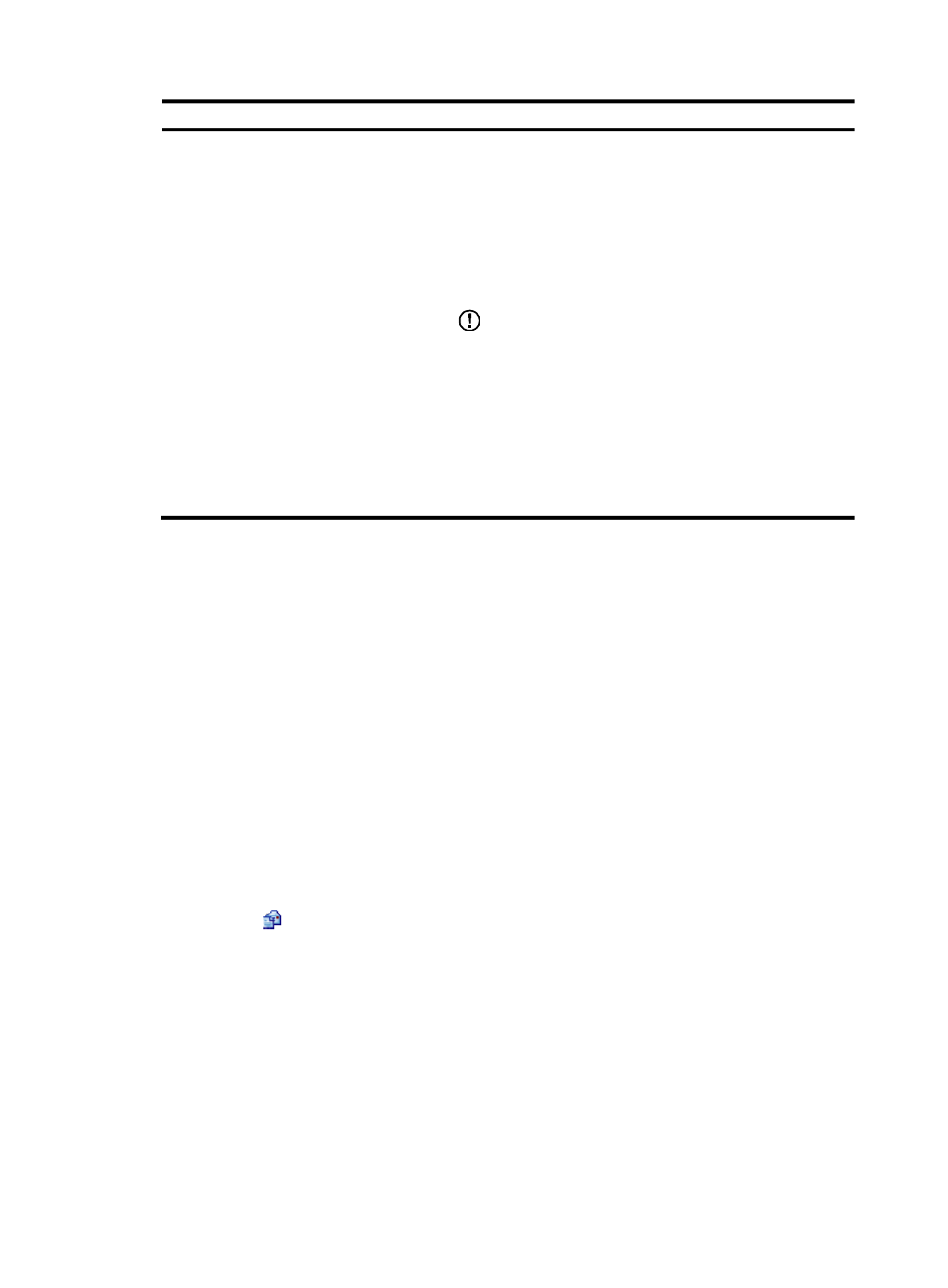
316
Item Description
Selected AP List
Add an AP to an AP group.
•
To add the APs to the Selected AP List, click the APs to be
added to the AP group, and click the << button in the AP List
area.
•
To delete the selected APs from the AP group, select the APs
to be deleted in the Selected AP List, and click the >> button.
Create the APs to be added in AP List by selecting AP > AP Setup
first.
IMPORTANT:
•
When you delete an AP from an AP group (equal to adding
the AP to the default AP group) or add an AP to an AP group,
the AP clears its configuration except the serial number. After
the AP is added to the new AP group, the AP uses the
configuration of the new AP group.
•
By default, an auto AP connected to the AC by the auto AP
function belongs to the same AP group with the AP template.
An auto AP cannot be added into other AP groups before
being converted to configured AP.
Configuring an AP group
You can configure an AP on the AP > AP Setup page, or configure multiple APs on the AP > AP Group
page. New configurations override the existing ones.
The following operations might fail on some member APs:
•
Select 5 GHz wireless services.
•
Select 2.4 GHz wireless services.
•
Enable a 5 GHz radio.
•
Enable a 2.4 GHz radio.
•
Set a working mode.
•
Set a country/region code
Configuring basic settings
1.
Select AP > AP Group from the navigation tree.
2.
Click the
icon for the target AP group.