H3C Technologies H3C WX3000E Series Wireless Switches User Manual
Page 440
Advertising
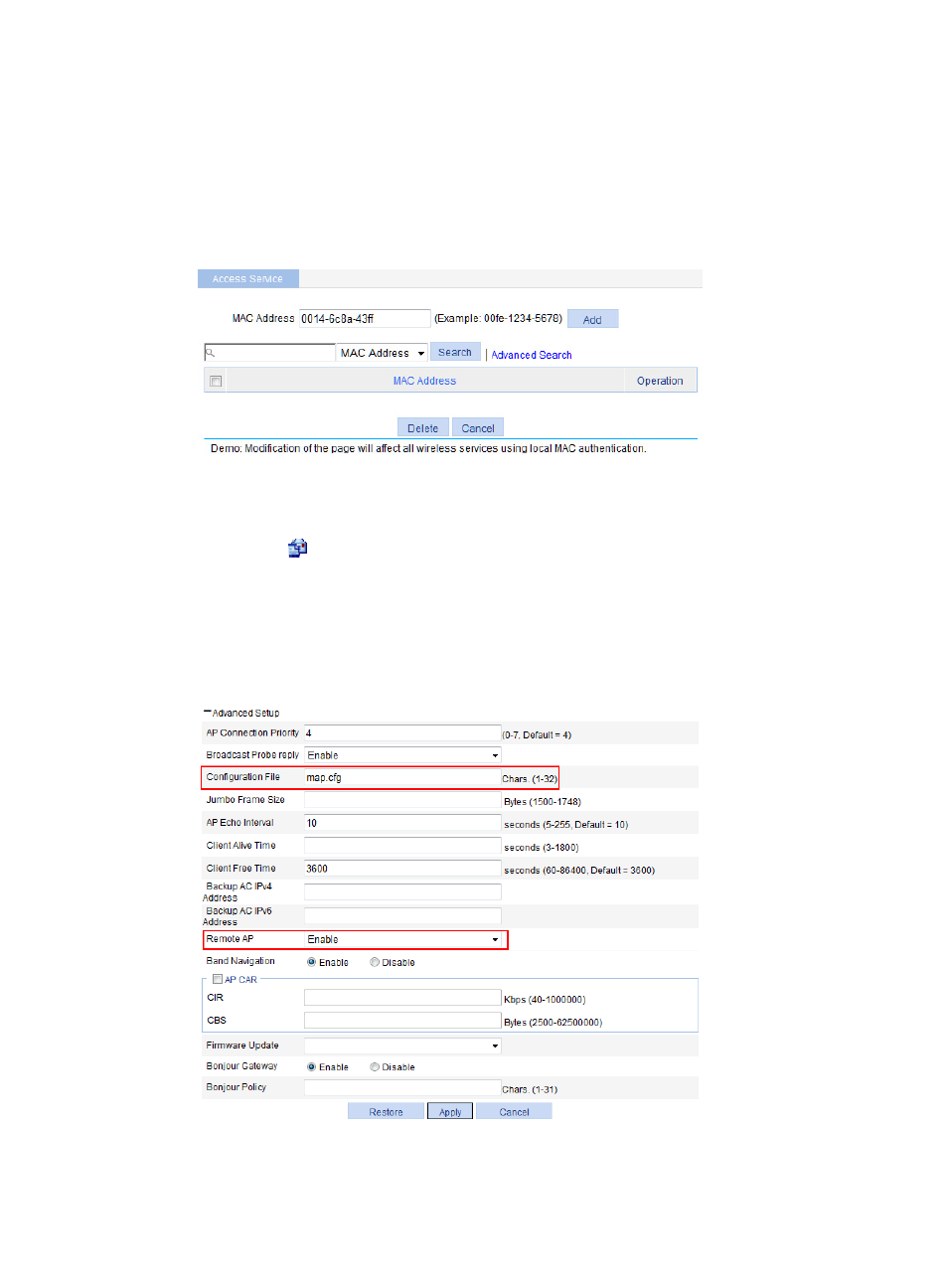
419
7.
Configure a MAC authentication list:
a.
Select Wireless Service > Access Service from the navigation tree.
b.
Click MAC Authentication List.
c.
Add a local user in the MAC Address field. 00-14-6c-8a-43-ff is used in this example.
d.
Click Add.
Figure 435 Adding a MAC authentication list
8.
Enable remote AP and download the configuration file to the AP:
a.
Select AP > AP Setup from the navigation tree.
b.
Click the
icon for the target AP in the list.
The page for configuring an AP appears.
c.
Expand Advanced Setup, set the configuration file to map.cfg, and select Enable from the
Remote AP list.
d.
Click Apply.
Figure 436 Enabling remote AP
9.
Bind an AP radio to a wireless service:
Advertising
This manual is related to the following products: