Configuring the ac – H3C Technologies H3C WX3000E Series Wireless Switches User Manual
Page 265
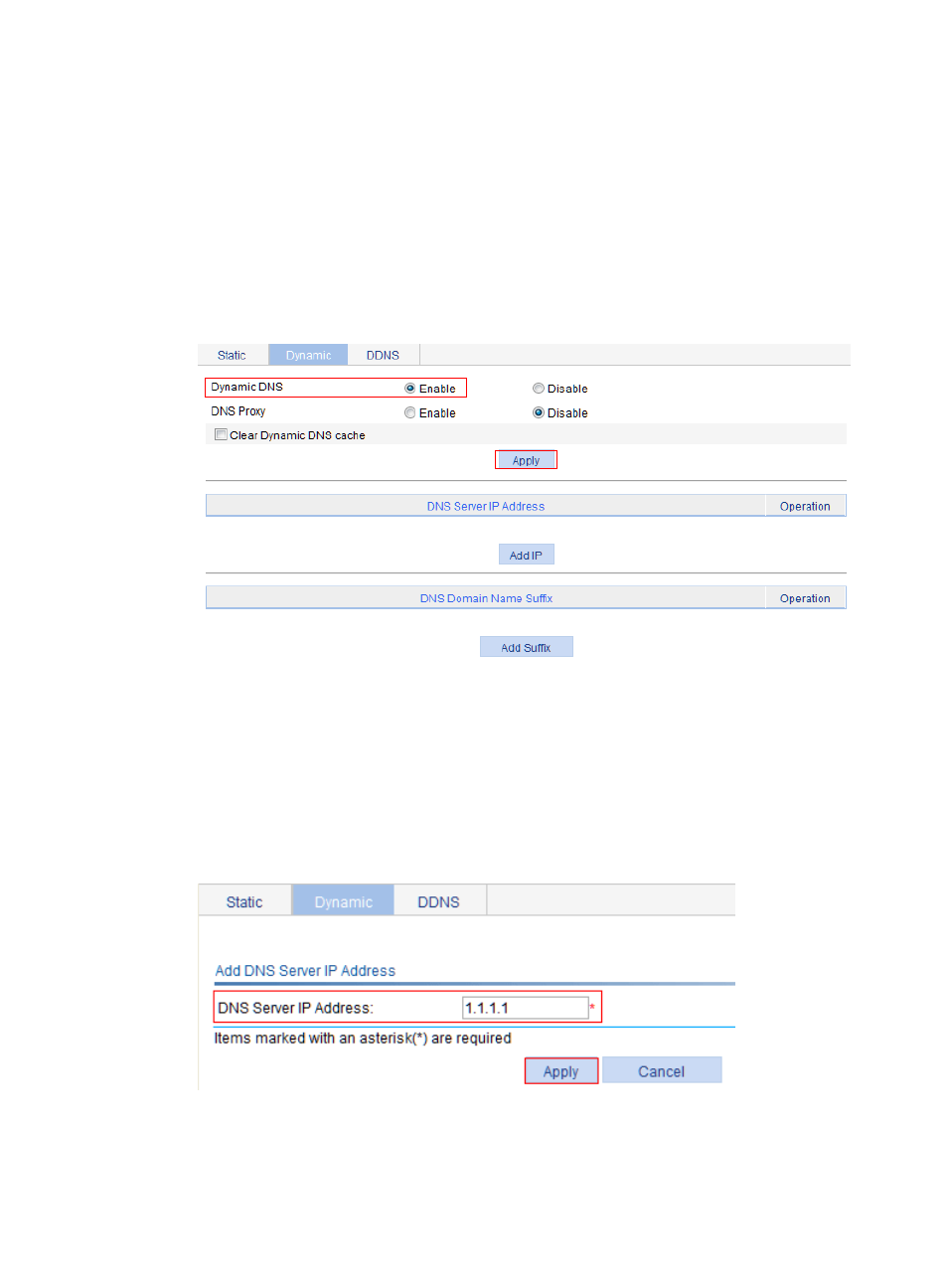
244
Configuring the AC
Before configuring DDNS on the AC, register at http://www.3322.org/ (account name: steven and
password: nevets), add the AC's host name-to-IP address mapping to the DNS server, and make sure the
devices are reachable to each other.
1.
Enable dynamic domain name resolution:
a.
Select Network > DNS > Dynamic from the navigation tree.
b.
Select the Enable option for Dynamic DNS, as shown in
.
c.
Click Apply.
Figure 218 Enabling dynamic domain name resolution
2.
Configure the DNS server IP address:
a.
Select Network > DNS > Dynamic from the navigation tree.
The page for enabling dynamic domain name resolution appears, as shown in
.
b.
Click Add IP.
c.
Enter 1.1.1.1 for DNS Server IP Address, as shown in
d.
Click Apply.
Figure 219 Configuring the DNS server IP address