Configuration procedure, Configuring power persistence, Configuration guidelines – H3C Technologies H3C WX3000E Series Wireless Switches User Manual
Page 515: Setting parameters
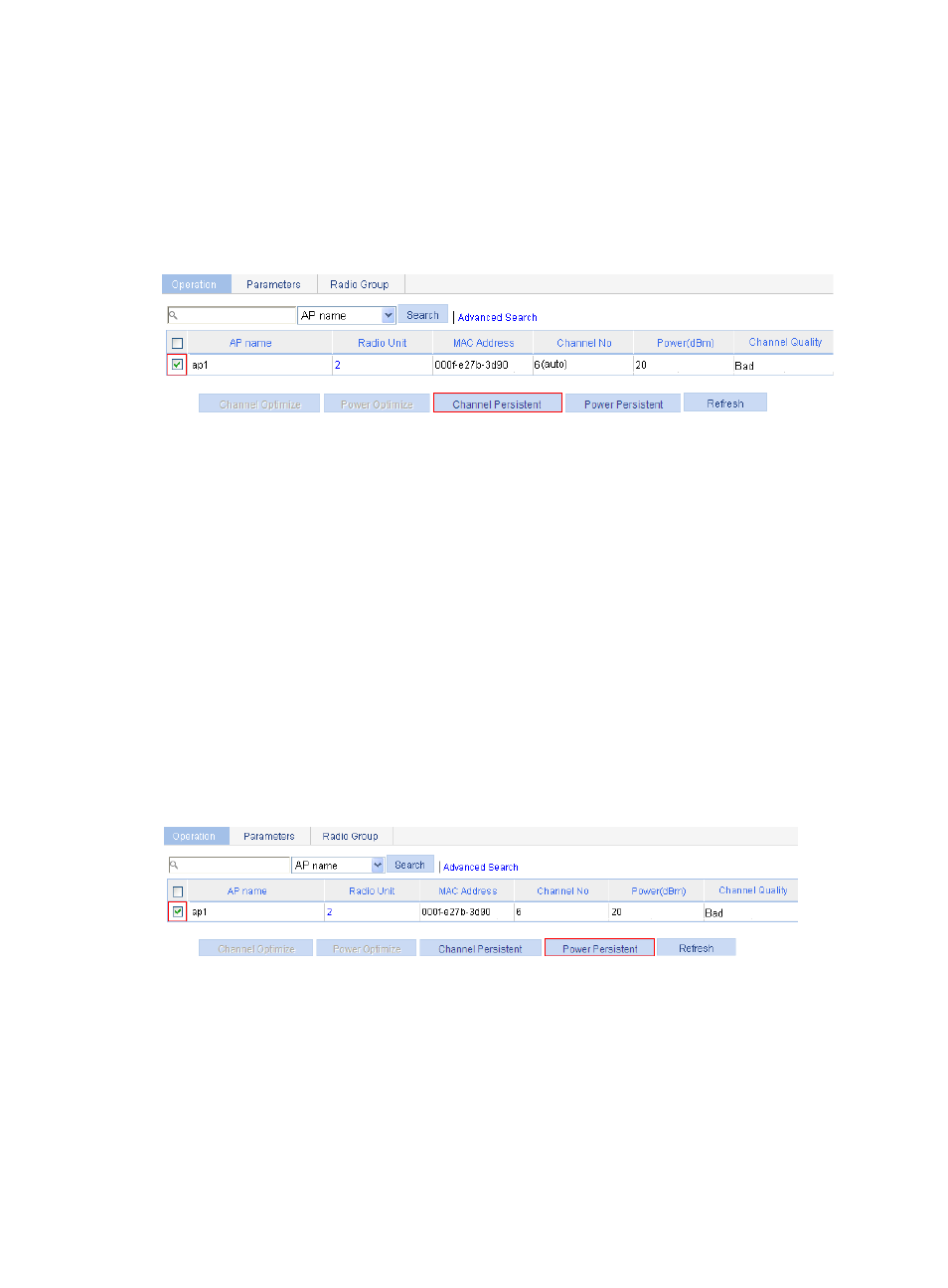
494
Configuration procedure
1.
Select Radio > Calibration from the navigation tree.
2.
Click the Operation tab.
3.
Select the box of the target AP.
4.
Click Channel Persistent.
Figure 529 Executing channel persistence
The device executes channel persistence on automatically selected or adjusted channels. After the AC
reboots, the AP continues to use the persistent channel.
Configuring power persistence
Configuration guidelines
•
Power persistence is applicable to radios used for wireless access.
•
Power persistence is not applicable to auto APs, nor APs operating in monitor mode.
Configuration procedure
1.
Select Radio > Calibration from the navigation tree.
2.
Click the Operation tab.
3.
Select the box of the target AP.
4.
Click Power Persistent.
Figure 530 Configuring power persistence
The device executes power persistence on the adjusted power. If the adjusted power value is not the
default value set through the Transmit Power option on the Radio page, the device automatically saves
the power value. After the AC reboots, the AP continues to use the adjusted power.
Setting parameters
1.
Select Radio > Calibration from the navigation tree.
2.
Click the Parameters tab.