H3C Technologies H3C WX3000E Series Wireless Switches User Manual
Page 410
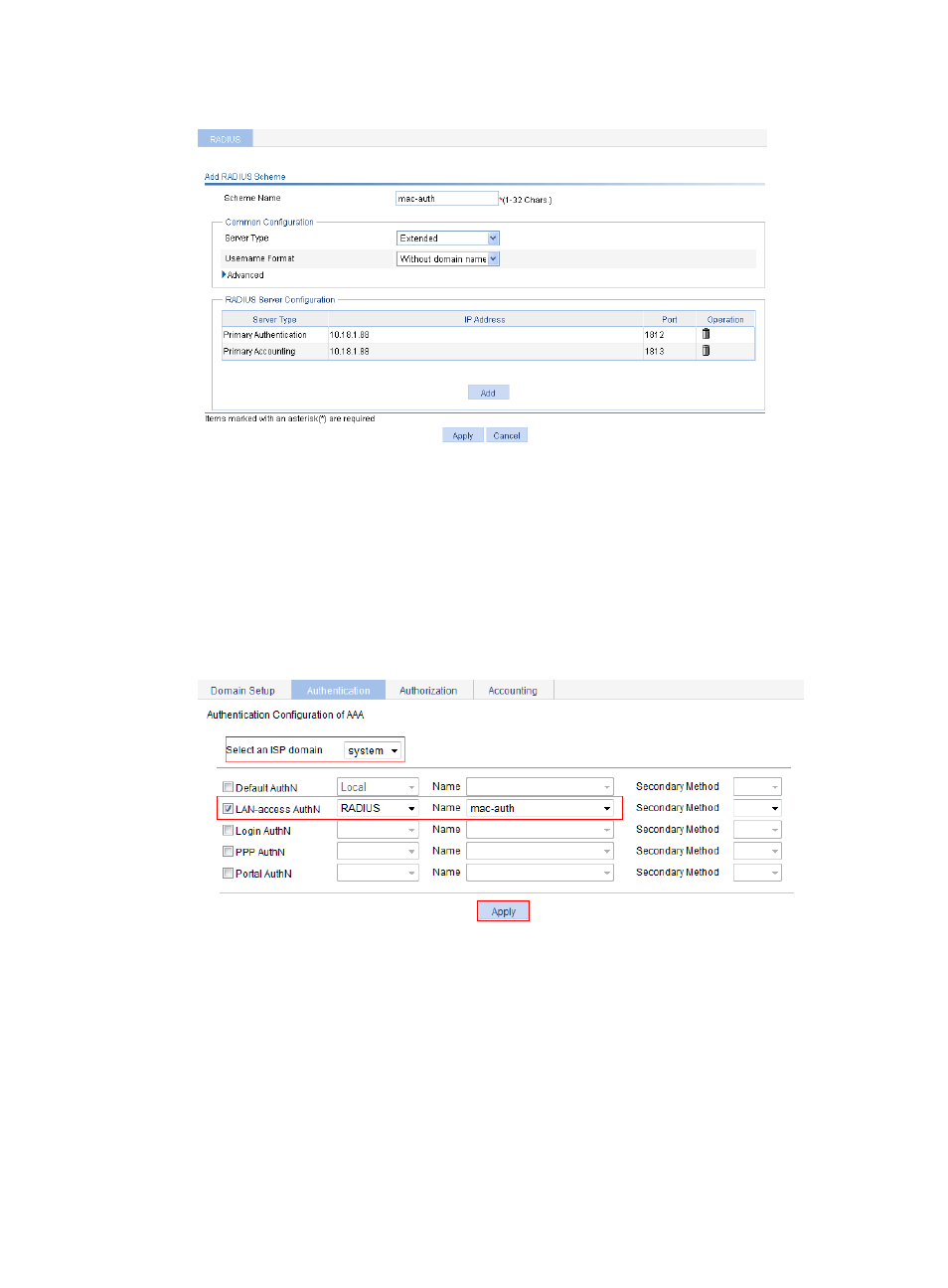
389
Figure 383 Configuring RADIUS
3.
Configure AAA:
a.
From the navigation tree, select Authentication > AAA.
b.
Optional: On the Domain Setup tab, create a new ISP domain.
This example uses the default domain system.
c.
On the Authentication tab, select the ISP domain system, select the LAN-access AuthN box,
select the authentication mode RADIUS, select the authentication scheme mac-auth from the
Name list, and click Apply.
Figure 384 Configuring the AAA authentication method for the ISP domain
d.
On the Authorization tab, select the ISP domain system, select the LAN-access AuthZ box,
select the authorization mode RADIUS, select the authorization scheme mac-auth from the
Name list, and click Apply.
e.
Click Close after the configuration process is complete.