Configuring a bonjour policy, Table 263 – H3C Technologies H3C WX3000E Series Wireless Switches User Manual
Page 782
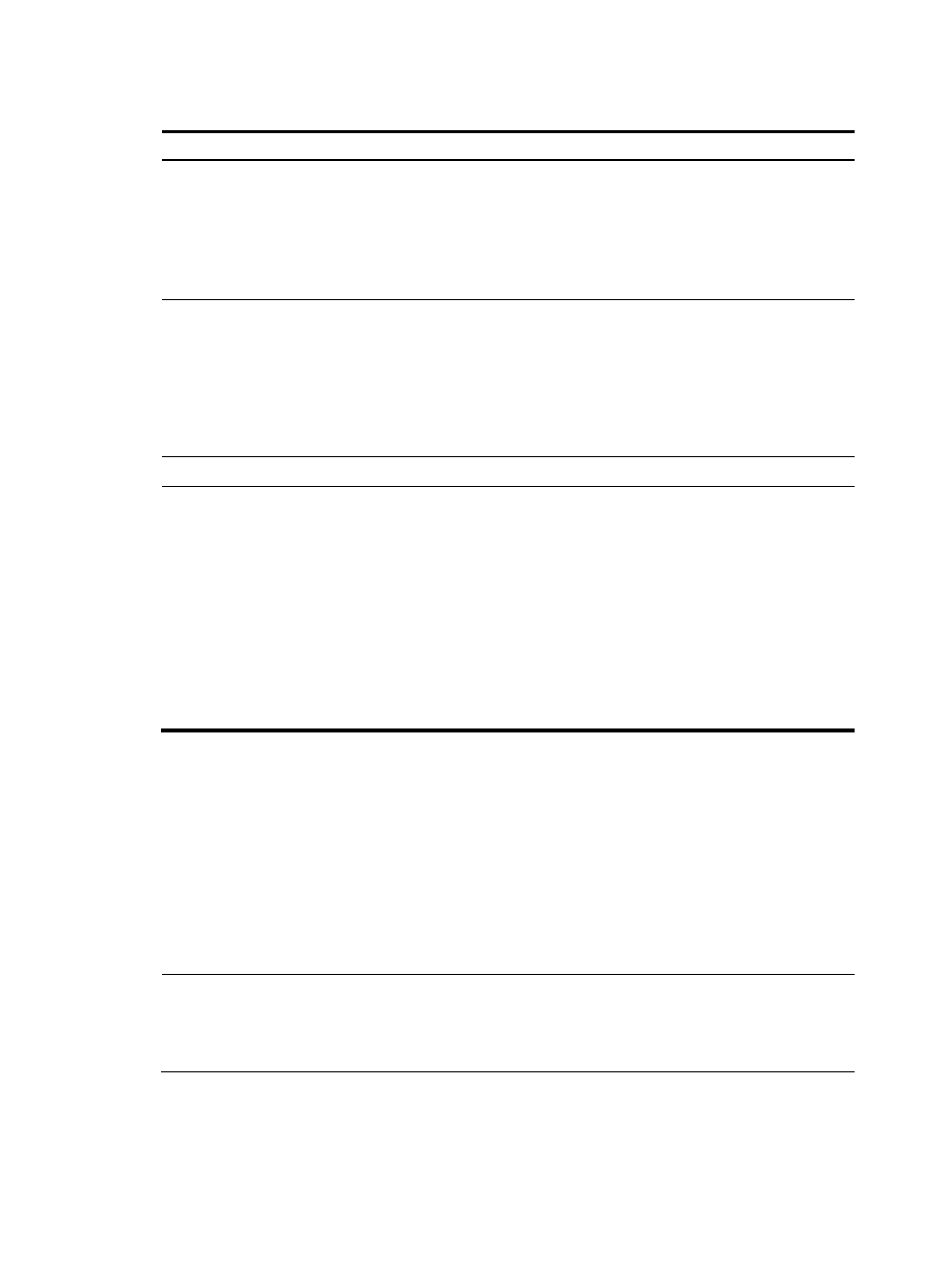
761
Table 263 Configuration items
Item Description
Bonjour Gateway
•
Disable—Disable Bonjour gateway globally.
•
Enable—Enable Bonjour gateway globally.
By default, Bonjour gateway is disabled globally.
Bonjour gateway takes effect only after you enable it both globally and for an
AP. You can enable Bonjour gateway for the AP on the AP > AP Setup or
AP > AP Group page.
Service Query
•
Disable—Disable active query for Bonjour services on the AC.
•
Enable—Enable active query for Bonjour services on the AC.
By default, active query for Bonjour services is disabled on the AC.
With this function enabled, the AC sends queries for a Bonjour service at the
specified intervals and updates the service entry based on the responses. If
no response is received within the TTL of the Bonjour service, the AC deletes
the entry for the service.
Query Interval
Interval at which the AC sends queries for a service.
Unicast to Multicast Threshold
The AC can send unicast or multicast responses to clients in Bonjour service
advertisement snooping. When the AC sends a multicast response to clients,
it converts the multicast response to multiple unicast responses by default.
This function prevents the AC from sending excessive unicast responses to
clients.
When this function is enabled, the AC sends one multicast response instead
of multiple unicast responses to clients when the following conditions are met:
•
The clients are associated with the same BSS.
•
The clients query for the same service.
•
The number of clients meeting the above conditions reaches the threshold
within 500 ms.
Configuring a Bonjour policy
A service policy contains service type configuration and VLAN configuration.
The AC forwards queries and responses according to the following rules:
•
For a query, if the service type in the query does not match the specified service type, the AC
discards the query.
•
For a response, the AC forwards it only when it matches service type, IP address, and instance
name.
•
The AC can forward queries and responses only to the VLANs in the configured VLAN lists.
NOTE:
If a service uses multiple protocols, you must configure multiple service types on the AC to enable the AC
to forward queries for the service. For example, you must configure both ipp and ipps service types on the
AC for the airprint service.
To configure a Bonjour policy:
1.
Select Advanced > Bonjour Gateway from the navigation tree.
2.
On the page that appears, select Bonjour Policy and click Add.