H3C Technologies H3C WX3000E Series Wireless Switches User Manual
Page 348
Advertising
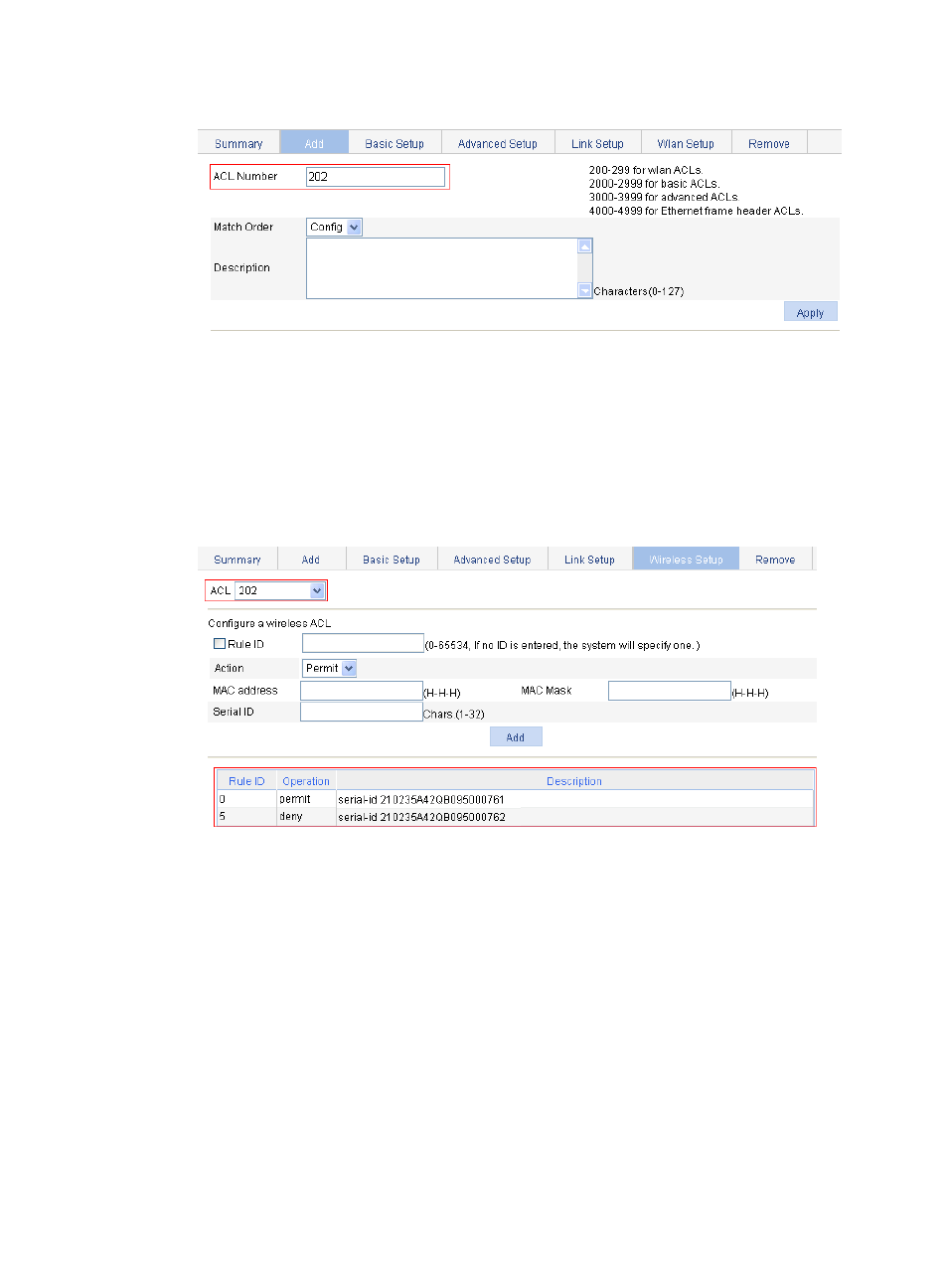
327
Figure 315 Creating ACL 202
2.
Configure a permit rule to allow AP 1 with the serial ID 210235A42QB095000761 and a deny
rule to deny AP 2 with the serial ID 210235A42QB095000762.
a.
Select QoS > ACL IPv4 from the navigation tree.
b.
Click the Wireless Setup tab.
c.
Select 202 from the ACL list and add two ACL rules as shown in
.
d.
Click Apply.
Figure 316 Configuring ACL rules
3.
Configure the auto AP function:
a.
Select AP > Auto AP from the navigation tree.
b.
Select Enable for Auto AP.
c.
Select Enable for Authenticate Feature, and Serial ID for Authenticate Method.
d.
Select 202 from the ACL list.
e.
Click Apply.
Advertising
This manual is related to the following products: