Configuring the ac – H3C Technologies H3C WX3000E Series Wireless Switches User Manual
Page 825
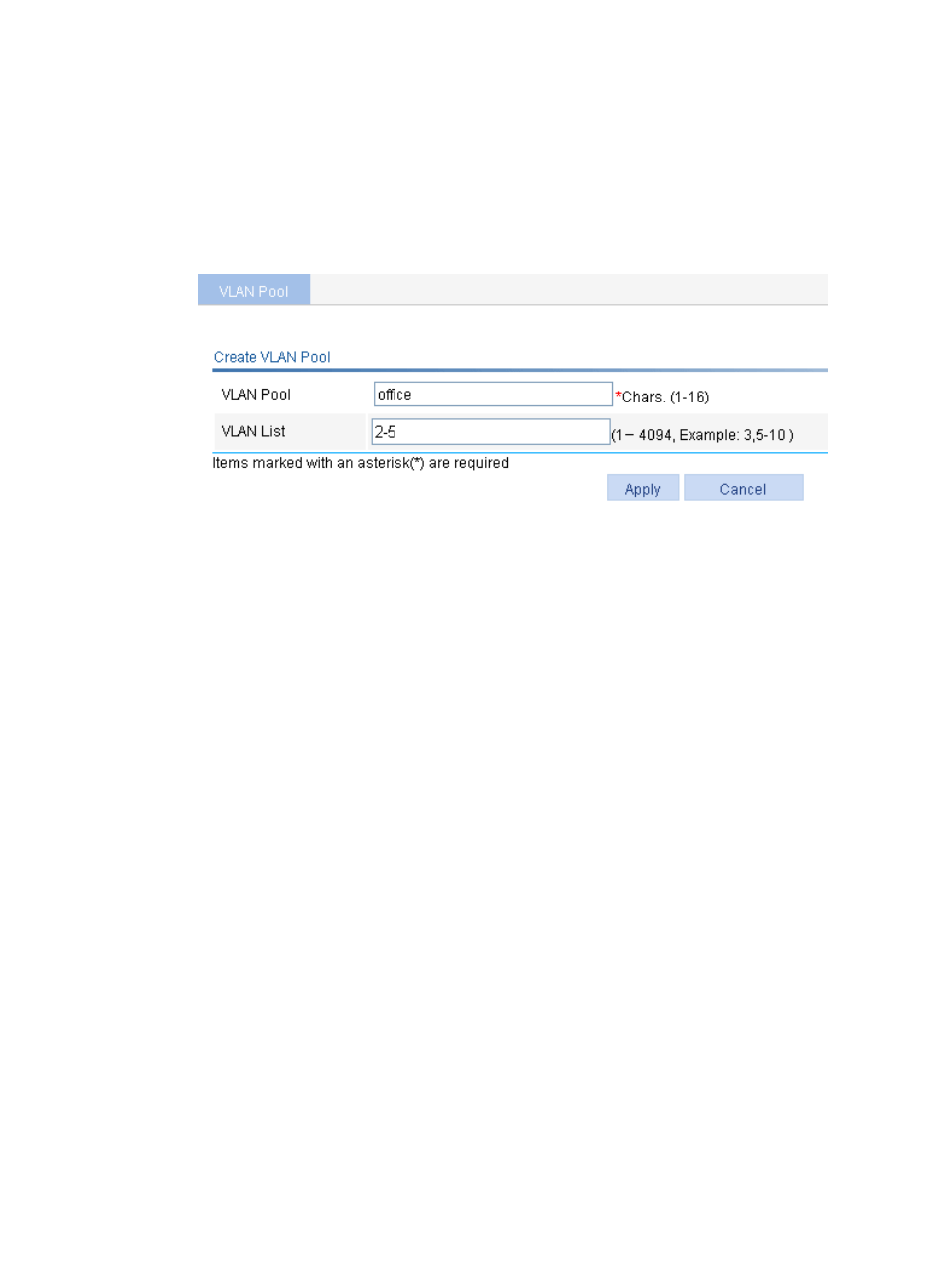
804
Configuring the AC
1.
Create a VLAN pool:
a.
Select Advanced > VLAN Pool from the navigation tree.
b.
On the page that appears, set the VLAN pool name to office and set the VLAN list to 2-5.
c.
Click Apply.
Figure 851 Creating a VLAN pool
2.
Create an AP:
a.
Select AP > AP Setup from the navigation tree.
b.
Click Add.
c.
On the page that appears, enter the AP name ap, select the model WA3628i-AGN, select
Manual from the Serial ID list, and enter the AP serial ID in the field.
d.
Click Apply.
3.
Configure wireless service:
a.
Select Wireless Service > Access Service from the navigation tree.
b.
Click Add.
c.
On the page that appears, set the service name to office and select the wireless service type
Clear. You are placed on the access service configuration page.
d.
Enable MAC VLAN.
e.
Click Apply.