Common, Initializing the configuration – H3C Technologies H3C WX3000E Series Wireless Switches User Manual
Page 127
Advertising
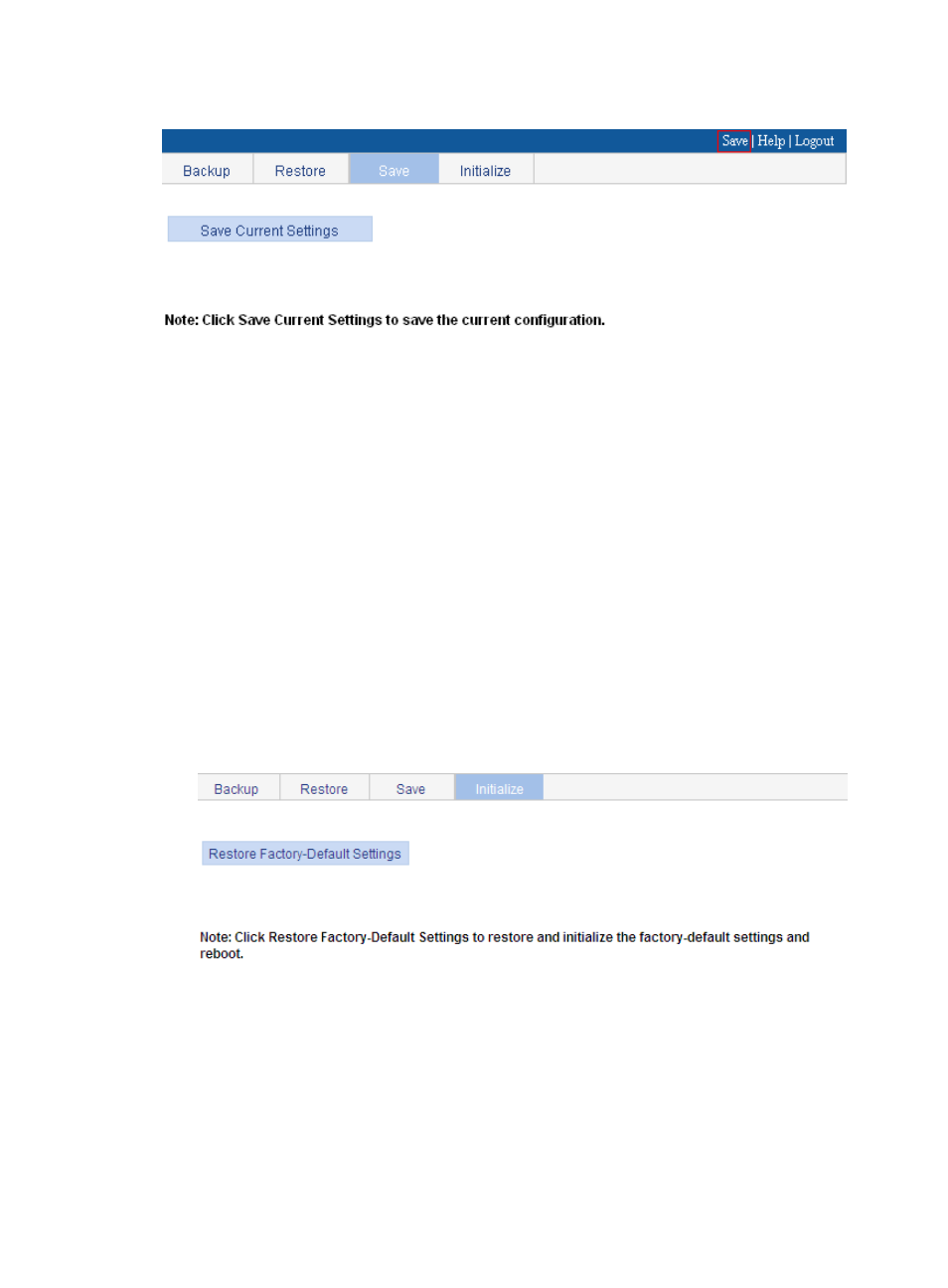
106
Figure 67 Saving the configuration
Common
1.
Select Device > Configuration from the navigation tree.
2.
Click the Save tab.
The page in
appears.
3.
Click Save Current Settings to save the current configuration to the configuration file.
Initializing the configuration
This operation restores the system to factory defaults, delete the current configuration file, and reboot the
device.
To initialize the configuration:
1.
Select Device > Configuration from the navigation tree.
2.
Click the Initialize tab.
The initialize confirmation page appears.
Figure 68 Initializing the configuration
3.
Click Restore Factory-Default Settings to restore the system to factory defaults.
Advertising
This manual is related to the following products: