H3C Technologies H3C WX3000E Series Wireless Switches User Manual
Page 898
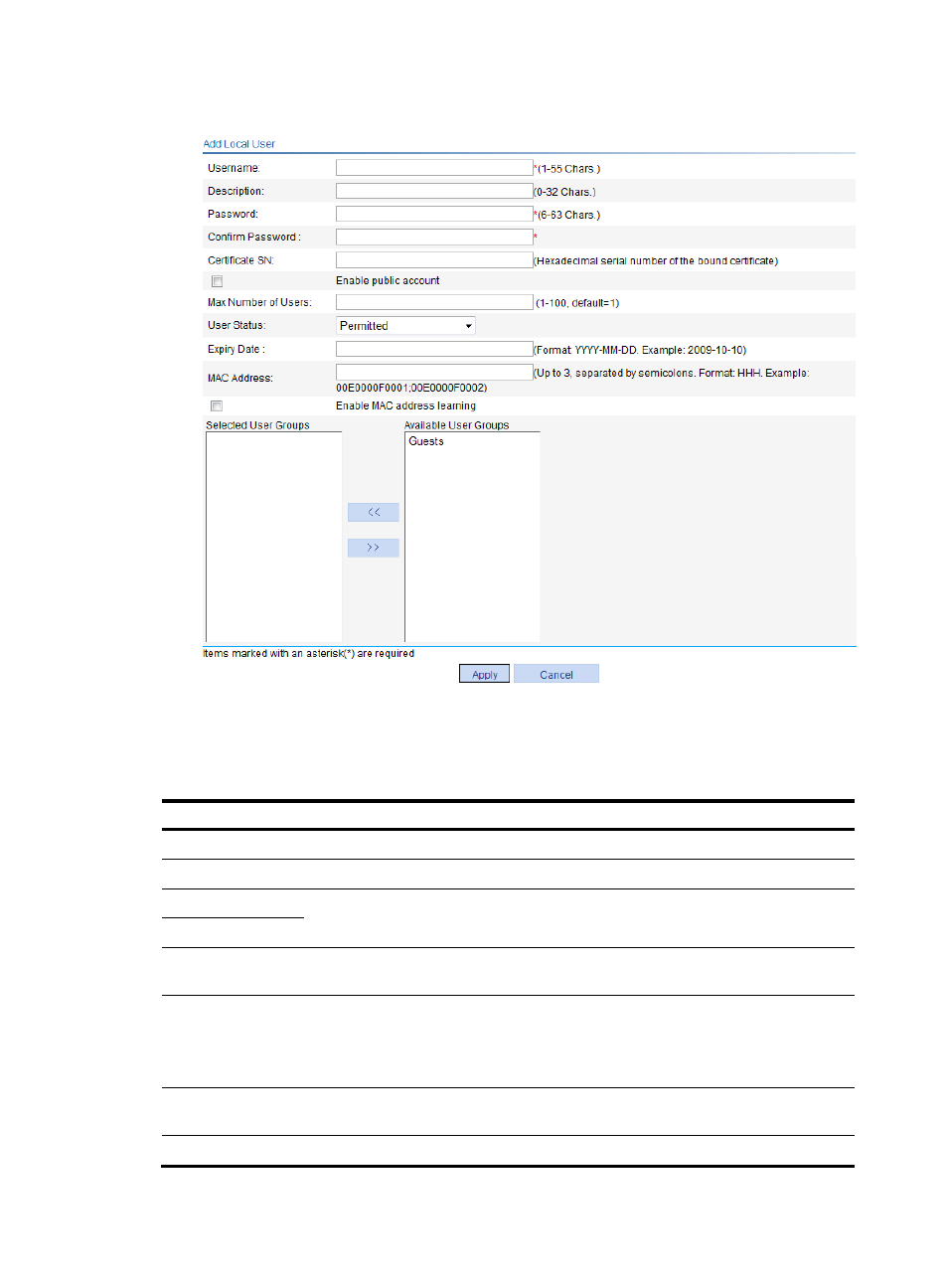
877
Figure 931 Adding a local user
3.
Configure the local user as described in
4.
Click Apply.
Table 279 Configuration items
Item Description
Username
Enter a name for the local user.
Description
Enter a description for the local user.
Password
Specify a password for the local user and enter the password again to confirm the
password.
Confirm Password
Certificate SN
Specify a certificate sequence number for the local user. The certificate sequence
number is used for identity authentication of the local user.
Enable public
account
Select this item to set the local user account as a public account. A public account can
be concurrently used by multiple users to log in to the SSL VPN system.
If you do not select this item, only one user can use the local user account to log in to the
SSL VPN system at a time.
Max Number of
Users
Set the maximum number of concurrent users that can log in to the SSL VPN system by
using the public account.
User Status
Select a user status, which can be Permitted, Permitted When Valid, and Denied.