Verifying the configuration – H3C Technologies H3C WX3000E Series Wireless Switches User Manual
Page 266
Advertising
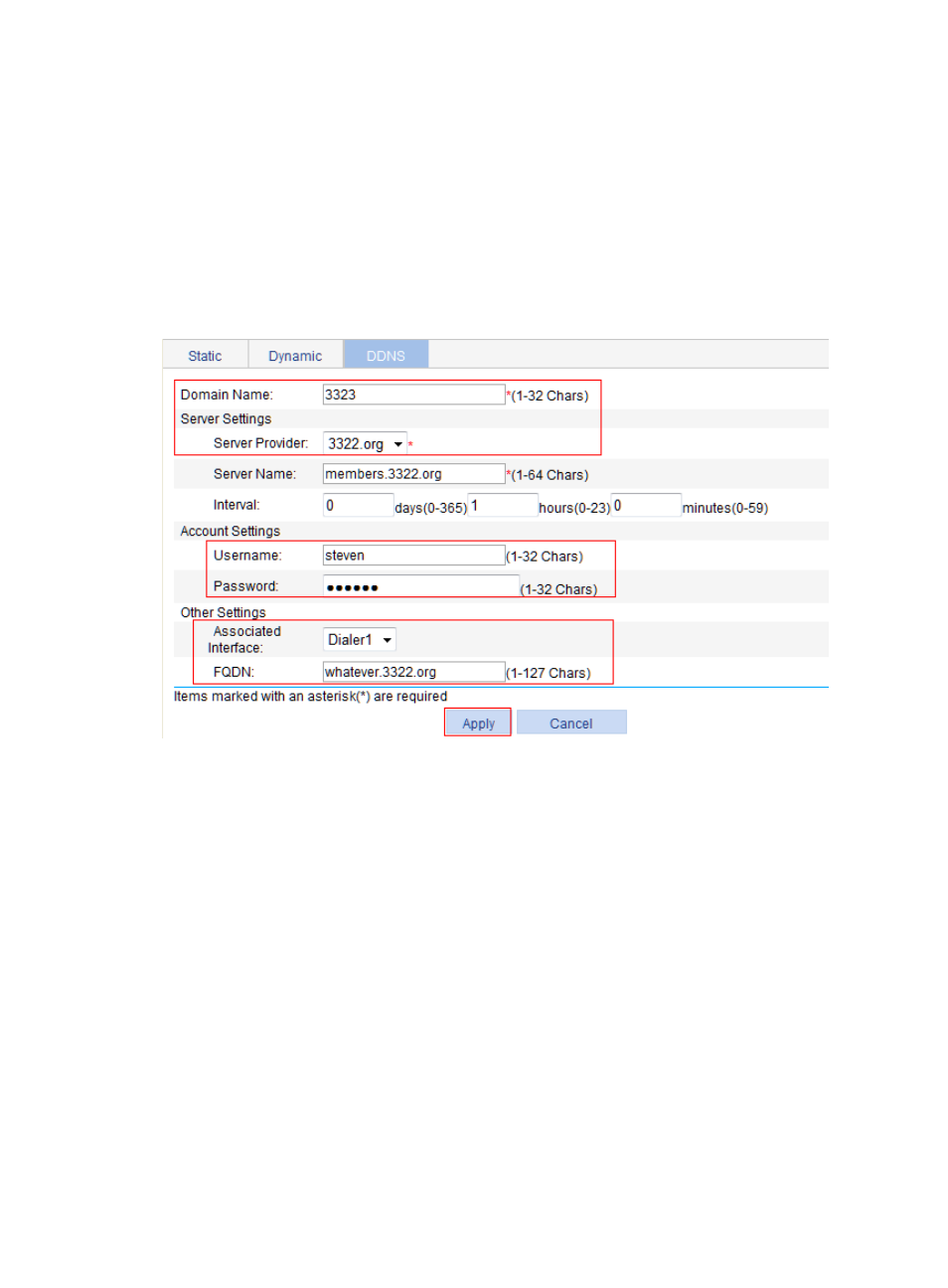
245
3.
Configure DDNS:
a.
Select Network > DNS > DDNS from the navigation tree.
b.
Click Add.
The page for configuring DDNS appears.
c.
Enter 3322 for Domain Name, select 3322.org from the Server Provider list, enter steven for
Username, enter nevets for Password, select Dialer 1 from the Associated Interface list, and
enter whatever.3322.org for FQDN.
d.
Click Apply.
Figure 220 Configuring DDNS
Verifying the configuration
After the preceding configuration is completed, the AC notifies the DNS server of its new domain
name-to-IP address mapping through the DDNS server provided by www.3322.org whenever its IP
address changes. Therefore, the AC can always provide Web service at whatever.3322.org.
Advertising
This manual is related to the following products: