Displaying beacon measurement reports – H3C Technologies H3C WX3000E Series Wireless Switches User Manual
Page 104
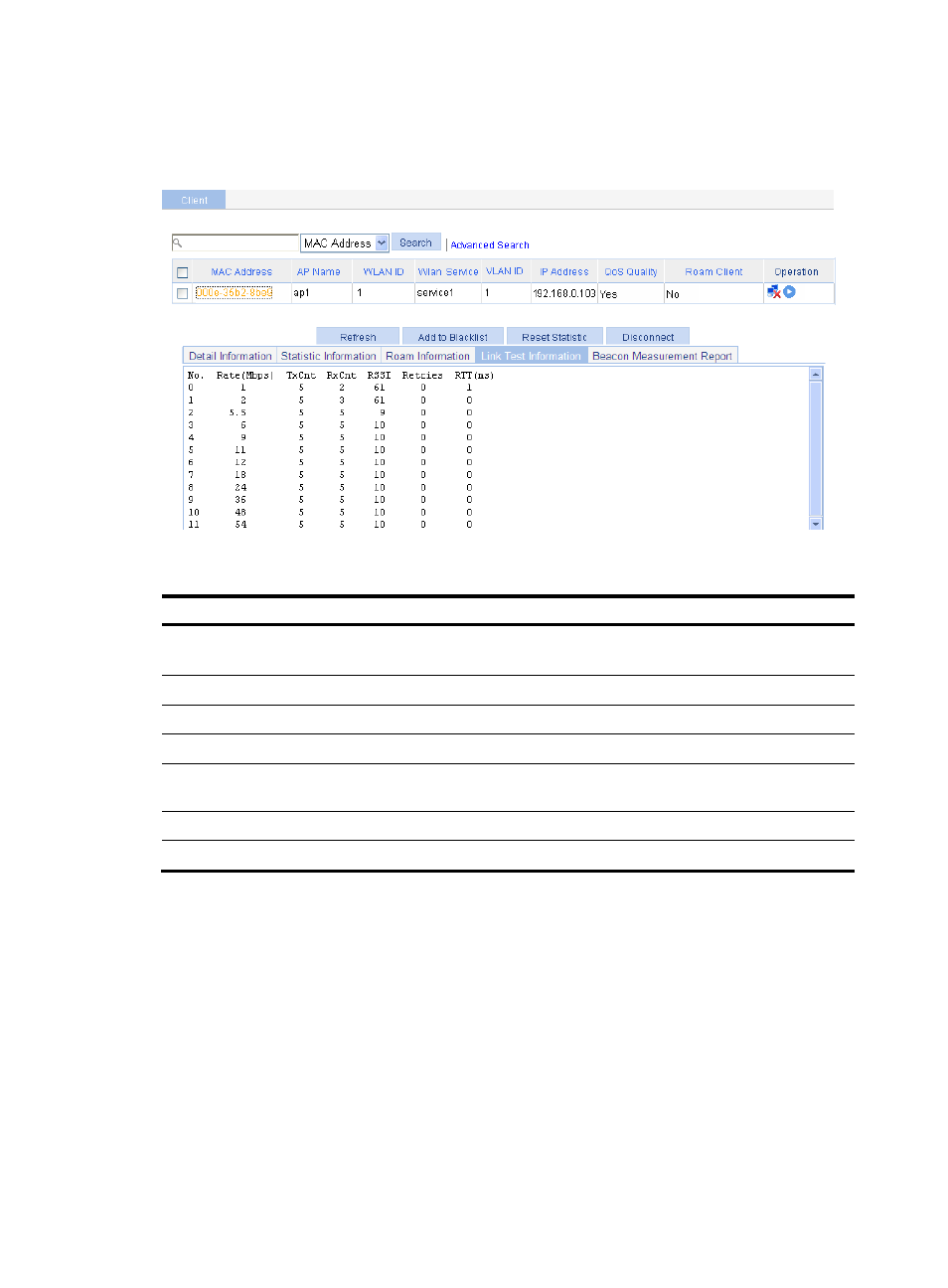
83
2.
Click the Link Test Information tab on the page.
3.
Click the name of the specified client to view the link test information about the client.
Figure 45 Displaying link test information
Table 31 Field description
Field Description
No./MCS
•
Rate number for a non-802.11n client.
•
MCS value for an 802.11n client.
Rate(Mbps)
Rate at which the radio interface sends wireless ping frames.
TxCnt
Number of wireless ping frames that the radio interface sent.
RxCnt
Number of wireless ping frames that the radio interface received from the client.
RSSI
Received signal strength indication. This value indicates the client signal strength
detected by the AP.
Retries
Total number of retransmitted ping frames.
RTT(ms)
Round trip time.
Displaying beacon measurement reports
1.
Select Summary > Client from the navigation tree.
2.
Click the Beacon Measurement Report tab.
3.
Click the name of the specified client to view the beacon measurement reports of the client.