H3C Technologies H3C WX3000E Series Wireless Switches User Manual
Page 499
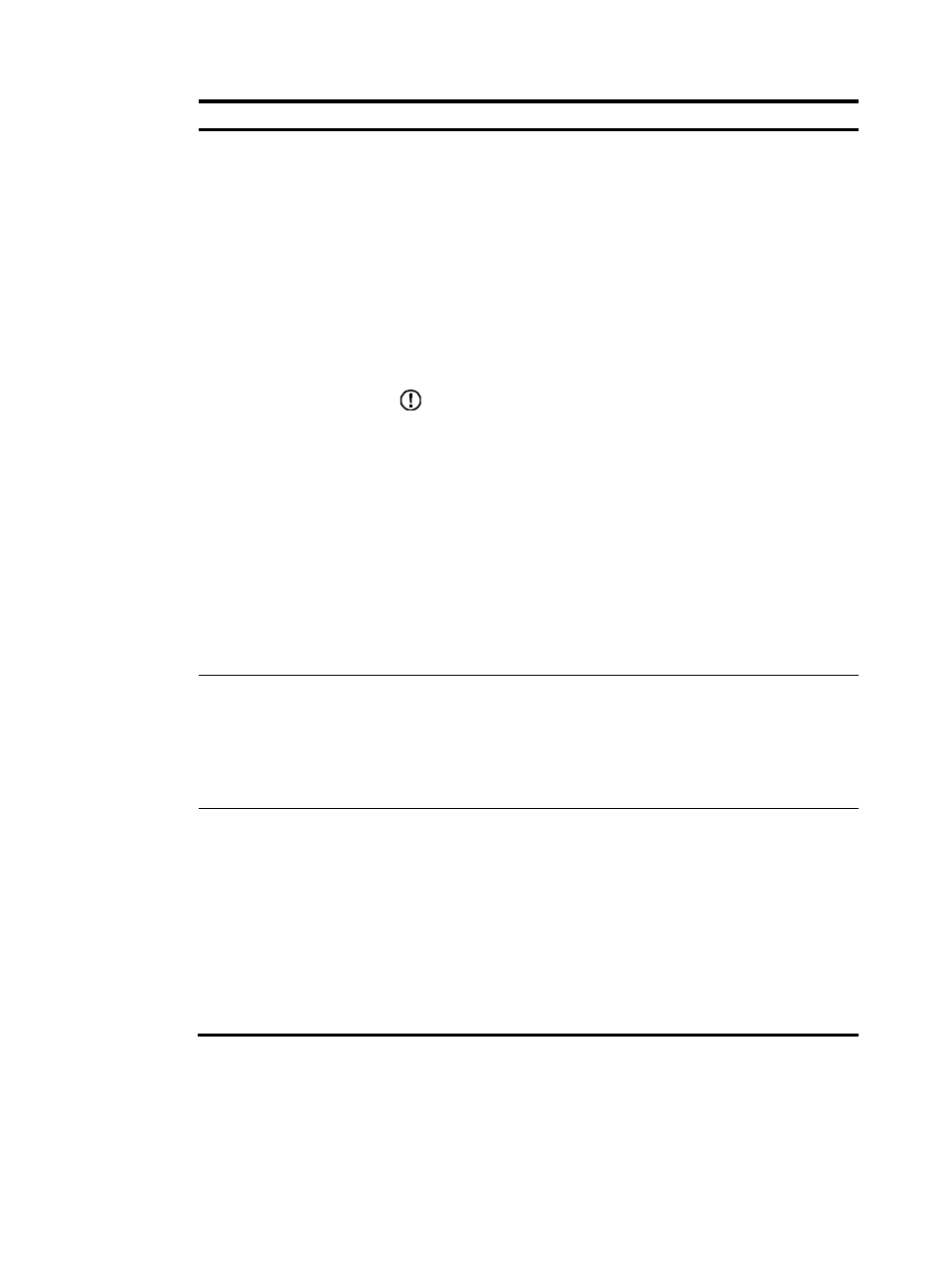
478
Item Description
bandwidth mode
802.11n can bond two adjacent 20-MHz channels together to form a
40-MHz channel. During data forwarding, the two 20-MHz channels can
work separately with one acting as the primary channel and the other
acting as the secondary channel. This provides a simple way of doubling
the data rate.
By default, the channel bandwidth of the 802.11n radio (5 GHz) is 40
MHz, and that of the 802.11n radio (2.4 GHz) is 20 MHz.
802.11ac bonds four adjacent 20-MHz channels together to form an
80-MHz channel, which increases the bandwidth and throughput. Like
802.11n, 802.11ac also ensures the throughput by increasing the
channel usage rate. 802.11ac only supports 5 GHz.
By default, the channel bandwidth of the 802.11ac radio is 80 MHz.
IMPORTANT:
•
If the channel bandwidth of the radio is set to 40 MHz, a 40 MHz
channel is used as the working channel. If no 40 MHz channel is
available, a 20 MHz channel is used. For the specifications, see IEEE
P802.11n D2.00.
•
If the channel bandwidth of the radio is set to 80 MHz, an 80 MHz
channel is used as the working channel when the corresponding center
frequency is found. If no corresponding center frequency is found, the
device attempts to use a 40 MHz channel. The 40 MHz is used if a
channel that can be bound is found. If the device cannot find a channel
that can be bound, it uses a 20 MHz channel. For the specifications,
see IEEE P802.11ac
TM
/D5.0.
•
If you modify the bandwidth mode configuration, the transmit power is
automatically adjusted.
Auto-switch
Select this option to allow automatic bandwidth switch. If the channel
bandwidth of an 802.11gn radio is 40 MHz, the automatic bandwidth
switch function is not enabled by default.
NOTE:
For 802.11gn radios, only radios operating at 40 MHz support this option.
802.11an radios do not support this option.
MIMO
Configure the MIMO mode for a radio:
•
default—No MIMO mode is set.
•
1x1—Enable a radio to transmit and receive 1 space stream at a time.
•
2x2—Enable a radio to transmit and receive 2 space streams at a
time.
•
3x3—Enable a radio to transmit and receive 3 space streams at a
time.
NOTE:
This option is available to only 802.11n radios supporting at least two
spatial streams.