Verifying the configuration – H3C Technologies H3C WX3000E Series Wireless Switches User Manual
Page 480
Advertising
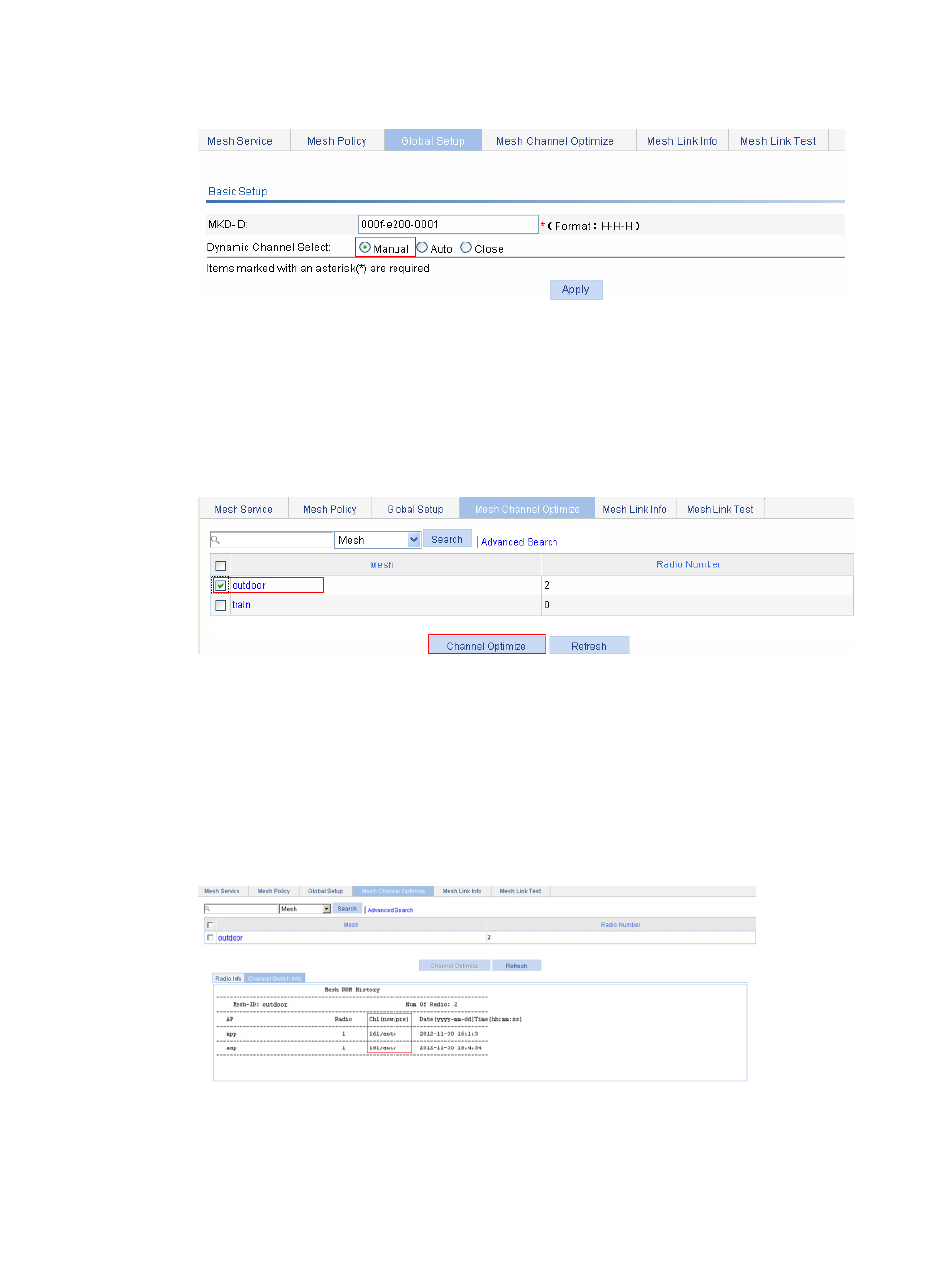
459
Figure 495 Configuring mesh DFS
3.
Enable one time DFS for the mesh network:
a.
Select Wireless Service > Mesh Service from the navigation tree.
b.
Click the Mesh Channel Optimize tab.
c.
Select the outdoor mesh network.
d.
Click Channel Optimize.
Figure 496 Configuring one-time mesh DFS
Verifying the configuration
After a next calibration interval, you can view the channel switching information:
1.
Select Wireless Service > Mesh Service from the navigation tree.
2.
Click the Mesh Channel Optimize tab.
3.
Click the Channel Info tab.
4.
Select the target mesh network to display the radio information.
Figure 497 Displaying mesh channel switching information
Advertising
This manual is related to the following products: