Ping operation, Ipv4 ping operation – H3C Technologies H3C WX3000E Series Wireless Switches User Manual
Page 278
Advertising
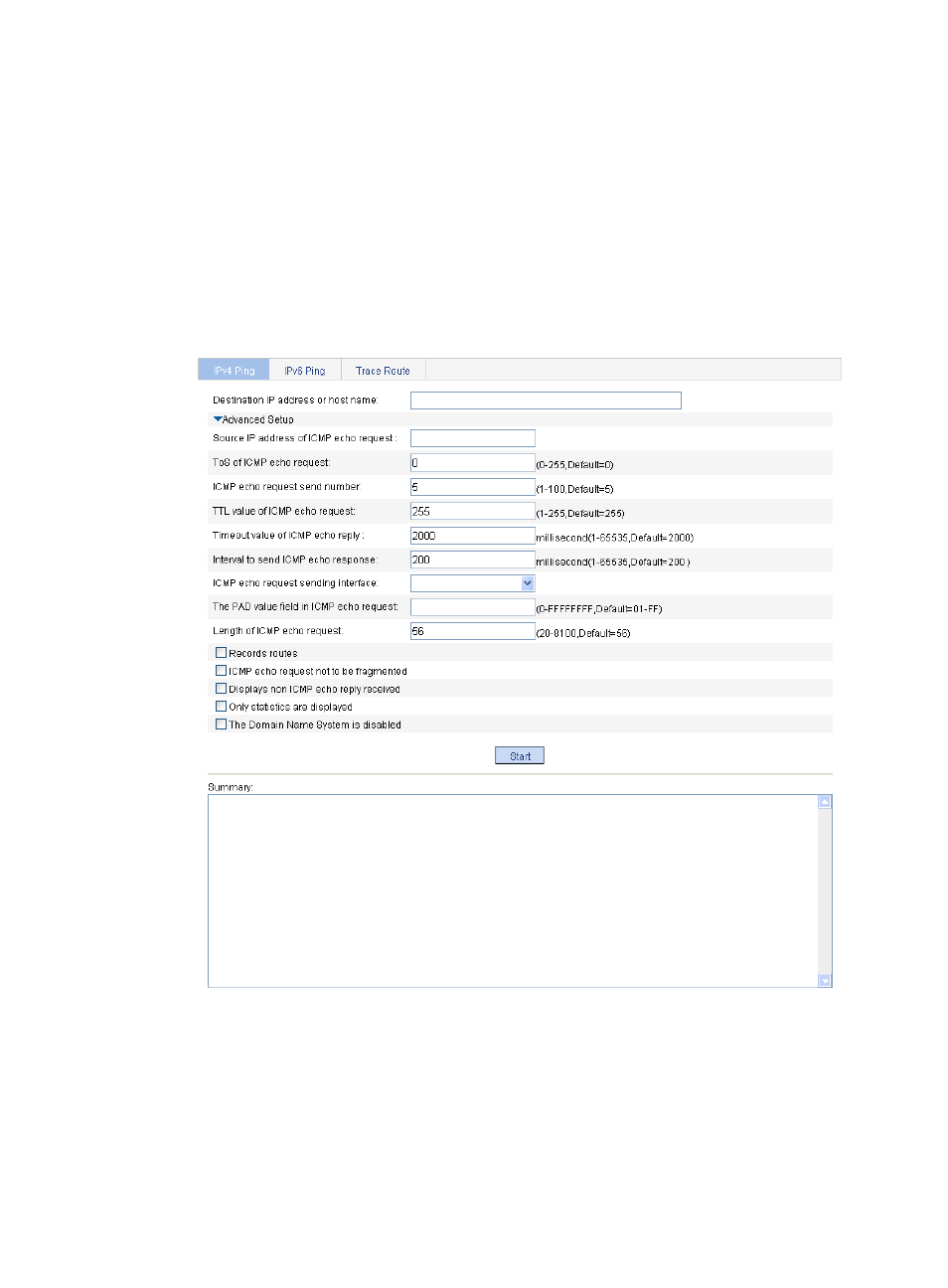
257
Ping operation
IPv4 ping operation
1.
From the navigation tree, select Diagnostic Tools > Ping.
The IPv4 Ping configuration page appears.
2.
Click the expansion button before Advanced Setup to display the configurations of the advanced
parameters of IPv4 ping operation.
Figure 230 IPv4 ping configuration page
3.
In the Destination IP address or host name field, enter the IPv4 address or host name of the
destination device.
4.
Set the advanced parameters for the IPv4 ping operation.
5.
Click Start to execute the ping command.
6.
View the result in the Summary field.
Advertising
This manual is related to the following products: