Setting the svp service – H3C Technologies H3C WX3000E Series Wireless Switches User Manual
Page 712
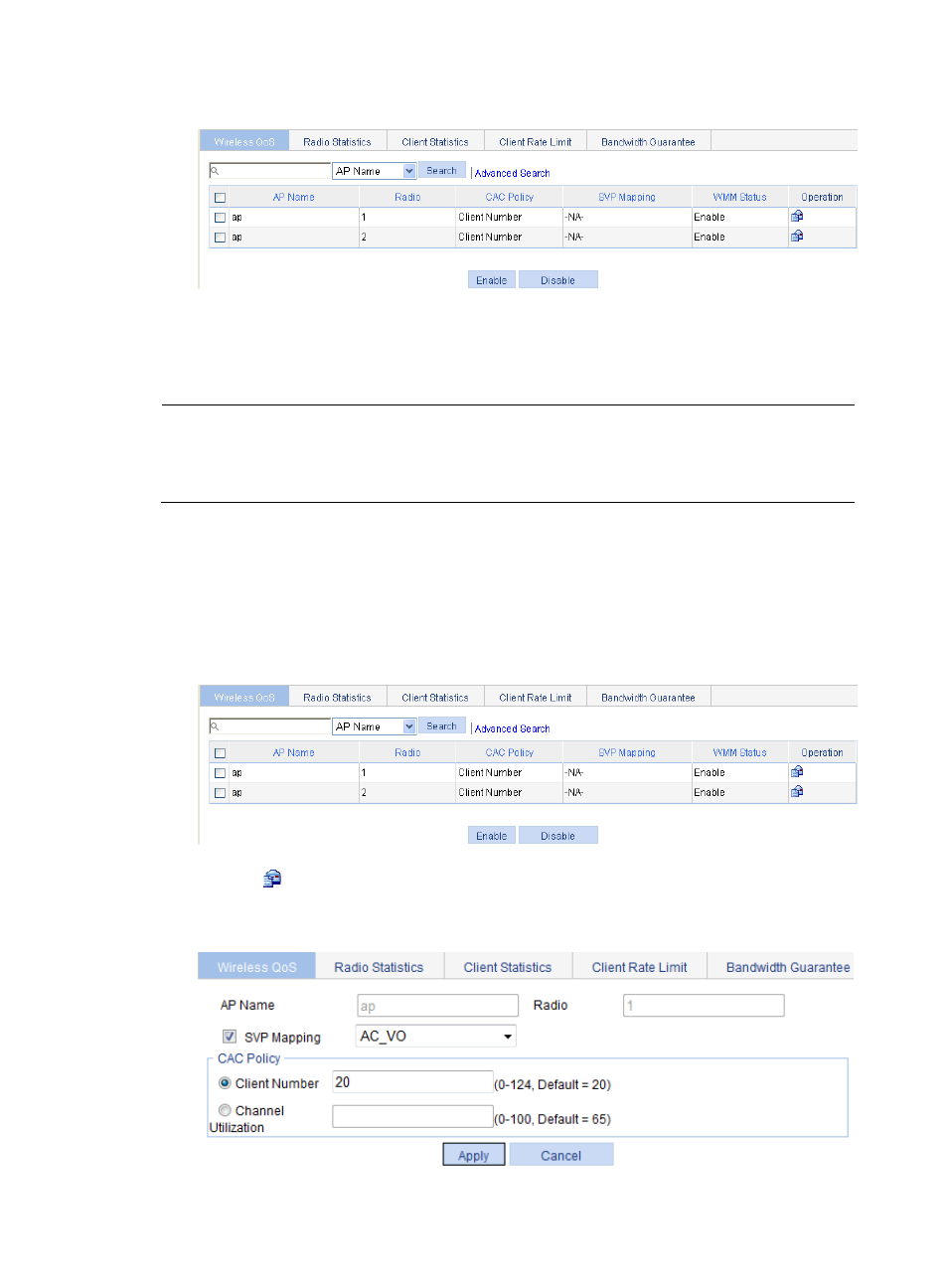
691
Figure 717 Wireless QoS
2.
Select the option in front of the radio unit to be configured.
3.
Click Enable.
By default, wireless QoS is enabled.
NOTE:
The WMM protocol is the foundation of the 802.11n protocol. When the radio operates in 802.11n (5
GHz) or 802.11n (2.4 GHz) radio mode, you must enable WMM. Otherwise, the associated 802.11n
clients might fail to communicate.
Setting the SVP service
1.
Select QoS > Wireless QoS from the navigation tree.
By default, the Wireless QoS tab is displayed, as shown in
Figure 718 Mapping SVP service to an access category
2.
Click the icon in the Operation column for the desired AP to enter the page for mapping SVP
service to an access category, as shown in
Figure 719 Mapping SVP service to an access category