Configuration procedure – H3C Technologies H3C WX3000E Series Wireless Switches User Manual
Page 238
Advertising
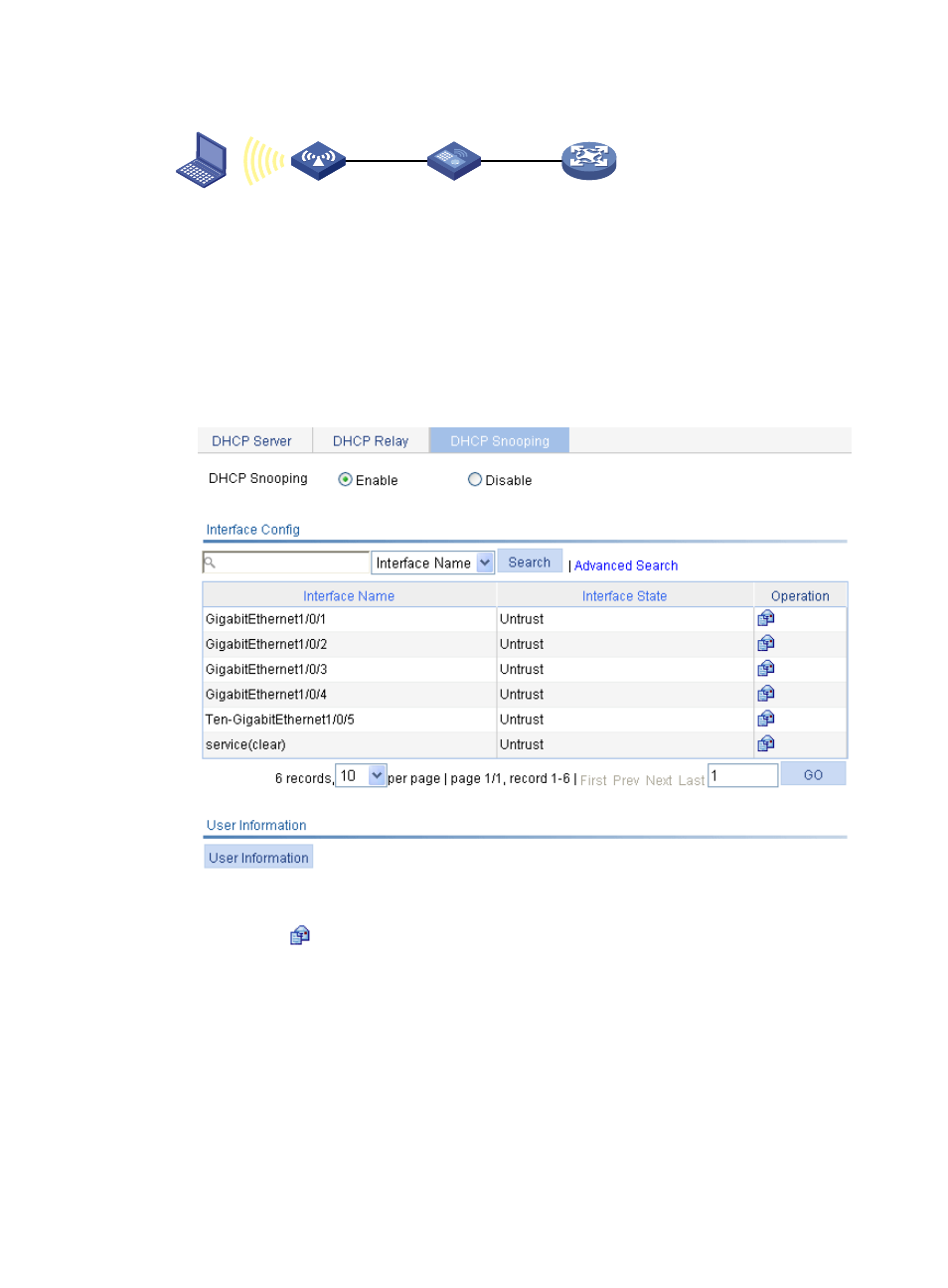
217
Figure 190 Network diagram
Configuration procedure
1.
Enable DHCP snooping:
a.
Select Network > DHCP from the navigation tree.
b.
Click the DHCP Snooping tab.
c.
Select the Enable option for DHCP Snooping.
Figure 191 Enabling DHCP snooping
2.
Configure DHCP snooping functions on GigabitEthernet 1/0/2:
a.
Click the
icon of GigabitEthernet 1/0/2 on the interface list.
b.
Select the Trust option for Interface State.
c.
Click Apply.
Host
DHCP client
AC
DHCP snooping
AP
DHCP client
GE1/0/1
DHCP server
GE1/0/2
Advertising
This manual is related to the following products: